Slide to Unlock: iPhone Won't Slide to Answer
One of the most common screens anyone sees on the iPhone is the slide to unlock screen. A simple procedure that helps to keep you from pocket dialing everyone in your phone book and limits the amount of battery life wasted. But, while it is familiar it can become a real frustration when the iPhone is ringing and nothing you can do seems to be able to get the phone to unlock. This problem shouldn’t mean an immediate trip to the Apple store to return your iPhone though. There are a few ways to check to see what the problem is which may solve it and at the very least will save you time at the store.
Restarting the iPhone
The first step with any issue with a computer is to reboot. If you’re having issues with the iPhone simply resetting it can often solve the problem. The value of doing this first is not that it has a huge chance of repairing the problem but simply that it is by far the quickest and easiest thing to try. In order to reset your iPhone you’ll want to hold down both the button on top of the iPhone that turns off the screen and the button on the front of the phone until a slider appears which says slide to power off. If you can’t slide that either then continue to hold down the two buttons and it will turn off.
Most Common Slide to Answer iPhone Problem
The most common reason for this is an issue with ringtones. It seems that if you assign a ringtone to someone or a group of people and then remove that ringtone the iPhone assumes that you no longer like those people and will not want to ever talk to them again. In order to convince the iPhone that you really are willing to forgive them and talk to them again you’ll want to go into your contact list and change the ringtone to one of the default ringtones.
If you’re not sure if this is the problem the easiest way to check is to have someone who isn’t on your contacts list call you. If this uses the default ringtone and you can slide to unlock easily then you probably have found the problem.
Dirty Fingers
Most people who have an iPhone understand that it can be a bit temperamental at times. One of the issues is that it really doesn’t like dirty fingers. If you have anything on your fingers this can be a PEBKAC (problem between keyboard and chair) issue. This means that if you work someplace with a lot of oil, dirt or anything else that gets on your fingers you may need to clean your hand before you can slide to unlock your iPhone. If this is an ongoing problem you may also need to clean off the screen, though if so much grime is on the screen that you can’t move it should be something you have already seen.
Heat Issues
There is some evidence that this issue appears more on hot days or when the iPhone is hot for some other reason. If you have noticed a pattern of this bug happening only on hot days it may be worth trying to keep the iPhone in a cooler spot whenever possible. Leaving the screen facing out in your pocket may also help some by keeping the hottest part on the back of the phone rather than the touch screen. This isn’t likely to solve your problem, and it isn’t common, but if it helps then it will be worth knowing when you go into the Apple store.
Restoring Your iPhone
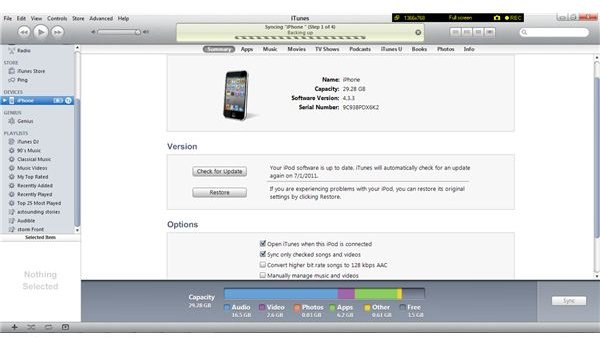
If you’ve tried the other options and none of them seem to work your last best hope is likely to be the full restore. In order to do this you’ll want to plug your iPhone into iTunes. Once it has been recognized you will want to find the iPhone on the left hand side menu. On the first screen you will see two options. Check for updates and restore. If you haven’t updated for a while you may want to try this first because it is possible that some update has already solved this problem. If you have updated or it doesn’t work then you will want to restore.
Choosing restore will reload all of the default software on the iPhone. If there is a software problem that isn’t supposed to be there this should help fix it and once you have done this you should hopefully be able to re-sync the phone so that you will get back all of your apps, contacts, music and other data. If it doesn’t solve the problem there is a possibility that one of the apps, or some other software issue, may be a problem so if it continues to happen then try the same thing but without syncing any of the data. If this solves the problem you can try to find out which specific piece of data is the problem or simply re-enter things again. If it doesn’t solve the problem then it may be time to contact Apple support and determine if you need a new phone.
Since the most basic function of the iPhone is as a phone there is little more frustrating than it not working. Missing even one important call because of a bug can sour a person on the iPhone, but there are solutions and if you find them then this device can potentially redeem itself as a good phone and a great mobile computer.
References
- Source, https://discussions.apple.com/thread/2483599?tstart=30
- Source, https://forums.macrumors.com/showthread.php?t=325102
- Images, iPhone Screen Capture
- Images, Screen Capture iTunes
