The Best Word Processor Apps for the iPhone
When the iPhone first came out, the idea of typing with your thumbs felt almost impossible, but as many people began to gain speed the question “Can I buy a good word processor app on the iPhone?” has become far more important, as people write notes, emails, papers and even books on the iPhone. Here are a few excellent choices to help you get more work done.
GoDocs (4 out of 5)
The generally accepted best choice for word processing online is Google Documents. With almost all the features of any word processor, Google actually wants to replace the typical operating system with it. GoDocs allows you to read and edit documents, listen to audio, share documents, download documents so you can work offline, mail documents and even use multiple Google accounts. If you already use Google Documents then this is an easy decision and probably the best word processor app for the iPhone if you don’t already own a good word processor on your computer.
(Cost: $4.99)
Doc2 (4 out of 5)
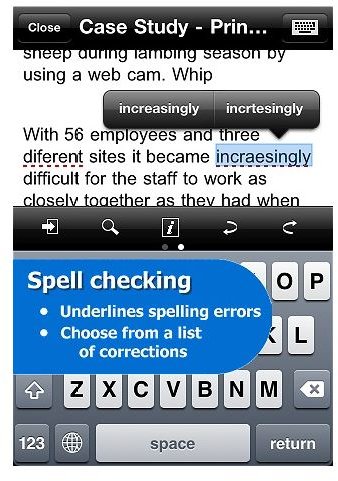
Often what you really want to do with words on the iPhone isn’t really writing but editing. If you’re going to do that ,you need to be able to use the formats you’ve already written in. Doc2 allows you to create and write in both the .doc and .docx formats. Since these are the formats for Microsoft Word it is likely the format you’re already using. That makes this a great choice for anyone who wants to move documents between the iPhone and their computer.
(Cost: $3.99)
QuickOffice (5 out of 5)
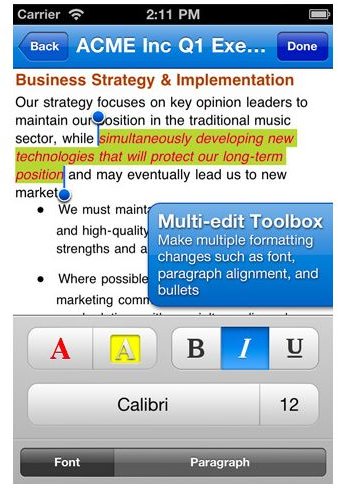
While being able to work with .doc files is great, if you want a bit more complexity then QuickOffice can also let you work with power point as well as all of the text editing. Since it also lets you connect to an external monitor this is a perfect choice if you want to take a small device to make a presentation, as well as doing some writing. But, the added choices also add to the complexity, so if you’re not interested in doing any of those things, a simpler program may be a better choice.
(Cost: $4.99)
Compositions (4 out of 5)
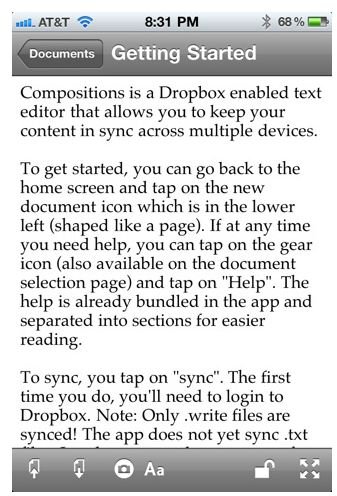
If you’re a Mac user then while office may be useful Compositions gives you another excellent choice. With a downloadable program from the Mac app store as well, it makes it very easy to move them back and forth. This uses a very simple minimalist design, so if you simply want to write on your phone and do the editing someplace else, this is a good choice. But it does not have as many options as some of the others, so don’t expect it to do everything.
(Cost: $1.99)
Safe Note (3 out of 5)

Far simpler than any of the other word processors, this covers one point that the others have all missed. That is that there are times when you want to be able to keep your information secure. It does allow you to sort in a number of ways and typing on the iPhone using this app is just fine, if not all that impressive. The most important part of this app is that it can be locked with a password, so if you have anything you want to write that needs to be at least a little more secure, this is a good choice. If you’d rather just try it, there is a free version as well, which lets you do up to five notes at a time.
(Cost: $1.99)
Which App Is For You?
Although the choice of word processor app for the iPhone is going to be different for everyone, for most people the choice is going to be based on what word processor or computer they use. For Word users, Doc2 or QuickOffice is a great choice, for mac users Compositions is a great option and if you don’t already own a good word processor then GoDocs is going to be the best choice.
Resources
- Source, Author’s own experience
- Images, Apple.iTunes.com
- iPhone Screen Captures
- GoDocs, https://itunes.apple.com/us/app/godocs-for-ipad-iphone-google/id348792440?mt=8#
- Doc2,https://itunes.apple.com/us/app/id348364931?mt=8
- QuickOffice, https://itunes.apple.com/us/app/quickoffice/id353600838?mt=8
- Compositions, https://itunes.apple.com/us/app/compositions/id418093188?mt=8
- Safe Note, https://itunes.apple.com/us/app/safe-note/id297408514?mt=8
