iPhone Panoramic Photography Guide
What Is Panoramic Photography?
The human eye views the world as a horizontal panorama. This means we have a wider field of vision from left to right than we do up and down. So when you see a square photo, image or video, there’s a distinct sensation that you’re being blinkered.
Panoramic photography (much like widescreen TV) aims to counteract that limitation, by offering a wider horizontal picture, more closely replicating the way we see things with our own eyes. Panoramic photography has been something of a specialist subject until recently, when a host of iPhone applications began making great use of the device’s image processing capabilities, its touchscreen interface and its motion-sensing accelerometer and gyroscope to create superb panoramas.
The iPhone is equipped with a built-in digital camera, though it takes photos in the standard 2:3 ratio, which isn’t far off square. Fortunately, thanks to a host of camera and accelerometer-enabled applications, the iPhone is still capable of capturing all kinds of panoramic images.
Taking Panoramic Photographs
Typically, a panoramic photo is the normal height of an ordinary photo, but is considerably wider. Capturing an extra-wide image is achieved by taking several photos in a line, and then “stitching” them together using an application. These applications each have their own method; for example, some allow you to move the handset slowly from left to right, and it captures images as you go by monitoring the accelerometer or gyroscope.

Others require you to snap several images with a small overlap on one edge, which is then seamlessly blended with the previous image.
Spherical panoramas are also possible, which perform the same process in a vertical plane. This gives the impression of being in the center of a location, and being able to look up and down as well as left and right, with only two blind spots directly above and below the camera. These are especially well suited to the iPhone, as the motion-sensing accelerometer can be employed to move the spherical image automatically during viewing, and further enhance the illusion of being there.
The process of capturing spherical panoramas is identical to horizontal ones, though additional scans must be made with the camera for the vertical plane.
Panoramic Photography Apps
There are a large number of applications available to aid in taking panoramic photos using an iPhone.
TripStitch uses the capture-and-stitch method, allowing you to take up to 10 photos in any orientation, and then blends them together as seamlessly as possible to create one large image. 360 Panorama operates in much the same way, and features very simple
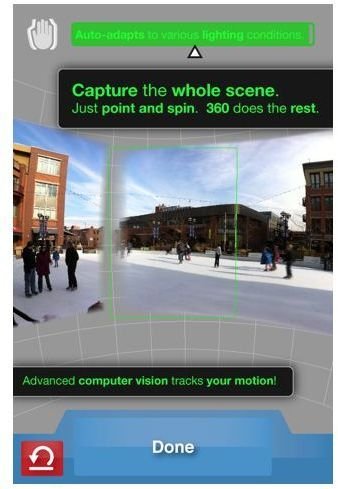
accelerometer controls that make it easy to continuously capture imagery simply by moving the handset around.
There are also several professional panoramic photography systems out there that don’t necessarily use the iPhone itself to capture images. However, these often larger-scale, professional panoramas can still be viewed on the iPhone by using the system’s native applications, and offer a more beneficial viewing experience thanks to the iPhone’s great screen, its touch interface, and its accelerometer and gyroscopic motion sensing.
PangeaVR is one such professional panoramic system, with free and pro applications, which allow you to view and interact with 3D, 360 degree panoramas that can be downloaded from the internet.
<em>Pixeet 360</em> is an interesting combination of a professional spherical panoramic photo creator, custom hardware and accelerometer-based iPhone application. The app itself is free, but requires the custom Pixeet fisheye lens to be attached to the iPhone to take the wide-angle shots it uses to create spherical panoramas.
Conclusion
The iPhone doesn’t have the best quality digital camera by a long shot - even on the newest model. But the real advantage of using the iPhone for panoramic photography is the on-device processing, manipulation and viewing that no digital camera can offer. Coupled with the use of the accelerometer, touchscreen and even GPS controls, the loss in image quality is a very fair trade off against the advanced functionality and portability offered by the iPhone.
You may also be interested in reading about the top ten iPhone camera apps.
