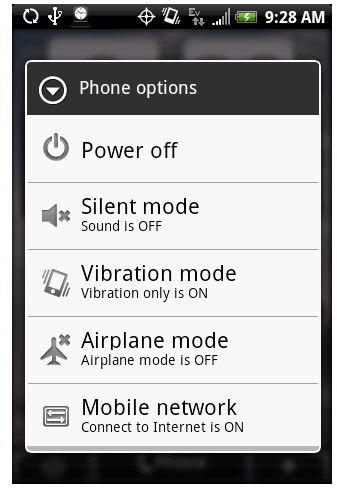How to Reset Sprint HTC Hero
Your Little Computer
The HTC Hero on Sprint is a little computer. Just like a computer it can be restarted and reset when things go wrong. Any computer person knows that the first thing you want to try in computer troubleshooting is restarting. This allows processes to reinitialize so that things that went wrong before might smooth over. Your HTC Hero is just like that–sometimes it needs a break or a chance to start over. When things start going wrong you can try one of these:
How to do soft-reset on HTC Hero
A soft reset is the same as rebooting your computer. You may not realize it but your Hero stays on all the time. Sometimes the processes get a bit jumbled or a program malfunctions. A quick fix is to reboot the phone in the same way you would a computer. This is an easy process:
-
Press and hold the red power/lock button.
-
A menu will come up (shown left). Select “Power off”.
-
Wait for the phone to shut down.
-
Give it a few seconds then press the power button again.
- The phone will now boot up again.
If for some reason the menu won’t come up to power off because of a software malfunction then you might just have to pull the battery. To do this pop the back panel off by pushing it up away from the side with the usb charger port (it might take a bit of force). You’ll see the battery there—just remove it for a moment then put it back in. Now hit the power button and the phone is back online!
The Hard Reset
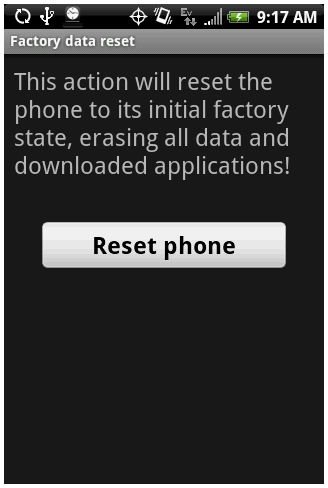
A hard reset is like reformatting your computer. It will wipe everything—your files, personal data, preferences and homescreens, and all your applications on your phone. Of course this may not be too much of a problem if you have most of your important stuff on a SanDisk card—it won’t erase that. Rather, this is like getting a new phone again. You have to go through the same setup, inputting your Google account name, setting up your homescreens, downloading the applications you want to use, and inputting the personal data you want saved.
Thankfully Sprint has made it easy to do on their version of the HTC Hero. Here’s how to hard reset your Sprint HTC Hero:
- Select Menu > System > Security.
-
Scroll down to the bottom.
-
There you’ll see “Factory Reset.” Select this and a button will come up to reset the phone.
-
If you really need to do it, select it. It will then reset the phone and you will proceed from there as if you just got the phone.
There’s how to reset your Sprint HTC Hero. Hope this helps!