Software to Manage Friends - Best Twitter App for Android
Key Features of Seesmic that make it the Best Twitter App for Android (5 out of 5)

Aside from support for multiple Twitter accounts, Seesmic for Android also boasts several great features that would it your favorite Twitter app for your Android devices. Here are some of my favorite features of Seesmic for Android.
Background Notification - I maintain two Twitter accounts. One is used for communicating with my close friends as well as for monitoring Twitter users who are not in the technology field. I maintain this account as clean and less noisy as possible. My other Twitter account is for my technology and blogging contacts. This account’s followers have blown out of proportions with so many of them I don’t really know. Much as I would like to unfollow this people, I could not because some of the auto-generated links they tweet can be useful most of the time. Using Seesmic with these two Twitter accounts enable me to configure what notifications I want to receive on my Nexus One Android device. I could even set a specific ringtone for specific notifications - that is one ringtone for tweets, one ringtone for replies, and so on. It’s like your usual SMS alerts wherein you’d know immediately whether a new update is important or not.
Unified Twitter Timeline - While notification alerts can be distinguished from each other, if you’re browsing your Twitter account, Seesmic lets you browse all your timelines in a single, simple screen. Whether you want to scroll through your friends’ timelines or want to look for a DM sent to you, Seesmic’s interface allows you to do so in just a tap on the screen.

Clear Profile Information - There may be times when you need to manage your Twitter followers or following list even while on the move. Seesmic allows you navigate through contacts’ profile from the timeline. You simply tap on the user’s avatar or screen name and you will be brought to the user’s profile to see his tweets, favorites, following, and followers. And from there you can simply go back to your own Twitter timeline.
Focus on Content - Another great feature of Seesmic that makes it as great Android software for Twitter to manage friends list is the way it focuses on tweets. All the main actions that you can do for a tweet are accessible on the main screen, while all other actions are accessible via the Option Menu. Seesmic lets you focus on replying to tweets as well as posting your own tweets easily.
Other Features of Seesmic for Android (5 out of 5)
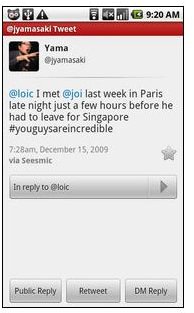
Video sharing - Seesmic knows that your Android device is equipped with a powerful video camera, so it lets you capture a video moment and share it instantly with your Twitter followers by uploading them directly on the fly to YouTube, yFrog, or Twitvid.
Photo sharing - While it is very easy to capture, upload, and share videos, the same thing is true for photos. Seesmic makes it easy for you to share photo from your gallery or photos you’ve captured using your Android devices’ camera. Seesmic lets you share your photos on yFrog, Twitpic, or Mobypic. What’s good about this feature is the fact that while you are uploading your photo, Seesmic prepares the URL which you will need to post on your Twitter profile.
Location Sharing - Location sharing among mobile apps is the trend today. Seesmic works well with your Android device’s location services to make you easily share your locations to your Tweets.
URL Shortening - Of course how good is a Twitter app if it doesn’t support URL shortening when sharing links. Seesmic makes it easy for you. All you need to do is type in a link or copy and paste from your Android’s browser then tap on the URL shortening button and Seesmic will shortened the URL right on your timeline.
What is your Best Twitter App for Android?
There you go, Seesmic features that make it my best Twitter App for my Android Nexus One phone. What Twitter apps are you using on your Android devices?