Get an Android Countdown Timer Using the Days Until App
Overall Use (3 out of 5)
Setting up Days Until was a very simple process; I navigated to the settings screen and set the date for the timer. The program offers three selections: the first is for the month, the second is for the day and the last choice is for the year setting. Each selection is chosen by clicking on the large finger friendly “+” and “-” keys shown above and below each option.
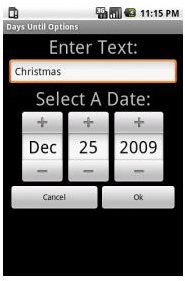
Above the date setting options, there’s a text box. This is where you enter in information about the holiday or special event that you are setting the timer for. This info will then display on the actual countdown timer. Overall, it’s a very simple setup that takes no instructions to master.
The actual timer offers a unique output which shows bar graph-type options for each remaining day, hour, minute and even second. If one piece of time doesn’t exist, the bar for that time does not appear. The more time left in each area, the higher the bar.
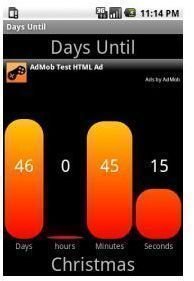
In the image to the left, since there were no “hours” at the particular time on the countdown display screen, the bar is empty and the time reads “0.” As that changes, so will the bar and outputted number for the time.
Also in the image, there is the word “Christmas” at the bottom of the program screen. It was entered in the timer countdown as a reminder of what the awaited event is. Ads also appear at the top of the screen provided by AdMob which are fairly out of the way. They didn’t cause any issues for me viewing the screen on my HTC Hero.
One qualm I had with the program was the lack of multiple countdown alarms. I’m constantly waiting on holidays, birthdays and various other events. The ability to set multiple timers and maybe even other alarms would have made this program much more functional. As it stands, I’m just using the program as a means to countdown the biggest days in my life and the lives of my loved ones.
Conclusion
Days Until is a free application that is available in the Android Market, and you can scan a free download barcode by visiting the app’s official SlideMe product page.
While the program is very simple in its use, it definitely makes tracking your most important day a fun experience. I really liked the overall look of the program and its ease of setup. however, I would have liked more options such as alerts and multiple timers.
Overall, a great program since it’s free but I don’t think I would pay to use it only because of its simplicity. It’s that same simple design that gives the program an average 3/5.
References
- Spider Flock: Applications for Android Phones, http://www.spiderflock.com/apps.html
- Android Market, Days Until, https://market.android.com/details?id=com.marblemice.daysuntil
- Screenshots provided by writer.