BreadCrumbz for Android Review: Add GPS-Based Details to Your Photos
The basic gist of BreadCrumbz is pretty easy to understand – rather than relying on computer generated maps like those found on TomTom, Garmin or other GPS units, the BreadCrumbz program uses photos that are geo-tagged by users. Those photos are used to show you when you reach certain GPS points or when you eventually reach your final destination. It’s a simple principle, but the features are anything but small and simple. Take a look below to learn more about this fun location based service.
GPS Features and Abilities
Breadcrumbz makes it easy to follow along routes as you walk, cycle, or in some cases drive (although driving using the application isn’t as convenient as mapping software). The pictures that appear on your screen not only show you the exact look of your final destination or your current GPS point, they also offer arrows to guide you in the right direction, the distance to your next turning point or final stop, and even the names of the tagged locations so you can easily determine if you’re in the right spot.
Here’s a few quick pics that display the main photo navigation screens you’ll see when using BreadCrumbz:

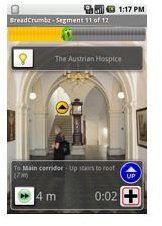
As you can see, the navigation is pretty straightforward and the semi-transparent user menus mean you get the full effect of each displayed picture.
My favorite ability using BreadCrumbz is the option to lead users directly to a specific location. For instance, you can lead a mall shopper to their favorite store inside a mall. This simply isn’t possible with a traditional GPS unit. However, before you get to that door, you can also use standard GPS mapping to find your way. This means you can use standard maps when on a larger scale and then flip over to photo mapping when you’re walking towards your location.
No Need For GPS also makes this application a great option. Using what the developers call a “unique algorithm,” the BreadCrumbz program will continue to operate even after your GPS signal is lost and even if you didn’t have a GPS connection when first starting to use the program. Thanks to Google’s location based services, the program can easily triangulate where you are and send you in the proper direction.
User Generated Site Info is a great way to add some personality to waypoints you send along to your friends or that you want to use at a later time. You can actually add special facts at a photo site (perhaps some interesting history about a landmark) or a quick note or reminder about some other aspect of the area. The BreadCrumbz developers say this can help with photo guided tours for anyone you send the information to.
Conclusion
BreadCrumbz may not be the most practical GPS offering for driving around town, but for guided tours, creating your own personal destination logs with photos to share with family and friends and other things of that nature, it’s a great program that I highly recommend downloading.
References
- Screenshots provided by writer.
- BreadCrumbz: Homepage, http://www.bcrumbz.com
- Android Market: BreadCrumbz, https://market.android.com/details?id=com.breadcrumbz