Android App Reviews: Google Reader Review - ARCHIVED
Editor’s Note: Google Reader is being shut down on July 1, 2013. Users are encouraged to use Google Takeout in order to transfer their accounts to other RSS feeds. This article was orginally published in 2011 and has been archived but left up for informational purposes.
Google Reader Android App Review
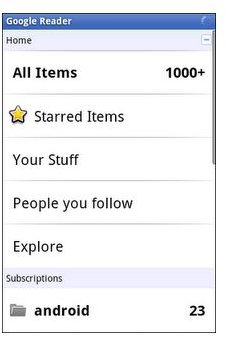
I’ve always been a fan and continuous user of Google Reader. I use this Google web app to get my daily fix of tech news as well as other RSS updates from blogs and sites I’ve subscribed to. I have the Google Reader web site bookmarked on my mobile phone. While bookmarking the web site on my Android phone’s web browser has done the job of giving me quick access to my Google Reader account, I was still longing to have it as a native Android app.
Luckily, Google answered my prayers, and perhaps your prayers as well, when the official Google Reader Android app was released on the Android Market. Take note, this is the first iteration of Google Reader as a native mobile app. There is no official Google Reader app for iPhone yet.
So, I installed the Google Reader app on my Nexus One and the first thing that greeted me after logging in to my Google account was the very clean interface of this Android app. Staying true to its web origins, the Google Reader Android app gives you what is most important in an RSS feed - the content and links.
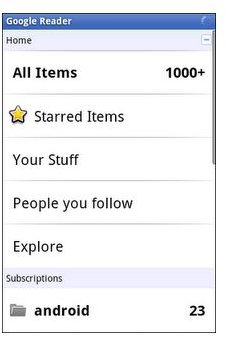
So, what you’ll get is a straight out listing of all your Google Reader feeds. If you’re diligent enough and have categorized your RSS feeds in to folders, the Android app will carry the same organization and present it to you in a straight-out list.
From the main RSS feeds listing you can easily mark items as read by simply tapping on an item. If you tap on an item, you will be presented with the full copy of the RSS feeds and just below the item are different links through which you can share the items with your Google followers. You can share an item via Facebook, email it, Stumble it or Digg this.
Choosing to view the full version of the item link will fire up your Android phone’s available web browser and the app will send you to the source of the content on the web.
The app’s main menu options will also let you refresh feeds, sort feeds manually, search for individual feed items, show updated feeds, hide favicons and hide feed counts.
Google Reader Android App Review - Our Verdict
Obviously, we are definitely recommending the Google Reader Android app. If you’re an avid Google Reader user, you have probably downloaded this Android app already. If not, better hit the Android Market app on your device and search for this app now. If you’re not yet a Google Reader user, it’s probably the right time to check out how Google Reader can make your life easier, especially if you’re a daily consumer of Internet information.
You can download the app from the Android Market by searching for “Google Reader” or scanning the QR code below.
