Movela Netflix Queue Manager For Blackberry Smartphones
Introduction
The Movela Netflix app is a simple way to que up movies you want to see, check out rating for movies available for rent and even read full descriptions of the movies you may want to rent. The interface isn’t the best I’ve seen on a que manager, but the program works as advertised and for only $2.99 from the Blackberry App World it’s well worth the cost.
Keep reading to learn more about this app and to view a few screenshots.
Overall Use (4 out of 5)
When first booting up the Netflix Que manager from Movela I was happy to see a main menu that offers simple to scroll through options. At the bottom of the screen you’ll notice some basic options that include the ability to search for movies, check your que, view ratings and more. By choosing any option you’re brought to the part of the Netflix site that meets your needs.

As I mentioned one of my favorite parts of this application is the ability to read what movies are about through their descriptions/synopsis. The program displays on the movies main page the write up about the movie along with a movie poster / image of the movie.
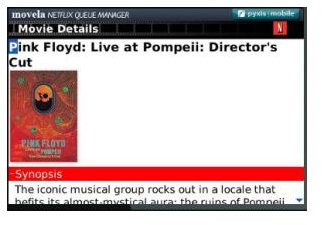
The app also includes the ability to view info about the movie including runtime, director, release year, genre and even ratings. The app also shows the cast in each movie and a rating bar that shows between one to five stars.
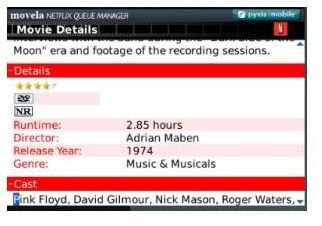
Of course the main reason I wanted to use this application was to setup new movies in my Netflix que, once on the description screens I could easily choose the “add” option and place movies in my que. By heading over to my que screens I could then choose three tabs which include “my que, instant que and saved que.” Using the “my que” tab is the most useful option, from here I could view all of my saved movies, add movies and even check out the “star ratings” for each movie. The “status” column even tells me if the movie is currently available.

Overall I really enjoyed this application, however there was one missing aspect, the ability to add new ratings. Basically the application is very one sided in terms of interaction, I could review ratings but I couldn’t add my own from my Blackberry Curve. It’s not a huge deal since the application states that it’s meant to manage your Que and not interact beyond that point, however it would still be a nice feature if any future releases are created.
Conclusion
I’ve read several reviews of the Movela Netflix Queue Manager in which users said the interface was clunky and hard to use, however I didn’t have any of those issues, I found the system to be fairly intuitive and the graphics while not as bold as a WebOS or Google Android apps were still good enough for the purposes of the app.
Overall for $2.99 the application is well worth the price. Give it a try today, you won’t be disappointed.