Guide to Converted Movies for Blackberry Curve
BlackBerry devices have come a long way from being the business centric devices they are known as. Their capabilities now challenge many other media phones with features like streaming music, better video capabilities, better camera’s etc. Now it is even possible to watch DVD movies on BlackBerry devices!
Items Needed:
- BlackBerry Curve or other BlackBerry device.
- SD Memory card
- DVD or video files downloaded to your BlackBerry
Watching videos on your BlackBerry Curve is a two step process. The first step is to convert the video file into something that the BlackBerry can view. The next section will give you the steps necessary for a simple conversion of video files to a format that your BlackBerry Curve supports.
Converting video files with desktop manager
Desktop manager is a free app that can be downloaded from the BlackBerry site. If you do not have this downloaded to the computer that you sync your BlackBerry with now would be a good time to download and install it.
Step 1. Connect your BlackBerry to the computer with desktop manager installed.
Step 2. Open BlackBerry desktop manager by finding the icon on the desktop or in the programs menu on your computer. Select “Media” from the menu and click on “launch”.
Step 3. Locate the video files on the left hand side of the screen and choose the file you want to convert. Click on the video file you want to convert and hold the mouse button down. Now drag this file to the lower right side of the screen which represents the files on your BlackBerry Curve. As Media Manager copies the file it can also convert the file into a format the BlackBerry can use, such as an AVI or MOV file. A dialog box will open and ask what you want to do, choose “convert for optimal playback” and It will also resize the video to fit on the screen of your BlackBerry Curve.
Step 4. Repeat step 3 for each video file you want to convert onto your BlackBerry Curve.
Additional Screenshots of Media Manager

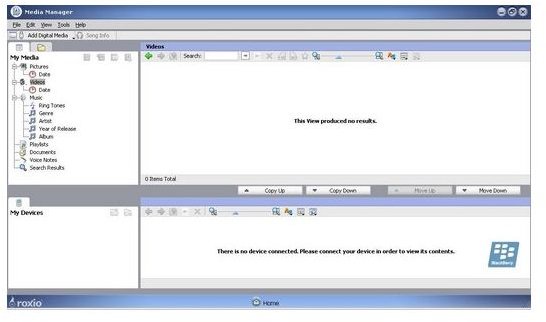
Watching movies on your BlackBerry Curve
The second part of the process is to locate the converted movies on your BlackBerry Curve and watch them.
- Step 1. With the BlackBerry turned on, open up the “media” folder. Select the BlackBerry key > scroll to the media folder and press the scroll wheel.
- Step 2. Scroll to the “videos” icon in the “media” folder and select it to open it up.
- Step 3. Scroll down to the video you want to view and select it.
The movie will now play, full screen on your BlackBerry Curve.
Other Video Converter Apps
There are a number of video converter apps that can be used to complete the conversion operation. Media Manager was chosen due to its simplicity and availability. If media manager does not work well for you feel free to test out different media conversion applications. Many are free or inexpensive and have numerous features that you may enjoy. More and more applications are being developed for BlackBerry devices all the time, making them a more enjoyable smartphone to own.
