Looking to The Details of BlackBerry Storm 9530 Smartphone
Introduction
The BlackBerry Storm 9530 smartphone is considered as a serious competitor for the most popular mobile device in recent memory, Apple’s iPhone. Some experts say the BlackBerry Storm 9530 smartphone boasts better features and includes functionality that is not available on the iPhone. In this review, we are going to determine if the BlackBerry Storm 9530 smartphone is indeed worthy of the hype.
Design (5 out of 5)
The BlackBerry Storm’s design is a sleek industrial design that combines functionality, simplicity and a focus on the display. Most of the front side of the smartphone is dedicated to the touchscreen display, which maximizes the size of the smartphone for displaying content like widescreen video and graphically intense BlackBerry Storm games. It is a glossy smartphone that provides functionality like USB input, audio output via a headphone jack and the usual keys for power, menu, phone and back. These functionality buttons and slots are conveniently located on the sides of the phone and on the lower side of the front, giving most of the space to the touchscreen display. Elegant and functional, we are giving the design of the BlackBerry Storm a perfect score.
User Interface (4 out of 5)
The applications can be accessed via two levels of application screens. The first one is the landing screen where 8 applications chosen by the user are displayed. It functions as a speed dial for the user so they can access their most used applications easily. The second layer contains all the folders and applications available to the user. Using this kind of navigation system for applications gives users more power in easily accessing their applications, especially their most used ones.
The user interface is nice to look at, but there are some kinks in actually using it. The most important part of using the BlackBerry Storm is the QWERTY keypad, because it is widely known as a messaging and emailing device after all. It is intuitive enough but the touchscreen is not very responsive for people who like typing fast.
The improved interface effects also bog down the performance of the Storm compared to older BlackBerry devices. Some lag time is observed when switching screens and pages, and this impacts the response time, especially when users are using memory hogging applications. Accelerometer problems also exist. Switching from portrait perspective to landscape perspective is not always a smooth experience.
Other than a few small hiccups, the Blackberry Storm’s user interface is visually attractive and offers a simple and easy way to navigate through the smartphone’s features.
Features (4 out of 5)
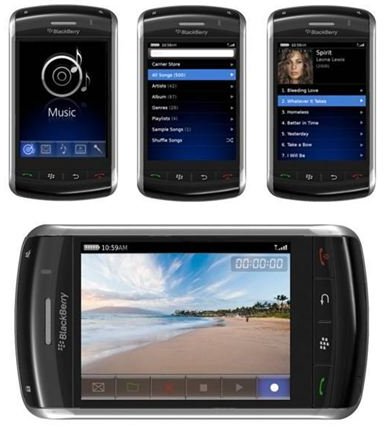
The biggest difference between the Storm and other BlackBerry products is its use of the touchscreen interface. Users of old BlackBerry products may find it difficult to navigate the Storm at first because the responsiveness of the touchscreen and the navigation elements is not something they will be happy about. It can sometimes be clunky and unresponsive.
A big improvement, though, is the web browser. Unlike previous BlackBerry products, the performance of the web browser is way better because of its improved speed and rendering capabilities. Page formatting, loading, navigating and scrolling are far smoother experiences than on previous versions of the BlackBerry browser. However, this highly improved browser is still behind other mobile browsers like Safari and Chrome Light.
The main feature of a BlackBerry device, which is emailing and messaging, is still present and is still a solid experience. The problem lies with the improvements. There are almost none. Aside from being more visually appealing than older email interfaces, nothing much has changed in the Storm’s emailing feature. The considerably larger screen was not utilized to improve the user interface of the messaging and emailing applications.
The BlackBerry Storm supports existing third-party applications for older BlackBerry devices, which is a plus. It is kind of disappointing that there are not a lot of available third-party applications specifically developed for the Storm. Most of the existing Storm third-party applications are just updated versions of existing applications and are not taking advantage of the larger screen real estate. The jury is still out on whether application developers are going to step up to the plate and offer Storm users more applications.
Functional and effective, but clunky in some places, the Storm’s features deserve a score of 4.
Performance (4 out of 5)
The phone, email and web browsing features are solid experiences that will definitely help users be more productive. Anyone who uses the BlackBerry Storm for communication purposes will not be disappointed with its performance. However, the built-in camera lacks the responsiveness that most mobile users desire. Focusing and taking a shot took a lot of time and that can turn off users who like to use their phones to shoot photos. The media player offers a solid experience as well. All this workload does not take too much out of the Storm’s battery which is a very good thing. Considering that it can almost do anything including global position system-assisted navigation, a long battery life is definitely one of its strengths. For performance, a rating of 4/5 is given.
Verdict (4 out of 5)
With a few hiccups in camera performance and touchscreen responsiveness, the BlackBerry Storm still offers a great experience for users. Overall, we give it a score of 4 and the distinction of being worthy of the hype.
