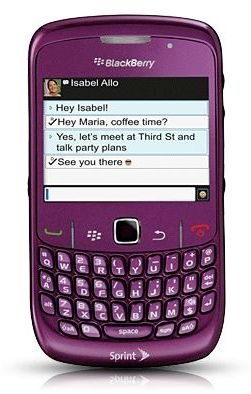Troubleshooting when BlackBerry Won't Record Video
You’re at a special event - either your child’s graduation from school, your father’s 75 birthday, or even your wedding anniversary. You want to remember this moment and date, so you grab your BlackBerry smartphone, hit the camera button, and start to record.
But you aren’t recording. Nothing is happening or you’re getting some weird error message that tells you you can’t record.
Whatever the reason, the moment has been ruined and you’re considering throwing out your phone. What happened? You could record before. Or maybe you just got the phone and haven’t used the feature yet; but that was why you bought it!
There are reasons for the issue that you’ve encountered and here, we’ll look at two suspects for when a BlackBerry won’t record video.
Why Won’t It Record?
There could be several reasons why your BlackBerry isn’t recording video - it could be that you don’t have enough memory on your phone or your SD card, it could be the operating system itself. The important thing is to find out what the problem is and figure out how to go about fixing it; without resorting to using a big hammer.
Not Enough Memory
Smartphones are essentially little computers that we keep in our pockets and that can also dial out. Just as you may run out of memory on your computer, you could run out of memory on your BlackBerry. In most cases, your smartphone will come with an SD card or an additional memory card that will extend the internal memory of your phone. If you haven’t been saving your videos to your card, you should start to do so.
Within your camera options, select saving to the SD card instead of the phone. Also, you may have too many videos or pictures on your phone or your card. If possible, transfer them over to your computer so that you have cleared out your phone and you have a place to not only back up, but share and watch those videos.
Worst Case Scenario
In a worst case scenario, something has gone wrong with your phone’s operating system. Again, just like when you use a computer, there may come a time when the only way to clear whatever might be troubling it is to completely start over again.
With that said, this is an extreme case; usually, pulling your phone’s battery and then putting it back in again can solve the problem, as can the above method of removing videos and switching to the SD card. But when they don’t work, there is the option of starting from scratch. Sometimes, files get corrupted and stop responding the way they should and that of course will require a restore. A reformat, if you will.
A reformat, just like on a computer, is when you completely erase everything from the BlackBerry and then load everything back to the point when the phone was bought. For phones, this is called a wipe. This usually means backing up all of your apps, your photos, videos, files, and anything that you find important from your phone. This task should be done by someone knowledgable in backing up, wiping, and restoring a BlackBerry, so proceed with caution.
Conclusion
It’s never fun to discover that a BlackBerry won’t record video, especially at that moment when a video needs to be taken. While there can be reasons - low memory, corrupted files or operating system - there are of course ways to get that video recording again. As mentioned, sometimes a simple pulling of the battery is all that is needed to get things working again. Other times it’s simply saving videos to your SD card and not your phone. In rare cases further action is required and you may consider wiping the phone. Good luck and post in the comments if you have any other solutions for this problem.
References
- Crackberry Forums, https://forums.crackberry.com/f86/
- Image via Verizon Wireless.