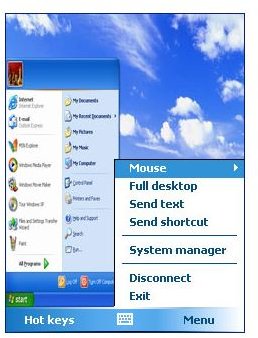Best BlackBerry Remote Desktop Apps
Best Remote Desktop for BlackBerry Apps
Using remote desktop software is becoming a very popular trend in today’s society. The percentage of people using cell phones trumps the percentage of computer users. This shows that citizens do not like lugging around their laptops because they’d rather just view their computer from their cell phone. If you have a BlackBerry smartphone then this is achievable thanks to the following BlackBerry remote desktop applications.
RDM+ Remote Desktop
Easily hands down the best remote desktop application for the BlackBerry would have to be the RDM+ Remote Desktop app. With RDM+ you can access your entire PC directly from your phone. You can choose to access multiple computers if you own more than one, which is a great capability if you run your own business. Whichever computers that you want to have access to must have the application downloaded on that specific machine. This way the computer will know when the BlackBerry is trying to access its files.
This application is perfect for people that are always on the run and may not have the time to pack up their laptop. Also this app is for people that have a home based computer that is not easily portable. Accessing your files on the run has never been easier since you can view your computer’s full desktop directly from your phone. Locating pictures and word files is made easy with RDM+ because the application shows an exact image of your screen. If you know how to navigate a computer then you will easily learn how to use this application.
There are quick commands enabled with this BlackBerry remote desktop application so that you can find the files you want quickly and conveniently. In the area of security this app does very well because of its strong encryption. Two main ways of connecting to your computer with your BlackBerry are through TCP/IP or Wi-Fi, which are both the most common ways of connecting to the Internet.
The pricing of this app is $39.99 which is a great price for what this application offers. If you would like to download this app then click here.
Remote Print
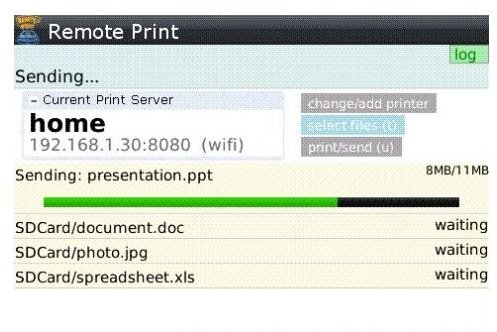
Having an application that will enable you to print from your BlackBerry is extremely helpful in any job environment. Odds are that at some point on your BlackBerry you were viewing an e-mail or had a very important word document that needed printing. This is the first remote printer application that has been released for the BlackBerry smartphone. Just about any file you could possibly have on your phone is eligible to be printed.
Remote Print works by locating the server that the printer is set up on. By downloading a file to your computer, that is very small in size, and downloading the application to your phone you will be able to use Remote Print instantly. After the file for the PC and BlackBerry are installed you can instantly start printing. When this app is up and running you can start sending files directly to your computer from your BlackBerry and vice versa.
The following files are able to be printed using Remote Print: PDF, Excel, Word, Address Contacts, Memos, E-Mails, and photos. Being able to have options to this extent makes this application worth every dollar spent. When first released the cost was $12.99, but now you can purchase it for only $4.99. If this app interests you then download this app by clicking here.