SWF & FLV Toolbox Review - Convert Flash Files to Other Formats
SWF Toolbox 4: Ultimate SWF & FLV Converter
I recently got the chance to review SWF Toolbox 4: Ultimate SWF & FLV Converter. Basically, it’s a program that takes those pesky little SWF and FLV - or Flash - files and convert them into other file formats. Before this program, a lot of people turned to image capture software, which often lead to reduced quality and extreme large sizes of the files. Or you could locate freeware on the Internet that often was in eternal beta mode and didn’t work with certain versions of your operating system. SWF Toolbox 4 was designed to solve the problem of taking Flash files and exporting them in several popular formats, such as AVI, GIF, JPEG, Animated GIF, Bitmap, EXE, SWF (for .FLV files), and even the ability to create a screen saver from your SWF or FLV files.
Visual Appearance and General Options (4 out of 5)
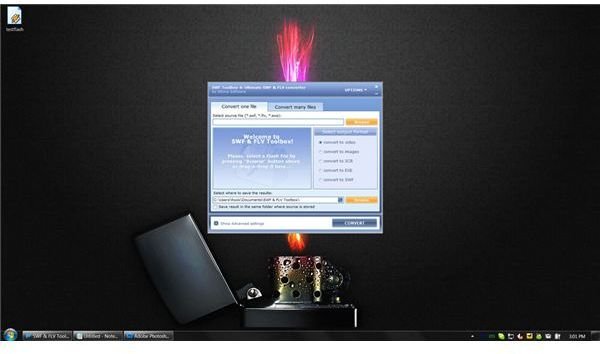
The overall design of the program is very minimalistic and straight forward. It’s refreshing to see a program that isn’t so bogged down with hundreds of options that only a few users will potentially need. You have the option to convert to video, images, screen savers, EXE, and SWF files. It remains clutter-free and pleasing to the eye. The only problem is that it is a fixed size, and there doesn’t seem to be an option to resize the window if you need to. Still, it is one of the more eye-catching conversion programs I’ve seen on the market.
The program also boasts an advanced settings function, which offers you the ability to pick formats, quality, resize, and several other options. While it isn’t necessary for beginners to use the advanced settings options because the program will export at a default setting, they are easy enough for anyone to go in and change if they need to.
Video Exporting (3 out of 5)
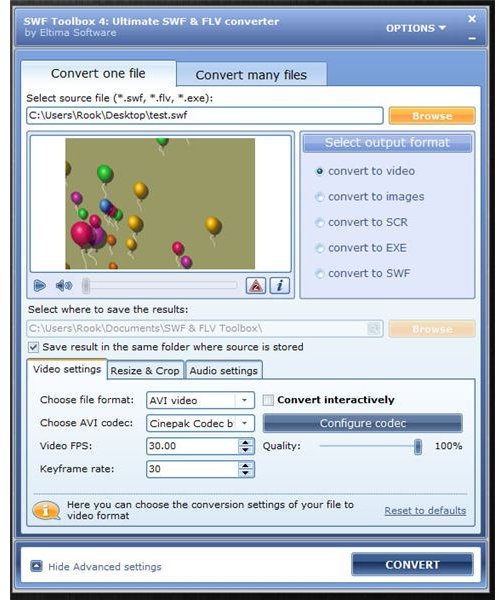
SWF Toolbox 4 offers the ability to convert your SWF and FLV files into video, which means that if you are an animator who would like to showcase your video on YouTube, all it takes are a few simple clicks of a button. SWF Toolbox handled several different Flash files I converted well, offering up smooth animation and quick conversion process. For interactive and randomized flash files, they even provide a “Convert Interactively” which allows you to choose when you can begin recording and when you can end recording. Very smooth and easy, and the files seem to balance compression with quality, resulting in files that are high quality but not a high file size. The only downfall? You can only export into an AVI format, rather than Quicktime or Windows Media formats.
Image Exporting (3 out of 5)
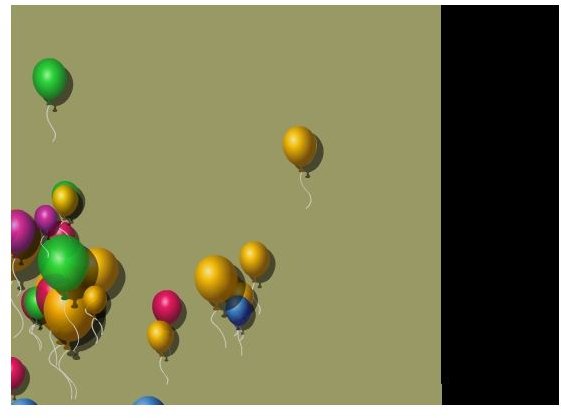
I loved how easy it was to create an animated GIF with no fuss at all. The animation is relatively smooth and has a nice clean look to it, provided it doesn’t have too many colors. However, that is an inherent problem with GIF images, not SWF Toolbox 4. The downside is that when I converted some SWF files to sets of JPGs and Bitmap, there were black areas and image tearing where there should not have been. I don’t see this as a major downfall, as Adobe Flash already has the ability to export frames as JPEGs. If you really only needed a single frame as a JPEG, you probably wouldn’t be needing an entirely separate program. I still think SWF Toolbox did outstanding on GIF conversion.
Screensaver Exporting (4 out of 5)
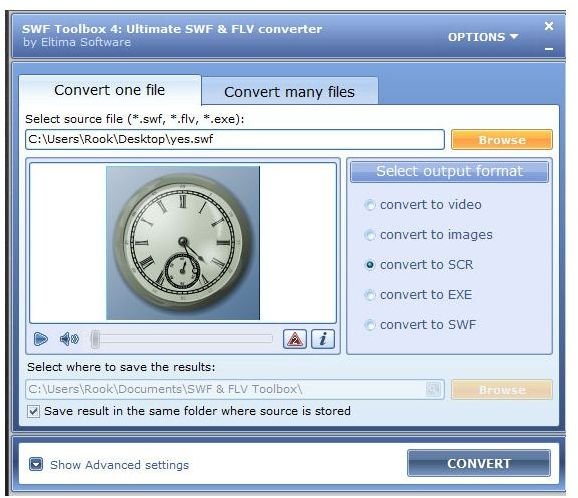
I was surprised how easy this one was. I took a SWF of a clock that read real time based off of your computer settings, and placed it in SWF Toolbox 4. It took a while to load and I had originally thought that I had crashed the program. After waiting about 20 seconds, the program allowed me to convert the file into a screen saver. It took about three seconds to convert after I had pressed the button, and when it was finished the screen saver worked perfectly.
It kept the original code of the SWF file that allowed it to search my computer for the time, making it a functional clock. I was very impressed and I immediately thought how this could be used in the workplace. After all, it could look very professional if you had an animated company logo as your screensavers on the computers at your work place.
EXE Exporting (5 out of 5)

Lastly I tested the ability to convert files to EXE. Once again I tried the interactive clock, figuring that would be the best candidate for a stand alone program. This ability is where the program seems to shine. Once I had inserted the SWF into SWF Toolbox 4 and converted it to a stand-alone EXE file, I was amazed to see how clean and well it worked. I imagine that this would be great for independent game developers to distribute flash games to their clients without forcing clients to play in a browser mode.
Overall (4 out of 5)
SWF Toolbox 4 is a nice program that provides a lot of features that would be very useful to Flash animators and developers. It works smoothly and has just enough settings to get the job done without being cluttered by unnecessary options. Its bundle design also eliminates the need for multiple programs to do just a few tasks, which is a welcome addition to anyone who knows that hard drive space is at a premium these days. SWF Toolbox does have some shortcomings, though.
It seemed that half the time it was unable to convert files easily into JPEGs or Bitmap files without rendering large black blocks over the areas that did not have current animation in them. The program is also prone to going unresponsive when you first drag a new file into the program. While this does only last for a few moments, it may lead users to believe that the program is crashing. Otherwise, the program was pleasant to work with, and I definitely would suggest it to people who would like the ability to export flash into a wide range of formats.