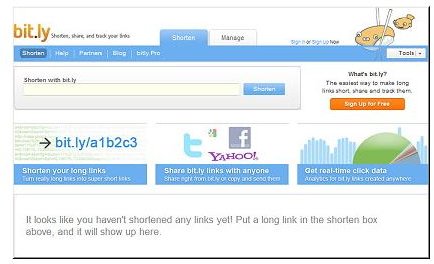Tips for Effective Twitter Tweets: How to Create Shorter URL in Twitter
Overview
Twitter is a free microblogging and social networking service that allows users to post a short pitch to his or her Twitter page. A Twitter user’s post is limited to 140-character messages called “tweets”. The character limit is designed to accommodate mobile phone users, making Twitter one of the most accessible online services in existence. In addition to mobile access, there are several desktop clients and web applications that support the service, making it easy for Twitter users to share information in an efficient manner.
With millions of users from all walks of life, Twitter is an ideal medium to promote site pages. It is a tool that lets you broadcast information in real time, a valuable characteristic for a marketing tool. If you follow the right people in your niche, tweet relevant information about your business and engage your followers by not acting like a robot, Twitter can be an important part of your marketing engine. To maximize its marketing effectiveness, you should learn how to create shorter URLs in Twitter.
Disadvantages of Long URL in Twitter
- Using a long URL in a tweet will use up a lot of characters. With Twitter’s limit of 140 characters, this can prove problematic if you want to make your tweet as descriptive as possible.
- It is completely unnecessary to show the complete URL in your tweet. You just want your tweet to look as simple and short as possible. The URL is just there to act as a direct link to the site page you are promoting. If you put a long URL in a tweet, it will just look like spam or junk on your followers’ stream.
- A long URL will just prevent you from putting a lot of helpful information in a tweet, information that can give your followers an idea of what you are promoting before they click your link.
Advantages of Short URL in Twitter
- The shorter your tweet is, the better. Using a short URL will make your tweet compact and easy to read.
- With a short URL, you will have more room for describing and promoting your site page. This will ensure your followers that they have a clear idea of the site page you are promoting before clicking your link.
- A short URL combined with a short description of the site page you are promoting will make it easier for other Twitter users to retweet your message with their own commentary and opinion. This is a great way to make your tweet suitable for the viral effect.
- Some URL shortening services like https://bit.ly let you track the number of people who have clicked your shortened URL. This is a great marketing tool to help you analyze your tweeting strategy.
Create Shorter URL in Twitter Using http://bit.ly
Bit.ly is a good service, that helps teach you how to create shorter URL in Twitter. There are several ways to shorten a URL using bit.ly. The easiest way is to go to the bit.ly homepage. Put your long URL in the form and bit.ly will automatically give you a shortened version of your long URL. Click the field where your shortened link is located to copy it to your clipboard. Now all you need to do is paste it in the Twitter entry field whether it be in the Twitter web interface at twitter.com or in your preferred Twitter desktop client or web application.
Create Shorter URL in Twitter Using http://tinyurl.com
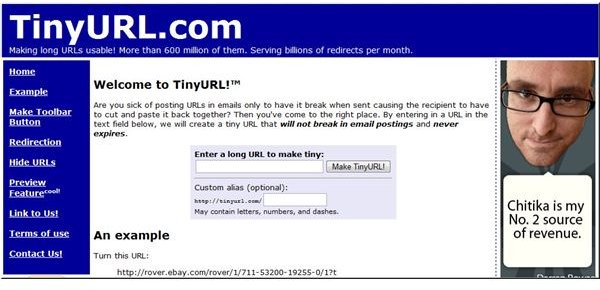
Like bit.ly, there are several ways to make use of tinyurl.com’s service. The easiest way is to simply go to the tinyurl.com homepage. Put your long URL in the entry field and click “Make TinyURL!” You will then be brought to a page that contains your new shortened URL. Highlight and copy it, then go to twitter.com. Paste the URL in the Twitter entry field so you can use it in your tweet. You can also paste this shortened URL in the entry field of any web application or share it to other social media marketing sites like Facebook. That’s all there is to it. Now you can Tweet more effectively, and now you know how to create shorter URL in Twitter.