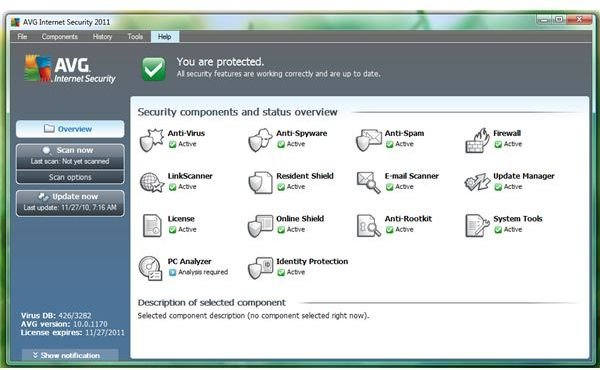AVG Internet Security 2011 Review
AVG Internet Security 2011
The new version of AVG Internet Security 2011 highlights social networking protection, a new sidebar gadget, People-Powered Protection technology, lighter memory usage and some other enhancements. The security suite by AVG Technologies costs $54.99 per single license or PC. Is it worth upgrading or purchasing AVG Internet Security 2011? Find out in this review of AVG Internet Security 2011.
What’s New in AVG Internet Security 2011?
The usual Internet security suite offered by antivirus vendors is included in AVG: Antivirus. This includes: anti-spam, two-way firewall, anti-spyware,
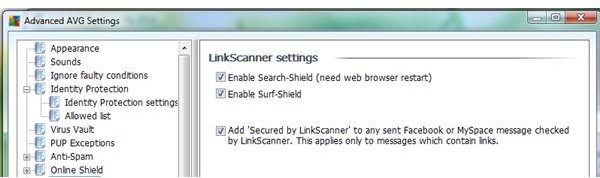
anti-rootkit, browsing protection, e-mail scanner and identity protection. The installer of AVG Internet Security suite is customizable so you don’t have to install a component that you don’t need. For example, if you would rather use a suite that does not scan e-mails, you can easily configure the installer to not to install the e-mail scanner so you don’t have anything to disable anything after the installation process.
What is new in AVG Internet Security 2011?
- People-Powered Protection Technology - The cloud-based protection in AVG 2011 using the feedback received from over 110 million AVG users.
- Social Networking Protection - Facebook and MySpace members will now be protected by AVG LinkScanner technology.
- Game Mode - Gamers can now use AVG without the need to disable the protection while gaming. Games will no longer be interrupted by the antivirus program while it is protecting the PC from known threats.
- Ease of installation - The default installer for AVG Internet Security 2011 is now only 5 clicks away. A PC restart is required to finish the installation though.
- Fix It - A single fix it button to attend to any issues with the components of AVG security suite.
- Enhanced Smart Scan technology - New function to scan only new and uncertified files on the system.
Performance of AVG Internet Security 2011
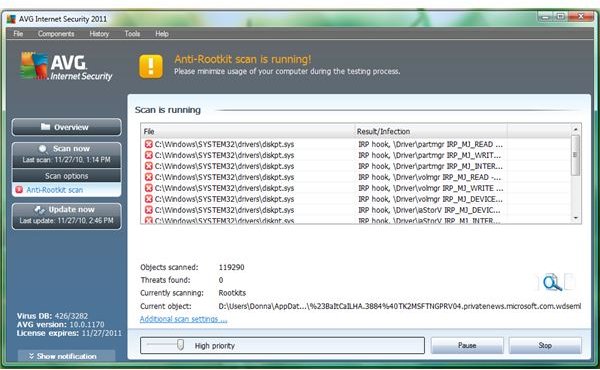
The computer boot time after installing AVG Internet Security 2011 is not attractive, especially if AVG claims that the new version is faster than previous version. Without antivirus or AVG installed, the test system’s boot-time is only
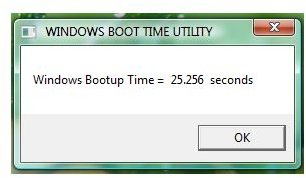
. After installing AVG 2011, the boot-time has increased by
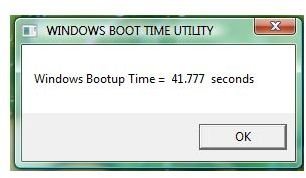
, which should be considered a failure for AVG for improving the impact of their security software on Windows.
The memory usage of AVG Internet Security is acceptable, however there is a slow response when opening Firefox and Microsoft Outlook. The scan performance is great, especially the setting to set the priority the scan.
False detections on Diskeeper defrag software occurred. The drivers from Diskeeper were flagged as a rootkit. The optimized scan also gave a false detection for Website-Watcher. I’m glad though that it found the copy of FLVTube Player that I tested this month as
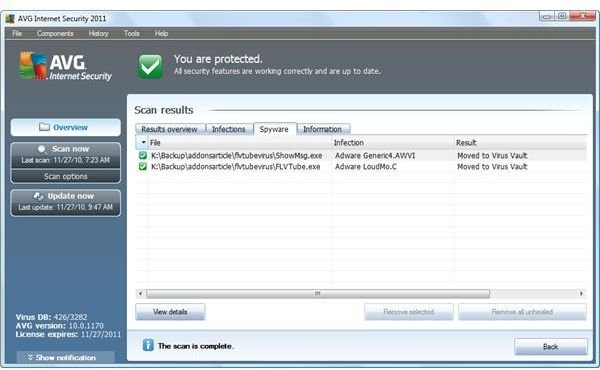
.
Web Browsing Protection
The LinkScanner technology and AVG real-time shield should protect end-users from visiting malicious and unwanted web pages. I tested AVG Internet Security 2011 by visiting webpages with IE exploits and fake scanners.
Like other antivirus’ web protection, some malicious sites are not recognized as bad, which means they are not blocked by AVG. The result of the test was slow web browsing protection with some gaps still existing. Check the images below for screenshots of the tested websites.
Visited Malicious and Unwanted Sites

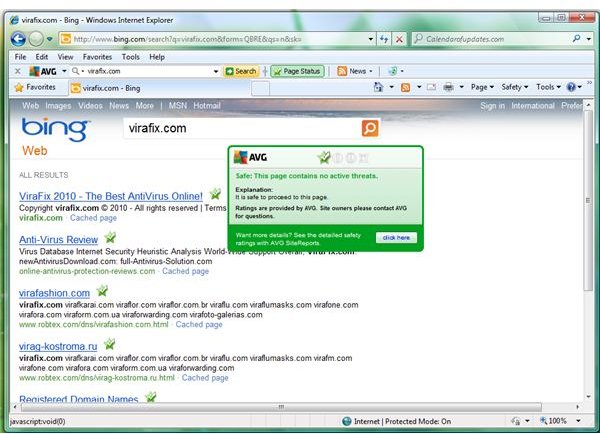
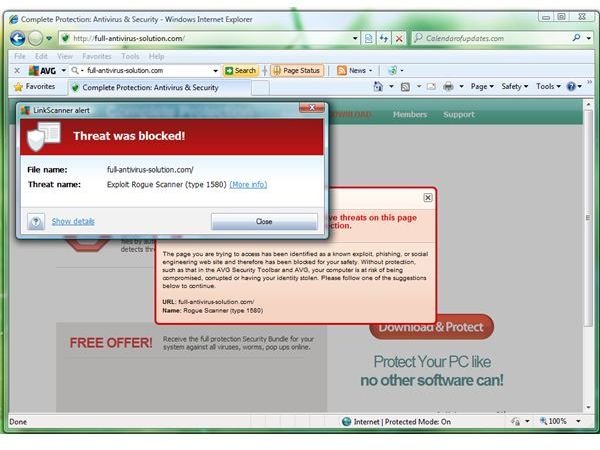
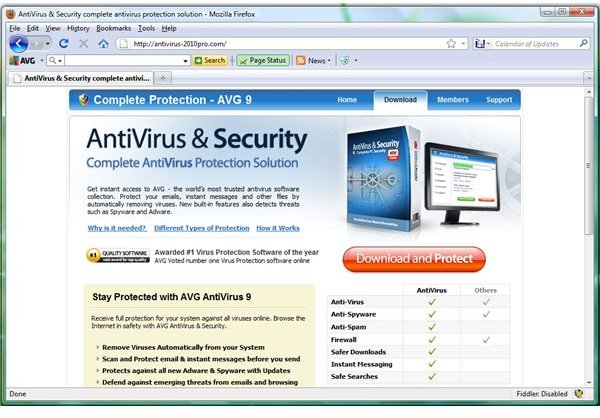
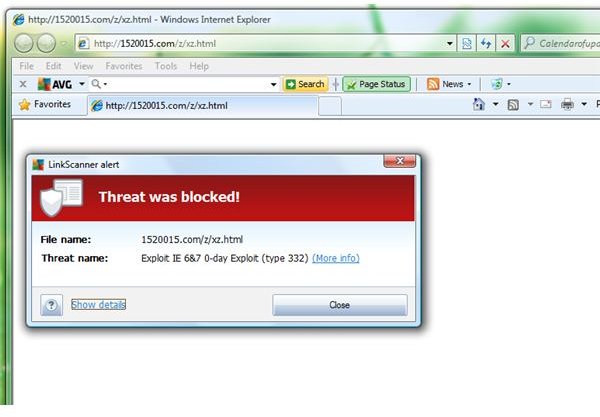
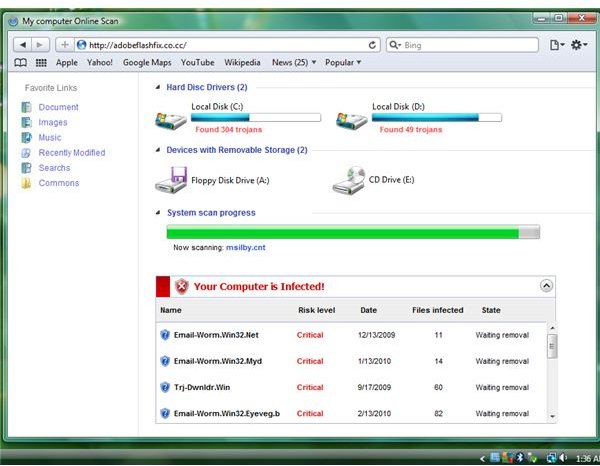
Malware Protection
It is important to use a security solution that can protect computer from known threats, so I tested the real-time and on-demand scanners by AVG by transferring 400 malware samples onto my desktop. AVG’s real-time shield automatically detected 305 risks, leaving
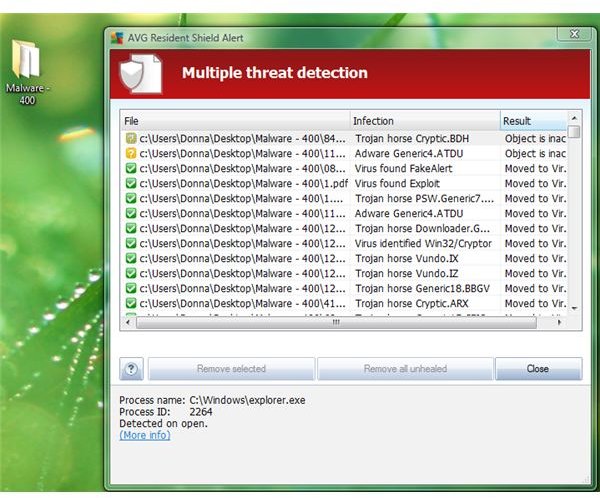
to be checked using its on-demand scanner. The on-demand scanner found
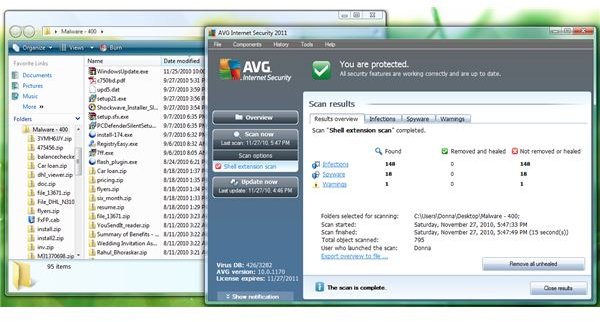
which means
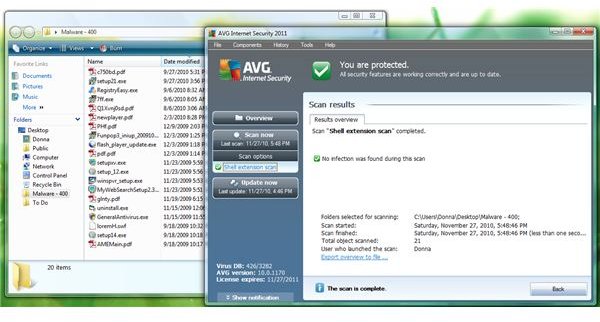
were left behind by AVG.
Conclusion
It’s good to know that AVG continues to provide above-average protection in real-time. However, it would be better if AVG could improve the detection rate to compete with antivirus programs that can offer up to 98% of protection. That said, you should take advantage of all the features in AVG Internet Security 2011 to add extra protection while you browse the Internet and visit online bank or social-networking websites.
Image credit: Screenshots taken by the author.