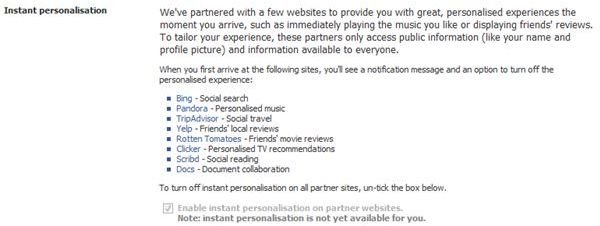What?! Facebook Changes Privacy Settings Again?!
Instant Personalization - Facebook’s Latest “Data Sale”
Some changes are coming to the popular social networking site, Facebook, in the coming months that will change the way in which your privacy is handled by the service.
While some users have already experienced the change, others are yet to experience it – which means there is plenty of time to prepare for it.
Instant personalization is the name of this new setting, which is designed by Facebook to deliver a personalized experience to various third party websites. In order to do this, various data that Facebook has recorded about your likes and dislikes has been shared with services such as Bing and Pandora.
Why Has Facebook Shared My Data?
Third party websites can benefit considerably by providing you with a tailored experience. For instance if you browsed to Pandora normally, you would have to find a song to listen to, but with the Instant personalization service active on your Facebook account, Pandora would automatically play a tune based on bands or music genres you have listed in your Facebook profile.
Clearly this would generate an affinity between you, the web surfing individual, and the website you visited, and it would seem that Facebook will benefit from sharing this data – after all, they would hardly give away their most valuable asset!
Facebook Changes Privacy Settings Again? I Want Out!
One of the main complaints levelled against Facebook has been in their regular changing of privacy settings, which seems to be at least an annual occurrence.
There are two ways to avoid being affected by their new instant personalisation service. The first is to cancel your Facebook account, which is a pretty tricky task in itself. While this might seem an extreme measure, many people have become disenchanted with Facebook’s apparent disregard for privacy issues and in a world where phishing and identity theft have become daily occurrences, these concerns are valid.
However unless you’re prepared to find a friendlier alternative to Facebook and migrate to this with a group of friends en masse, you might find that your days as a social networker have come to a close.
Luckily, there is another way. You can disable Instant personalization.
Disabling Facebook Personalization
If instant personalization has been activated on your account, you can disable it. Note that Facebook will automatically enable it for you without your express consent, so this is something you should check if you have concerns about privacy.
To disable instant personalization, log in to Facebook and find the Account link in the top-right corner of the page. From here go to Privacy Settings > Apps and Websites > Edit Your Settings and look for Enable instant personalization on partner websites.
Disable the service by clearing the checkbox. Note that if this option is greyed out, you will need to return to that page every so often to see if instant personalization has been enabled.
References
Souces:
- Author’s Own Experience
- www.facebook.com
Screenshot provided by author