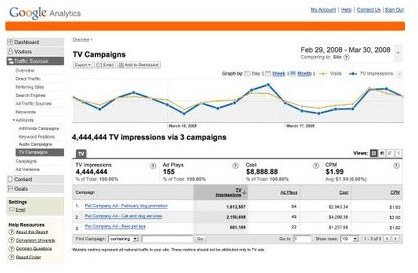Learn about TV Campaigns with Google Analytics
Report Overview
AdWords TV Ads is the most recent addition to AdWords. The final report in the Google Analytics AdWords Series is to help you see and track the success of the television ad campaigns you are running through AdWords. These campaigns allow you to upload video advertisements through the AdWords interface which are then viewed offline across 90 different participating television networks. The report compares two metrics–how many people were viewing the ad when it aired against how many visits to the website occurred. The report can be accessed by clicking on Traffic, AdWords, and then clicking TV Campaigns. The Google Analytics Blog provides this screen shot to show you what a sample screen of this report looks like.
With this feature, you can control the time of day and frequency the ad airs on, and how many networks the ad airs on. This gives you great advertising flexibility.
Making this Report Work for You
In order to properly track TV ads through Analytics, the AdWords account must be linked to the Analytics account. To link the accounts, login to AdWords, click Analytics, click “I already have an Analytics account.” Choose the account you want to link from the dop down menu, make sure all the options are checked, and click OK.
This needs to be done after the video ad is uploaded and paid for according to AdWords, and then Analytics will be able to track the data for you. The data in this report is meant to help you track the offline to online conversion rate to determine the overall return on investment. Depending on the data you see here, you may find you need to adjust the video ad, the networks it airs on, the time it airs, or the frequency it airs. Any of these things may impact the traffic conversation rates you see. After making adjustments, if you do not see a positive impact on the traffic flow to the website, you may want to consider eliminating the video ads all together.
This post is part of the series: Learn More about Your AdWords Campaign with Google Analytics
Google Analytics includes the nice feature of integrating your AdWords account with it. Analytics will provide you with data on your AdWords campaigns to help maximize your results, and optimize your budget.