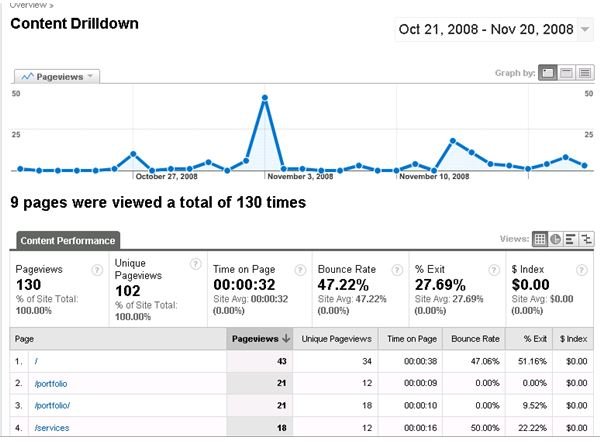Learn about Content with Google Analytics Content Drill Down Report
Report Overview
The Content Drilldown report can be accessed by logging into your Analytics dashboard, clicking Content and then clicking Content Drilldown. The report looks something like what you see on the left.
This report contains information about the page views, unique page views, bounce rate and % exit for each page in your site. By clicking each page link in the report data, you will be able to get more detailed information on the particular page to help you figure out how your users are finding your conten
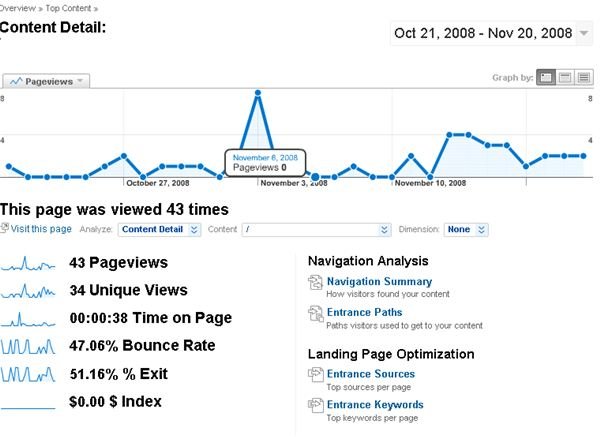
t, to help you find the keywords they are using to get there and to help you optimize your landing pages. You will also be able to see a site overlay report for any of the pages you wish, to help you see the highly clicked areas and to put together a bigger picture of the navigation trends of your users.
A more detailed page report looks like what you see on the right. When you click the page link, it will take you back to the Top Content tab as these more detailed reports are available from any content report in the series.
Making this Report Work for You
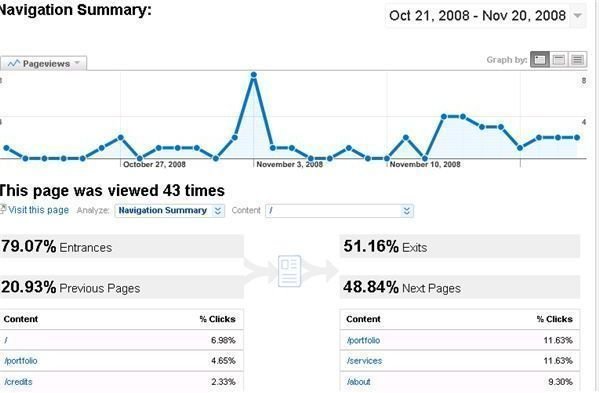
The information provided to you on these reports is of great use to you because it helps you decide where and what sort of changes need to be made across your site content.
By using the navigation analysis seen on the left, you will be able to tell how each visitor gets to your content. If you look at this factor on the pages you have targeted for advertising, you will be able

to judge how well certain advertising campaigns are doing in not only bringing people to your site, but how people are responding to the ads. These are good reports to use in conjunction with the Traffic reports to track your campaigns.
By using the landing page optimization seen on the right, you will be able to better judge the keywords that you should be using to try to rank in the search engines and earn traffic. It will help you in keeping information relevant to your target audience so as to keep them on the page long enough to get them interested in other content, and prehaps making a purchase if purchases are your goal.
The important thing to remember is, regardless of the results that you are seeing, you should analyze and discuss ways to make them better. You should always try your solutions on a trial and error basis so as not to completley alienate and upset the exisiting traffic base that you have. It will take time, patience and maybe even some user studies, but it can be done.
This post is part of the series: Improve Your Website Content with Google Analytics Report Data
Learn about all the Google Analytics Reports under the Content area. This will help you understand more about your website content and help you make it better to get more traffic and higher conversions.
- Improve Your Website Content with Google Analytics Report Data
- Google Analytics Reports: Top Content
- Google Analytics Reports: Content by Title
- Google Analytics Reports: Content Drilldown
- Google Analytics Reports: Top Landing Pages
- Google Analytics Reports: Top Exit Pages
- Google Analytics Reports: Site Overlay
- Google Analytics Reports: Site Search