Google Docs Pricing: Should You Buy Google Docs For Your Business?
What Software Does Your Business Need?
Before you consider the merits of any software and start making purchases, you should stop and consider what you need. If you run a retail business or many kinds of service businesses, your software needs are likely to be simple. You will need a word processor, spreadsheet program, presentation application and perhaps a database tool. In most cases, these office productivity applications are bundled together into a single package such as OpenOffice or Microsoft Office. However, if your organization needs additional specialized software (e.g.. web design, programming tools, video editing or networking), you will have to adjust your software budget accordingly.
Two Pricing Options: Annual Vs Flexible
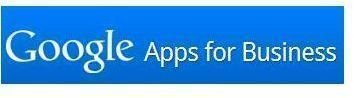
If you decide to purchase Google Docs for your business the software can be purchased via two plans: flexible and annual. The flexible plan is $5 per user per month (this option can be used month to month; no contract is required). The annual plan costs $50 per user per user, but requires a one year contract. To decide between these options, you will need to know how many people in your business (e.g. part time staff, full time staff, contractors etc) need an account and then determine how permanent those staff will be.
If your organization only has full time employees, you can save money by choosing the annual plan. For example, ten users under the annual plan would cost $500 per year. In contrast, the flexible plan would cost $600 per year; essentially you are paying for the flexibility to add and remove users whenever you wish. To determine whether or not Google Docs will work for you, you may want to get a free account for yourself first and experiment with the functionality to see if it meets your needs.
Google Docs Advantages
Aside from a reasonable cost, there are several other benefits to using Google Docs. Weight these advantages against the disadvantages of the service described in the next section. The services are packaged as “Google Apps For Business” which includes more than office productivity applications.
- Storage: 1 GB per user of storage for Google Docs, 25 GB per user of Gmail account, and 10 GB for Google Sites.
- Google infrastructure: As one of the largest technology companies in the world, Google is famous for its data centers. Business users get a 99.9% Uptime Service Level Agreement (SLA) as part of the service.
- Google security: The service offers TLS security on email and HTTPS support. In addition, you can customize password strength requirements if you wish to have additional security.
- Gmail: The service offers support for Blackberry Enterprise Server and Outlook.
- Email Archiving: This optional features allows users to store email for up to ten years.
- Secure Video Sharing: Google’s Video for Business service offers secure hosting and streaming of video.
- Microsoft Office Compatibility: Google Docs supports XLS (Excel), DOC (Microsoft Word), and PPT (PowerPoint) formats so that you can use files created with Microsoft applications.
Google Docs Disadvantages
There are some situations and organizations where using Google Docs and the rest of the Google Apps For Business suite would not be feasible. Review these considerations to determine if any of these situations apply to your company.
- Legal Concerns: When you use Google Docs and Google Apps, your data is stored on Google’s servers. You may not know where your data is actually stored. If your company has restrictions on where it can store its data, this may pose a problem. Some organizations, such as financial companies, may not be allowed by regulators to send customer data abroad.
- Limited Support: While Google does offer web and telephone based support, you may not be able to find technicians or experts in your area that can help you with a Google Docs problems.
- No need for mobility: If your company is solely based in one location and you rarely or never have a need to access files from multiple locations, the flexibility of Google Docs may not be worthwhile.
- Advanced office productivity needs: If you work with large and complex spreadsheets and databases, you may find the functionality of Google Docs disappointing. Support for formulas, complex queries and other advanced functions are limited in Google Docs. For example, if you work with complex models or large volumes of data, Google Docs may not have the sophistication you require.
- Contract Issues: If your organization currently has a contract with a software vendor (e.g. Microsoft), you may not be able to realize any savings by switching to Google Docs until your contract has been completed. In addition, you will also want to compare the terms of any existing contracts you have with what Google offers.
References
- Google Apps, http://www.google.com/apps/intl/en/index.html
- Image Credit: Google Apps For Business, http://www.google.com/apps/intl/en/business/
- Google Apps for Business, Pricing, http://www.google.com/apps/intl/en/business/features.html