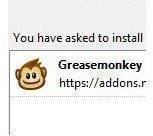Emoticon Blogger Plugin
Emoticon Blogger Plugin
Many people are looking for the Emoticon Blogger Plugin or Blogger Widgets Emoticon, to enable them to use those cute emoticons of smileys in Blogger. Unfortunately, such a plugin or widget that enables emoticons to display directly from the Post Editor Toolbar does not yet exist. Blogger Help recommends several websites that offer free smileys for you to use, but you will have to copy and paste the codes of the relevant emoticons images every time you want to use them, which can be quite a hassle.
However, we have found that the smiley emoticons can be installed into the Post Editor’s Toolbar, simply by installing the Greasemonkey plugin to Firefox, followed by the emoticons script that works with it. The emoticons will then appear in Blogger Compose mode toolbar when you write your blog post. You can easily add the emoticons to your posts by clicking on them.
Installing Custom Emoticons Smileys In Blogger
In this section, we will guide you step-by-step on how to install custom emoticons smileys into your Blogger blog. There are several pre-requisites that you must have.
-
You will need to be using Firefox as your internet browser because Greasemonkey is a Firefox extension which allows you to customize the web page display by using JavaScript. You can download the Firefox browser here: https://www.mozilla.com/en-US/firefox/. Once you have downloaded Firefox, install it into your computer and run it. (If you already have Firefox installed in your computer, ensure that it is the updated version.)
-
Next, download the Greasemonkey plugin for Firefox: https://addons.mozilla.org/en-US/firefox/addon/greasemonkey/ and install it.
-
Now, click and install the emoticons script by clicking here. This is a Greasemonkey user script based on the original emoticonsforblogger script by Kuribo, and modified by Wolverinex02.
Now, your Blogger emoticons have been enabled.
Emoticons Smileys In Blogger

Now, you can log into your Blogger Dashboard
Please note that the above plugin only works with the old Blogger editor. If you are using the new editor, you will have to switch back to the old editor. You can revert to the old Blogger editor by following the steps below:
Step 1: Click on Settings.
Step 2: Scroll right down to the bottom until you see Global Settings.
Step 3: Select Post Editor, click to select Old editor, and then click Save Settings.
Then under Posting, click on either New Post or Edit Posts. You will be able to see the row of emoticons enabled in your Post Editor Toolbar. You can add emoticons by simply clicking on them. Please note that your emoticons will only work in the Compose mode (not in the Html mode).
More Resources
-
Blogger Help: Smileys and Emoticons - https://www.google.com/support/blogger/bin/answer.py?hl=en&answer=42079
-
Emoticons for Blogger Script by Kuribo - https://tools.kuribo.info/emoticon/emoticons_for_blogger.user.js
- Modified Emoticons Script by Wolverinex02 - https://wolverinex02.blogspot.com/