Troubleshooting Tips: How to Open an iPod Mini
Instructions on How to Open an iPod Mini
Engage the Hold switch, disconnect and completely turn off the iPod Mini. Lay it face down on a soft cloth.
Remove two screws at the top of the iPod Mini using a Philips head screwdriver. Use the tip of a flat-head screwdriver, and pry the white plastic cover from the bottom of the iPod Mini. Be very careful when you do this. The cover is attached by a small amount of glue.
Find the small metal clip on the bottom case cover just right beneath it. Remove the clip by using the tip of the flat-head screwdriver, and prying it loose in each of the four corners. Do this until the metal clip comes off.
Disconnect the connectors on the bottom of the iPod. Use the tip of the flat-head screwdriver to pop the connector out of the socket. Do this very gently as to not damage the inside of the iPod.
Slide the motherboard out the top of the iPod Mini case by pushing gently from the bottom. The motherboard should slide free from the case, which will give you access to the battery. Remove the battery from the port on the motherboard by very gently lifting it up and out. Remove the power connector from the socket.
You have just learned how to open an iPod Mini, as it is now is now completely open. If you want to put it back together again, just do the above steps in reverse order. Hopefully you just learned how to open an iPod Mini so you can try to make repairs for yourself.
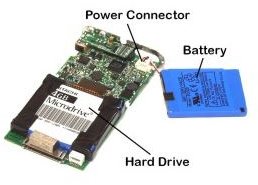
Other Troubleshooting Steps
If you are having problems with your iPod Mini you can try to reset it before you open it.
Before you reset it, make sure the iPod Mini’s Hold switch is NOT on. The Hold switch is at the top-left corner. It is used to lock the buttons on the iPod when it is not in use. If it is on, there will be an orange area with a lock icon on the iPod Mini’s screen. If you see this, move the switch back. If this doesn’t fix your problem, try to reset it.
Put the Hold switch in the On position and then switch it back Off. Hold the Menu button and Center button down on the click wheel simultaneously. The iPod will restart and you will notice the Apple logo appears on the screen. Try the procedure again if this does not happen.
Make sure the iPod Mini is charged by plugging it into a power source.
Now that you have learned some troubleshooting tips and also learned how to open an iPod Mini, hopefully you have worked out the problem you are having with it.
References
How to Open an iPod Mini: https://www.bluap.nl/ipod/ipodhowto.php?how=iPodMini
Image credit: https://www.bluap.nl/ipod/ipodhowto.php?how=iPodMini
