Review of the EMDB Movie Tracking Database
It’s Free! (5 out of 5)
EMDB (Eric’s Movie Database) is an application that can be downloaded on Windows operating systems, and it can be used to keep track of the movies that you own. While this system is similar to other DVD tracking collections, including Coollector, the usability of this application sets it apart.
EMDB is a freeware system, meaning that it’s free, and it is compatible with Windows 2000, XP, Vista and 7. Once the system is downloaded, you can type in the partial name of your movie, and the application will search the Internet Movie Database (IMDb) to find the information relevant to your movie.
Movie Tracking Features (5 out of 5)
When the application is finished searching the database, it will give you a list of movie titles with the Popular Titles first followed by the
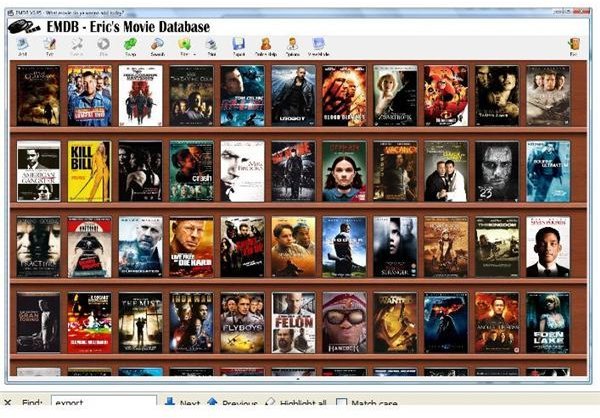
Exact Matches and the Partial Titles. What sets this section apart from similar applications is that you can uncheck the box to check TV series titles. This way, your search will narrow down to exactly what you are searching for.
Click OK, and the all the information that IMDb has about the movie will download into the application. This information includes the first five listed actors who played in the movie, the plot summer, director, length of the film, release year, a thumbnail related to the movie and the IMDb identification number. The genre will also download with this information, but you can change this if you do not agree with the label, which is another nice way to keep track of your movies.
Along with this standard information, you can rate the movie on a 1 to 10 scale, with 10 being the highest. This is also searchable so you can always find your favorite movies.
Settings (4 out of 5)
Another nice feature is the overall setup of the system. All the important options are on the toolbar, including Delete, Swap, Add, Edit, Search, Print, Export, Show All, Options and Exit. You don’t have to scroll through menu options to find what you are looking for, saving you time and making the program more efficient.
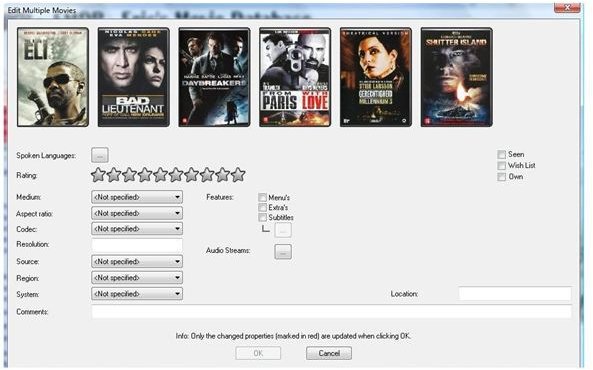
The settings for each movie can also be changed in the Additional Info section, which is located near the base of the movie’s window. In this section, you can change the medium (whether or not it’s a VHS, DVD, Blu-ray and the like), resolution, location, compression codec, language and sound (Dolby Digital, DTS, MPEG2 and the like).
Exporting the Information (5 out of 5)
Once you have downloaded all the information about a movie, this information can be exported to a .txt file, which can be printed out. What’s nice about the Export feature is that it is clearly ordered with the title first. Then, everything else will follow, including the release year, length, director, cast, etc., basically providing you with a hard copy of everything that is listed in the application. Or, you can just print yourself out a HTML file via the Print settings.
Is It Worth It? (5 out of 5)
Overall, while the system may look amateur, it works very well, and it is quite easy to use. And, it’s free!