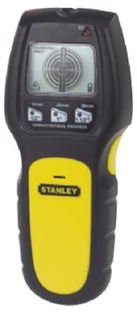How to Wall Mount an HDTV - Achieving the Best Wall Mount for HDTV
Getting Started
So you want to mount your HDTV on the wall? Welcome to the club! It’s actually not that hard to do, but don’t go thinking it’s as easy as hanging a photo frame. The average 42” or larger flat panel TV weighs at least 30 or more pounds, and that kind of weight isn’t going to be held up by sheetrock alone. Also make you’re your HDTV is mountable, as there should be screw holes in the back of it. Here are some things to keep in mind before you start drilling.
Tools Required
A few tools are needed to mount your HDTV on a wall. The average guy probably already has these things, but they are worth mentioning just in case. Here’s the basic stuff what you’ll need:
- Power drill and bits – For drilling holes for the mounting bracket, then driving in the screws.
- Level – To make sure your mounting plates are level.
- Stud Finder – If you are mounting on a sheetrock wall, you will have to tap into the studs.
- Tape Measure – To make sure you are mounting in the center of your wall.
- Socket wrench – For installing the bolts for the mounting bracket.
- Another person – Yes, this is a job for two. Don’t try lifting the HDTV by yourself.
Placement
This one is kind of a given, but you need to decide where you want to mount the HDTV. When choosing a spot on the wall, don’t forget about all the cables that need to connect to it. Make sure your current cables can reach, or be prepared to buy new ones. Also make darn sure you have a nearby power connection. The last thing you want is a neatly mounted HDTV with cables running all over the place beneath it. The ideal thing is to hide all the cables in the wall behind it, but that’s also a lot more work.
I’ve seen many of them mounted above a fireplace, but I would be very careful with doing this. During the winter, if you use your fireplace, then that’s a lot of heat rising up right into your television. You’re risking a lot of damage by doing that, plus an overheating piece of already warm electrical equipment could present a fire hazard. Unless you hardly ever use your fireplace, I don’t recommend mounting a TV above it.
Wall Mounts

The combined weight of your HDTV and mounting plate could be as much as 30 pounds or more, so you will need to tap into the studs in order to mount it. I can’t stress how incredibly important this is. If you don’t properly brace the television to the wall, it could literally rip right out, tearing up sheet rock as well as damaging the TV when it falls. Make sure you have a good and accurate stud finder if you need help locating the studs behind your wall, and double check the locations before you start making holes.
Once your spot is chosen, you need to mark the spots on your wall where the holes will go. Depending on who made your mounting plate, it may come with some kind of template you can use. Otherwise, just do it the old fashioned way by holding the plate in place and marking the holes with a pencil. Be sure to use a level and measure twice to make sure you making a level mount. Hold the drill bit at a 90 degree angle to the wall so you drill in nice and straight.
You may need a socket set to install the bolts in the wall, and it will take some muscle to get them in there all the way. If they go in too easy, and then it’s not going to hold up very well. After the wall mounts are in place, you will need to install the other half of the brackets to the back of your HDTV, then get someone to help you lift it in place and secure it to the wall. Connect all your cables before mounting in case you can’t get to them easily after the TV is placed on the wall, and you’re ready to go.