Nook vs. Kindle vs. iPad: Which is the Best Ereader?
Kindle (5 out of 5)
The Kindle holds up to 3,500 books, which is more than the average person reads in a lifetime. If your collection does grow beyond this capacity, you can archive the books that you have already read.
The E Ink technology is excellent. Fonts display with a crispness that is comparable with the nook. As for the font selection, there is only one font, which you can make small (approximately 8 points) to extra large (approximately 20 points). You can set your Kindle to display as much text as you want on the screen, or set the font to the maximum size for easier reading.
As for the ability to read in bright sunlight, the Kindle does a good job. There is some glare, depending on how you hold the Kindle, but if you hold it flat you won’t get any glare.
The built-in Wi-Fi makes it too convenient to shop for new books for your Kindle. This feature can be a little buggy, depending on where you are when you turn on the Wi-Fi feature. For instance, I am able to download books in less than 30 seconds from where I live. If you live out in the country, you may have some difficulties finding a consistent connection. Lastly, make sure that you turn your Wi-Fi setting off if you want your battery to last for a long time.
Out of all the features, I am most disappointed with the Enhanced PDF reader. The reason for this is the sizing capability. By default, the Kindle will size your PDF documents to fit the screen. If you need to resize the document, you will have to zoom, and then pan in order to read the document. This feature still needs plenty of work.
Ergonomically, I love how the Kindle fits neatly into your hand for easy holding. I also like the new layout that Amazon implemented with the Kindle 3. All of the controls, except for the page turning buttons, are located at the bottom of the device.
The pricing of the hundreds of thousands of books that are available in the Kindle format is great s well. You can find books for free, either by searching for them by price or by checking out the top selling ebooks section on the Kindle books’ main page. I have found several books by authors that I had yet to discover this way. Amazon also offers samples of all of its books so that you can try new authors or genres.
The price for the Kindle 3 is $139 without 3G and $189 with 3G.
Rating: 4.5 stars
Nook (4 out of 5)

The original Nook went through quite a few growing pains when it was launched last year. One of the biggest frustrations I had was how often the device would freeze on me, forcing me to dismantle the back so that I could reinstall the battery. While a software update took care of the problem, I experienced other frustrations.
For instance, there was no way that I could organize my collection by genre. If I wanted to read a particular book, I had to scroll through a list, which grew quite long because I had lots of samples that I wanted to read. Another software upgrade took care of that problem.
The features that sold me on buying the nook were the font settings, the touch screen that allowed me to thumb through the pages as I read them and the ease of highlighting passages in my books for better note taking. Using the touch screen took some getting used to but I found that this was the best feature of the nook. The pages turn quickly, but not as fast as the Kindle.
I liked the variety of fonts and sizes that are available on the nook. You can set the three available fonts from extra small to extra large. Reading 1,000+ page books was a pleasure, thanks to the anti-glare screen. Highlighting passages in these books was also an easy process.
One feature that I didn’t get to try was the Lend Me feature. This was because I was the only one who owned a Nook. You can lend your books to your friends and family for up to two weeks, if the book has that feature.
Unlike the Kindle, you can expand the memory if you need to. The nook will hold up to 1,500 books by default. If your collection is larger than 2GB, you can use an SD card for additional memory. You can also buy books from a variety of ebook stores to read on your nook, or check them out at local and state libraries.
The battery life will last about a week, if you remember to turn off the Wi-Fi when you are not using it.
The price for the nook is $149 with Wi-Fi only, $199 with 3G and Wi-Fi.
Rating 4.0
iPad (4 out of 5)
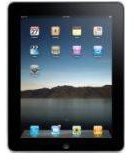
Up until Barnes & Noble released the Nook Color, iPad had both the Nook and the Kindle beat as far as the color feature is concerned. There were other features that I liked as well, such as the special effects of the page turning and the ability to organize your books into collections. The only things that kept me from buying an iPad as an ereader were the LED screen, the small iBooks library and the price.
Another attractive feature is the ability to store your PDF documents via the iBook app. You can send your PDFs to the app via email or add them to your iTunes library and sync them.
The price for the low-end iPad is $499 for a 16GB model with Wi-Fi only. The high-end price is $829 for a 64GB model with Wi-Fi and 3G.
Conclusion
The Nook, Kindle and iPad all have something to offer people who are interested in ereaders for themselves or as a gift. My hope is that after reading this article, you will have a solid comparison to help you decide which one to get.
References
Amazon.com - Kindle - https://www.amazon.com/Kindle-Wireless-Reader-Wifi-Graphite/dp/B002Y27P3M/ref=amb_link_355949422_4?pf_rd_m=ATVPDKIKX0DER&pf_rd_s=center-1&pf_rd_r=1JK6W69W3ESHXWZY21X4&pf_rd_t=101&pf_rd_p=1293701242&pf_rd_i=507846
Barnes & Noble - Nook - https://www.barnesandnoble.com/nook/index.asp?PID=35699
Apple.com - iPad - https://www.apple.com/ipad/
