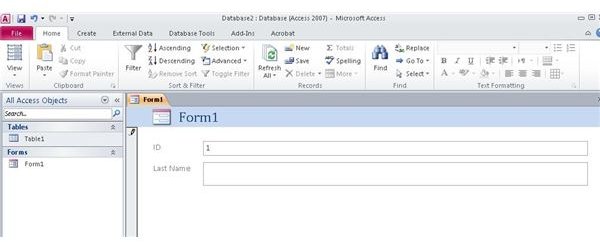Fix the MS Access Text Box: The Text is Too Long to Be Edited
Causing the Problem.
The MS Access text box “the text is too long to be edited” problem can be frustrating to deal with. This error can pop up when using either the Microsoft VBA framework or the standard Access design tools
To demonstrate how to get this error message, create a Microsoft Access database with one text field. In this Access tutorial, we also created a form to display the text field as shown in the image below.
Next, we will get some text. The preamble of the U.S. Constitution will do just fine. The copy at www.constitution.net is shown here.
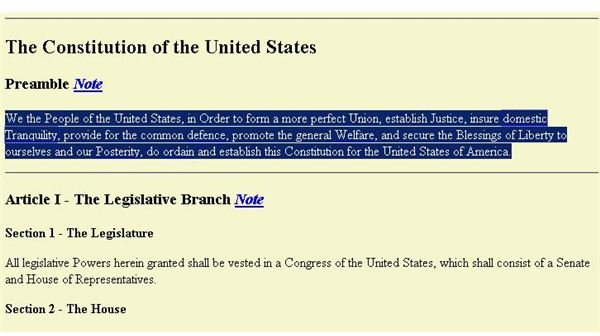
Now, let’s paste this text into the text field in Microsoft Access. When you do, you will see the following error message appear.
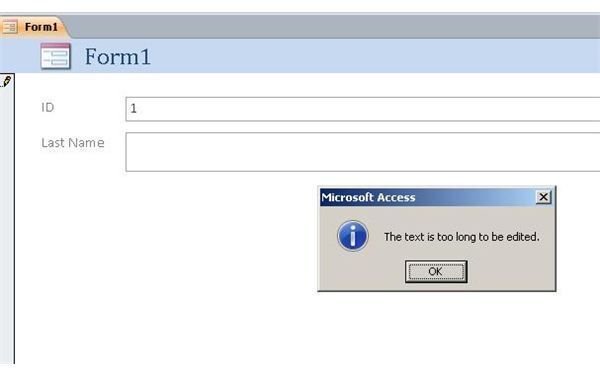
Now you know how to create the MS Access text box the text is too long to be edited error.
Digging Deeper
Generally speaking, the MS Access “the text is too long to be edited” error comes up when you try to paste more information into a field than it will allow. To show this, go to your table and open it in design mode and then place your cursor in your text field.
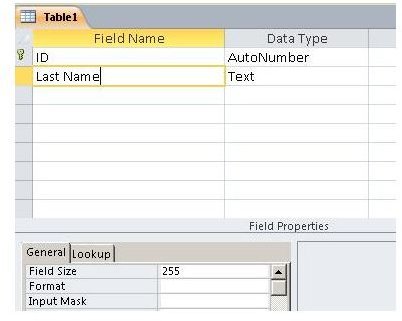
In the “Field Properties” section of the screen, you will see that your text field is limited to 255 characters. This means that we can go back to the Constitution and reduce what we copy to 255 characters. Go back to your form and paste it in. You should now be able to do this without getting the text too long error.
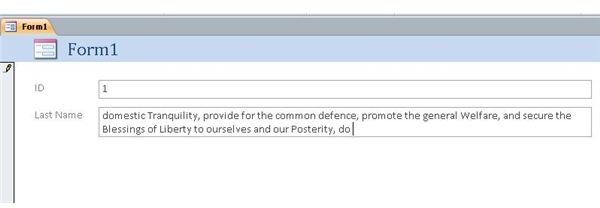
Dealing with the Text is Too Long Problem
One of the easiest ways to correct the MS Access text box “the text is too long to be edited” problem is to adjust the size of your text field.This will work as long as you have information that is less than 255 characters long.
If you have information that is longer than 255 characters, you will have to change from a text field to a memo field. To make this change, go back to the design view for your table and change the “Data Type” to “Memo.” This change will allow you to add text that is as long as 65,536 characters. Now, you will be able to fit the entire preamble to the United States Constitution in the field.
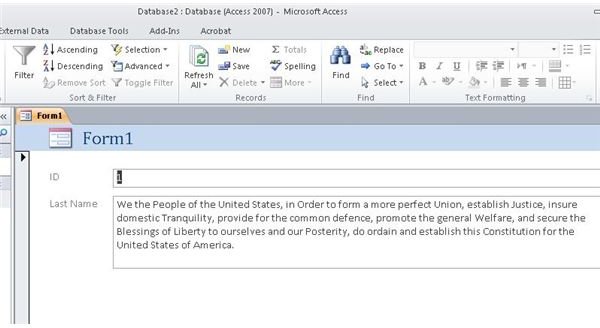
Wrap Up
The MS Access text box “the text is too long to be edited” error usually results from the failure to properly set the field length of a text box to an appropriate level. Most of the time, the error seems to result from attempting to paste too much data into a text field. When typing data into the text box, you will see that the keyboard ultimately becomes ineffective, but does not trigger the Microsoft Access error.
In short, the MS Access “text is too long to be edited” error can be mitigated through the effective management of text field size and type.
Image Credits: Screen shots taken by Bruce Tyson