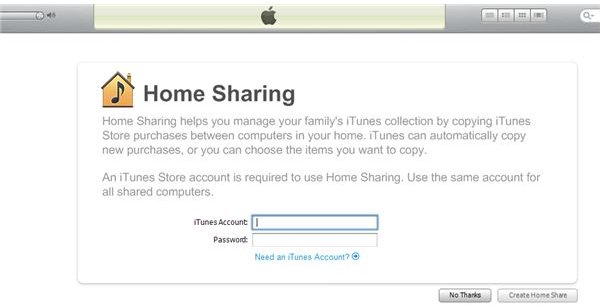Using Windows 7: iTunes Server Tips, Tricks, and Fixes
Introduction
In this article I will show you how to stream music from iTunes to other media sources. It is rumored that a new “Live” streamer will be released by Apple next month, but for now we must use other means of streaming. The method I am going to show you first involves a feature built into iTunes called “Home Sharing.”
This feature will only work if you have another computer running a version of Windows which supports iTunes and has iTunes installed. I will go through an alternate way you can use if you want to stream to the Internet later in this article.
iTunes - Home Sharing
Home Sharing is a feature which has recently been introduced to iTunes, which allows you to share music between computers. You can have a computer downstairs playing music from the media server you have in the basement. You need an iTunes account for this, but once you have logged in you should be able to see other computers as well. However, you can only see the other one if it is on the same network and logged into the same iTunes account.
The biggest limitation of this method is the fact that you can only share on the LAN. This greatly limits the portability of your music. Using the Internet streaming method below should help you fix this. It is a great tip for those trying to share music over their home connection though!
Internet Streaming
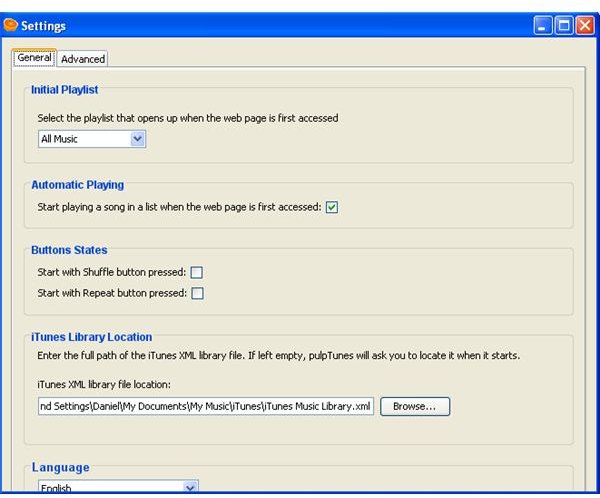
Internet streaming can be very difficult due to the fact that Apple have removed DAAP sharing in version 10. However, there are rumors that Apple will release a Live streamer very shortly which could allow you to stream across the Internet.
Until then though, Pulptunes works very well at sharing your iTunes library online. This trick sets up a web server which you can then connect to from anywhere and play your music. This also means that you can connect to it from a Linux or another unsupported operating system, and listen to your iTunes library. The main advantage with using this method is that you can connect to your iTunes library anywhere, so you have music on the go!
There are a whole host of other ways to share your iTunes library online which I couldn’t possibly go through in the scope of this article. If you do not like Pulptunes or it does not work as expected, you can use another one by searching Google.
Conclusion
Hopefully you should now have a working streaming server for iTunes. This should help you either play through your home network (if you use the officially supported method) or the rest of the world (if you use an addon such as Pulptunes).
If you have any issues at all, please feel free to comment below, as I monitor all my article comments.