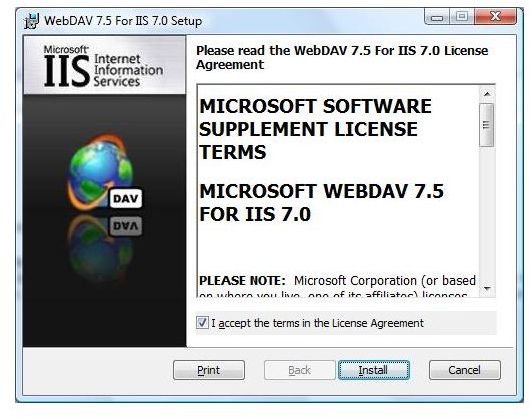Unable to Create or Copy Files in SharePoint Explorer View
What is SharePoint Explorer View
SharePoint has a very useful tool. Explorer View enables you to work with files using drag and drop operations to bring them into a SharePoint Document library. They can come directly from the client or while working between folders in the Document Library.
The Explorer View is built into SharePoint. It is available on the two versions of SharePoint, WSS and Moss. However, it has issues. When you switch to the View, the material in the Document Library is displayed as if you were using an Explorer Window from your computer. Then depending on the browser use, View opens up as new Explorer Window integrated into the browser itself, which may cause you to be unable to create or copy files in SharePoint Explorer View.
Problems with Explorer View
The functionality of Explorer View leverages web folder behaviors, which is a feature of Internet Explorer. The Explorer View acts like a proxy. In other words, you access a document library just as if you were accessing a file system through a window in the hierarchical file system called Windows Explorer.
The issue that can cause you to unable to create or copy files in SharePoint Explorer View is that the files and folders are virtual representations in SharePoint. They do not actually exist as individual items on a file system. Rather, they are data images of information stored in the SharePoint database.
Using the interactions of a number of technologies that are present in SharePoint and Windows Explorer, they can manipulate the data as if they were actual files and folders. However, this will work if other underlying technologies are also present. These are Web Distributed Authoring and Versioning (WebDAV) and FrontPage Server Extensions Remote Procedure Call (FPRPC).
What is WebDav and FPRC?
FPRPC is similar to WebDAV in that it provides extensions to the HTTP vocabulary resulting in new capabilities. It also can absorb Remote Procedure Call (RPC) communications in the data portion of the packet. This is used in Frontpage.
WebDAV operates as an extension to the HTTP protocol. This is the protocol that runs the World Wide Web. WebDAV defines how file functions like copy, move, delete, and create, are performed across HTTP. This application is used in SharePoint. It also manages files in Windows Explorer.
The Explorer View page has icons and context menu choices that are similar to those of Windows Explorer. This is due to the Web Client Service and WebDAV protocols that are the underlying communication mechanisms.
How to Create or Copy Files in SharePoint Explorer View
The first step in dealing with Explorer View problems is to install WebDAV. In fact, this is the preferred background program to run for Explorer View, over FPRPC.
2.
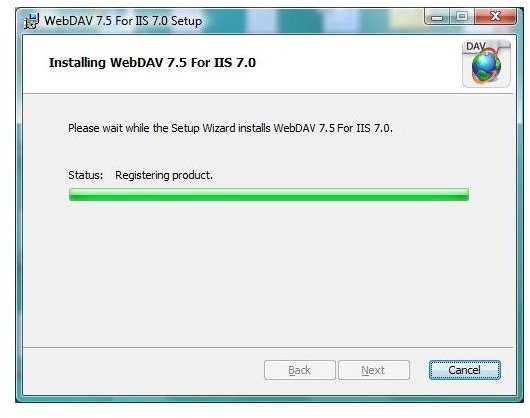
[3]
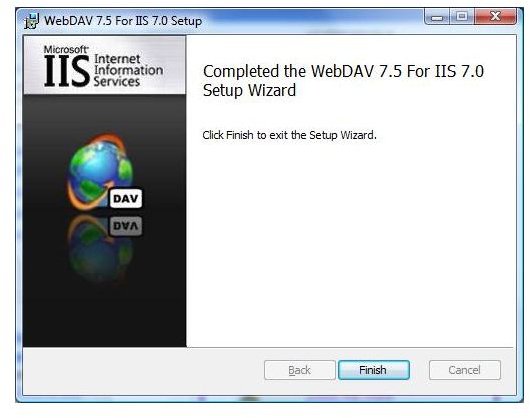
[4]
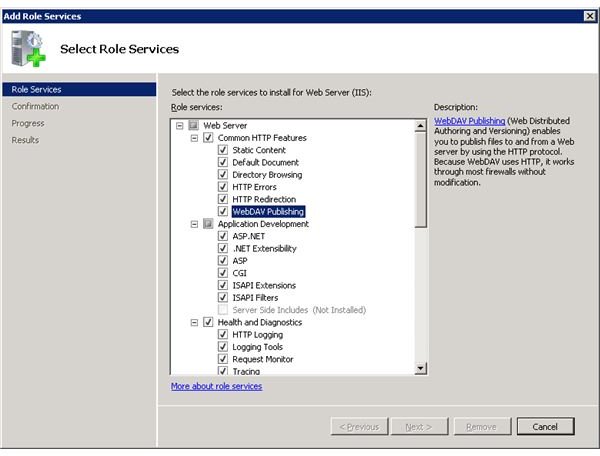
[5]
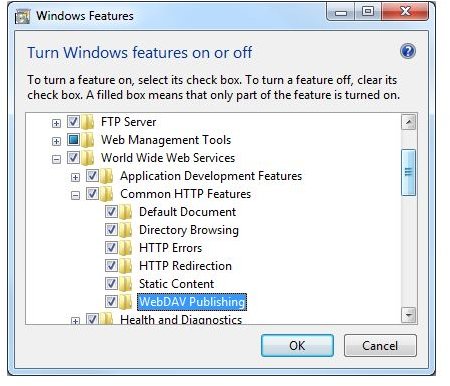
Having installed WebDAV, then using Explorer View will be easier and users will have fewer problems, such as being unable to create or copy files in SharePoint Explorer View. This is due to the background operations provided by WebDAV.
Problem: When using Explorer View and dropping folders into it, the folder will be created, but files may fail to copy and a subsequent error message will appears.
Resolution: Insufficient permissions for the temporary Internet files folder may not be present. The BUILTIN\NetworkService account may account for this problem. The user account must be modified to have read and write access permissions to this folder in order to complete a drag-and-drop operation.
Summary
The Explorer View adds functionality to SharePoint by integrating Windows Explorer into the program. This allows many common features to be available to SharePoint that would not be available, such as drag and drop, copy, edit, move, and delete.
There are background programs that must be installed to make Explorer View functional, one is FPRPC and the other is WebDAV; but the latter is the preferred program. WebDAV comes with Windows7, but it is not installed by default.
Source:Whitepaper - Understanding and Troubleshooting the SharePoint Explorer View
Related Articles
For more SharePoint troubleshooting tips and help, read Missing Menus in SharePoint and Troubleshooting Sharepoint.
This post is part of the series: Troubleshooting SharePoint Services
While SharePoint may be a good working tool for collaborative purposes, there are times when it does not work as intended, and the user is left frustrated with some of those problems. In this series, we look at some troubleshooting techniques.