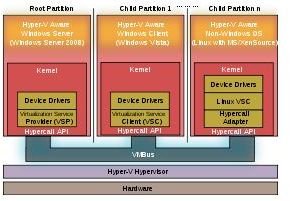What Will the Next Generation of Windows Servers Look Like?
What is a Server and What Do Servers Do?
A server is any PC that has a special function in a network. Some servers define and control a network. These are called domain controllers. They have special authentication and control features that allow and control certain users and computers into the network. Other servers have other roles. A database server defines and manages database operations for the network. A finance server does the same thing that that a database server does, except one puts finance, accounting and economic software on such a server.
Servers are defined by their roles in the organization. A finance server will be different than an engineering server or a human resources server. Each server has specialized software needed to perform an operation or sets of operations in the organization.
Servers are basically PCs that can be supercharged. They may have a more powerful processor, more RAM, a larger hard drive or sets of hard drives. They may be striped which allows one hard drive to fail and be replaced, on the fly, by another. Backup operations are important because they will create a redundant set of files to be used as a safety precaution in case of failure.
Machine Virtualization
That was then. The new servers are still going to be specialized but they will be enhanced by virtualization software. It works like this: take a server and soup it up so that it has 8 or 16 or 24 gig of RAM, and 64-bit quad-4 processors; add multiple hard drives. Now add all of the servers software already mentioned, finance, engineering, human resources, database, and so on. Put them in their own memory space and let them perform their software operations. Finally connect the server to the network, and connect the clients to the network.
The memory space is called a virtual machine. It is a computer inside a computer.
The next generation of servers will perform multiple functions. In the Microsoft World, the existence of virtual machines already exists as 32 or 64 bit VHD (virtual hard drive). The VHD can be used to create a VM (the virtual machine).
But the next generation of virtualization is hyper-V.
Running on Microsoft Server 2008, hyper-V is a virtualization process that will create child partitions. The child partitions will have access to the software, and the virtual processor, not the real processor. In this way multiple partitions have their own memory space and do not interfere with other applications or invade the foreign partition.
Image Credit: Soumyasch
Cloud Computing
Rather than spend money on servers that have to be upgraded periodically, organizations have an alternative to owning their own servers. They can rent them through the Internet, the “cloud”. The use of the servers on the Internet allows organizations to have access to the latest technology, hardware and software. Server computing then is traditional in the old sense…one server per software service.
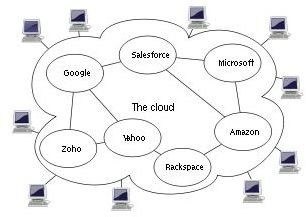
But in the aspects of IT operations, Cloud computing will organize their operations and pay only for resources they use. Another method is to use a subscription service which will give the organization the opportunity to use certain software products for a period of time.
Hardware costs are significantly reduced by this process. Software costs are also reduced, and can be applied to training costs for the users of the software.
Image Credit: Sam Johnston
Remote Desktop Computing
Remote Desktop Computing will be available through branch office technologies. Some of these technologies are a silent VPN client that connects to a remote network without disturbing the remote end user. This will allow VPN and Internet traffic simultaneously.
Another remote desktop technology is Branch Cache which will allow caching services to remote branch offices from the central office to make connections faster for all workstations at the remote site. This is done by caching HTTP and SMB content at the branch office network.
Terminal services can also be combined with the virtual desktop solution - hyper V.
An example of remote computing that is available now is the Software product, Radmin. This allows users to access and control a remote computer. It allows control, file transfer, printing, and other operations. Many of these features will be built in to the next generation server.

Remote Admin can be accessed here.
Other source: Windows Server