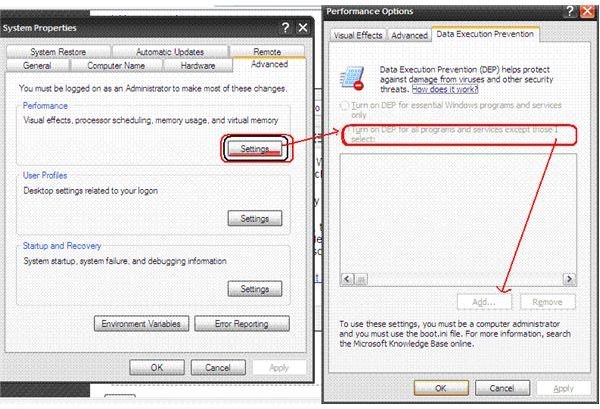Internet Explorer Shuts Down when Searching - Fix IE8 Shutdown problem
Internet Explorer 8 Shuts Down due to an Improper Upgrade
The problem may occur if you upgrade from Internet Explorer 6 or Internet Explorer 7 without downloading the important updates for Internet Explorer 8. When you upgrade through a locally stored Internet Explorer 8 installer, you get options to install or skip updates. If you skip the updates, IE8 may become unstable.
The best method is to download “IE8 optimized for Google” (Not available for Windows 7 - Use the MS IE for Windows 7). Before you install the browser, close down your antivirus and firewall. These may create problems as you are installing IE8. Ultimately, you get an unstable upgrade: Your IE8 shuts down when you start it, or your IE8 shuts down when searching or looking up an URL.
Please note that you need a clean re-install in the above case. Remove the IE8. Open regedit and look for the following key:
HKEY_LOCAL_MACHINE\SOFTWARE\Microsoft\Windows NT\CurrentVersion\Winlogon\GPExtensions\
If you find the key, delete it to remove all traces of IE8 before reinstalling it again- using the above method. If the key is not there, it was a proper uninstall of IE8. You can proceed with the reinstallation of IE8.
Internet Explorer 8 Shuts Down due to Compatibility or Add-on Issues
A few gaming applications and some others still do not work well with Internet Explorer 8. This may result in sudden IE8 shutdowns. An older version of Google toolbar or the Google Desktop often contributes to the sudden disappearance of your browser. Make sure the Google toolbar on your IE8 is the latest and disable Google Desktop. It is still not compatible with IE8 and may cause Internet Explorer to shut down as you run a search! I also recommend that you check out the Search Accelerators in your copy of IE8 using Tools → Manage Add Ons. Remove the ones that you do not use. Using too many search accelerators also contribute to the problem where your Internet Explorer shuts down when searching.
Among other known incompatible software are SuperNova, Snapfish Photo Uploader, and Internet Explorer Developer’s toolbar. If you have any of these programs on your machine, you may face Internet Explorer 8 problems.
Similar to Google Toolbar, for certain programs, you need to have the latest versions installed. These include Java. Lower versions of Java might interfere with working of Internet Explorer, hence we recommend Java 6 with update 11 or above. Similarly when installing Real Player, you need to install Real Player 11 prior to installation of IE8 else you get an unstable browser where your Internet Explorer shuts down when searching. Same applies to Winamp toolbar and Ask as well. These toolbars tend to alter the default search- creating a conflict with the default search engine- that results in Internet Explorer closing as soon as you initiate a search.
Turning off DEP for Internet Explorer to Prevent Unwanted Shut Down
DEP (Data Execution Prevention) is a Windows component that contributes to the closing of Internet Explorer and several other Windows programs even if it senses a small stack overflow or similar activity.
**
To turn off DEP for IE8, right click My Computer. This will give you the System Properties dialog box. Select the Advanced Page and click on Settings button under Performance. This will give you Performance options dialog box. Click on Data Execution Prevention tab. You can see two radio buttons. Select the lower one that says “Turn on DEP for all programs and services for those I Select:”. Click the Add button as shown in figure. Browse to My Programs folder and look for folder named Internet Explorer. Double click on ixeplore.exe. This adds a DEP exception for IE8. Click OK and reboot your computer. This will prevent DEP from closing your Internet Explorer for petty causes.
As evident from the above discussion, the problem of Internet Explorer shutting down when searching is not limited to a single, isolated cause. Internet Explorer problems are largely related to add-ons, incompatible add-ons, and improper upgrades.
Must Read: How to Speed up Internet Explorer (Contains tips to speed up IE8 and a list to fix Internet Explorer 8 Problems)
This post is part of the series: How to fix IE8 Problems
Though IE8 is one of the top browsers for Windows, it has its share of problems too. This series aims to pinpoint the most common Internet Explorer 8 problems. While discussing the cause of IE8 problems, it also aims to help you fix IE8 problems.