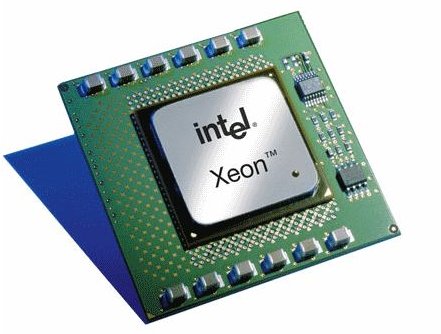CPU at 100% When on the Internet? Troubleshooting Internet Explorer CPU Spikes
Troubleshooting the Problem
The Internet has become an irreplaceable part of our lives. With an estimated 73.9% of the American population connected to it one way or another, we are always within reach or sight of it.
It is the next great frontier, the place where you can be and do whatever you want. Like any piece of technology, it is hugely convenient when it works properly. When it doesn’t however, it can become a pain.
A common complaint is that the computer CPU goes to 100% while surfing the internet. So what is a CPU? And why does it go to a 100% of what?
The CPU is the Central Processing Unit of a computer. It is the brains of the machine. It doesn’t always do all the work, but it has to direct whatever it doesn’t do itself. Think of it as a cross between a factory robot and a conductor in an orchestra. The CPU or processor as it’s also known is a powerful calculator. It solves problems given to it by software or passes it to other parts of the system to solve them for it.
For example, playing a game involves lots of mathematics. The scenery needs to be drawn, bullets or cars need to be built, trajectories calculated, movement predicted, the list goes on. The majority of this is done by the processor, and that’s the factory robot at work. Saving a document causes the processor to tell the software to send the data to memory for saving, then tells the hard drive to take a copy of it. That’s the conductor at work.
When browsing the Internet, the processor controls what you see, how the page appears and how quickly it works by interpreting the files on the web server. It tells the network port what to get, from where and how. It tells the graphics card what to display and where. The processor will also process extra features on a web page like animation, flash, java and other clever stuff.
The browser is the piece of software that interprets web files and turns them into what you see. These browsers, like Firefox and Internet Explorer depend on the CPU to process the instructions for it to display.
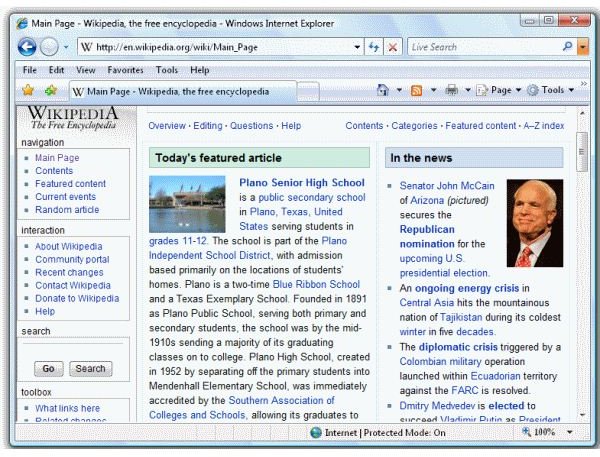
Internet Explorer is known to suffer from memory leaks and holes in the design which allow some websites to overwhelm it. Sometimes surfing a particular site will be simply too much for it to cope with or there will be an error on the page that sends the processor into a loop. This is where the same instruction goes round and round in a circle causing the processor to go full out to calculate the instruction.
There are also malicious programs out there that are designed to overwhelm the processor in order to be able to hack into your system. These can be in the form of worms, viruses and trojans. They work on the principle that if the processor is too busy working through a loop it won’t notice when they try and slip through.
While your CPU is processing instructions, it can’t tell the firewall to keep an eye on everything or your anti-virus to watch for specific threats. This is how infections can happen.
The first, best way of avoiding this is to move to another browser like Firefox or Opera. They are much better at preventing problems, and have more in-built protection against this kind of thing.
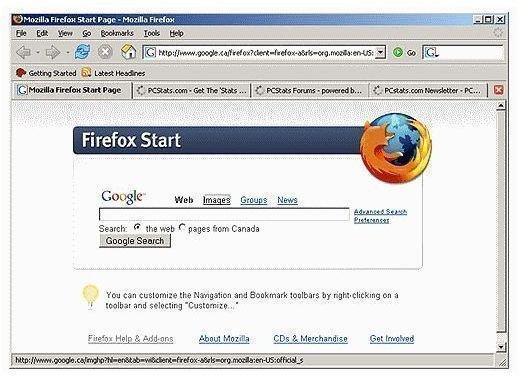
The next best thing is to have a system spring cleaning at least once a week, or every couple of days for heavy users. Run an anti-virus scan, anti-spyware software like Spybot and Adaware, keep your firewall up to date and generally be alert for intruders onto your system.
Most of the programs can be set up to run automatically, so once you have configured them, they update themselves and run without you needing to do anything.
As browsers have moved on, there are add-ons you can install into them. These add extra functionality like weather pop-ups, instant messaging within the browser and other tools. These can also cause a CPU to go to 100% as they aren’t always written properly. They are designed by talented enthusiasts who mean no harm, but sometimes don’t get everything completely right.
If you use add-ons in your browser, and the CPU goes to 100%, try disabling add-ons one at a time to see if one of them is overworking your processor.
By following these steps, you should prevent problems when surfing the Internet. A processor that hits 100% occasionally is nothing to worry about, one that stays there is.