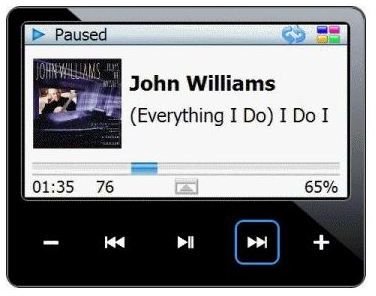Windows Media Player Plugins: Using Plug-ins to Enhance the Functionality of Windows Media Player
Plug-ins for Windows Media Player
In an earlier article I showed how Windows Media Player plug-ins can add the ability to play a much wider range of audio and video formats than in its default mode (see https://www.brighthub.com/computing/windows-platform/articles/38812.aspx). However, they can do much more; providing a full feature DVD player, visualization programs and a completely new look and feel as well as digital sound processing options.
Windows Media Player as a DVD player
If you’re running Windows Vista in its Home Premium or Ultimate versions, then you can play DVDs as part of the operating system. Remarkably, if you are running the Home Basic, Business, or Enterprise versions then you get only basic DVD playback capabilities. To get features such as DVD chapter listings, cover graphics and full-screen video playback controls, you will need to provide an add-on for Windows Media Player such as Roxio’s CinePlayer DVD Decoder Pack for Windows Vista or CinePlayer DVD Decoder for Windows Vista. Windows 7 ships with version 12 of Windows Media Player, which will provide greater functionality and video compatibility.
Skins
You can transform the look and feel of Windows Media Player by using a different skin as an add-on. You can download more than one skin and choose between them using the Skin Chooser from the View menu in versions 10 and 11, or by using the Skin Chooser tab in earlier versions
Sample skins
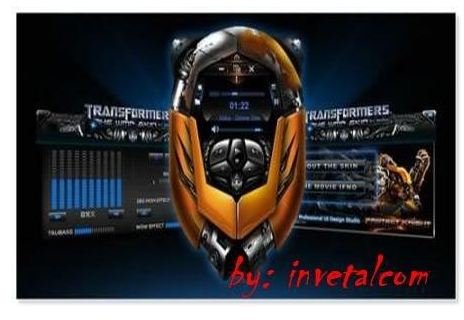
Digital Sound Processing
There are plug-ins to enable Digital Sound Processing. These can use a combination or echo reverberation and frequency equalization effects to simulate different listening environments. Common plug-ins of this type suggested by Microsoft include SRS Audio Sandbox and DFX from Power Technology.
Visualizations
Visualization plug-ins produce graphical patterns on the screen and manipulate them in a synchronized fashion with the audio signal. Some are based upon manipulating bit mapped images rather than vector graphics abstract patterns.
Conclusions
Plug-ins can enhance the look and feel and functionality of Windows Media Player. However, they cannot hide the fact that the popularity of iTunes has taken over the market due to its close integration with iPods and the iTunes Music store, and its simple intuitive interface.