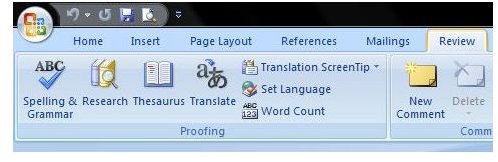Misusing Spell Checker in MS Word: How to Avoid Errors
Spell Checkers
The spell checker tools in word processing applications are a useful tool, but they can be a mixed blessing. They can help you spot typing errors, but they don’t really help you to spell. The trouble is, they can’t spell either. All they can do is to compare your words to a list they have stored away. If they find what they think is an error, they ask you if it is an error and ask you to choose from a range of possible alternatives. If you can’t spell, how are you supposed to know which is the correct answer?
The Spell Checker Can’t Spell Either
Problems with Spell Checkers
The Words That They Miss
The job of a spell checker is to look at the words in a document and see if they are in the list of words stored by the computer. Consider the word “manager.” If I really can’t spell the word, I might enter “mannager.” The spell checker spots this with ease. In Word 2007, it will even correct it for you as you type. However, if you omit the second “a” and type “manger”, this is a perfectly acceptable word and the word processor will leave it alone. It is amazing how many cribs make it into management essays and reports! I once examined the PhD thesis of a quality manager from an Australian hospital. It was a great thesis and meticulously spelt, but sure enough on page 179, there was a lurking “manger.”
Another one that I am prone to in my own writing is “dairy” instead of “diary.” Amusingly in this sentence, Word flags the use of dairy because it thinks it is an adjective and isn’t associated with a noun. Finally, I tend to type “form” when I mean to type “from.” This is most difficult because sometimes I mean to type “form”!
The Other Errors That They Miss
There are common writing errors that spell checkers won’t necessarily pick up, although, in fairness, Word does have a category of “Commonly mistaken words” in its checker these days. However, once again, you need to know the correct answer even if the checker flags up a problem. Common errors of this type include “less” when you mean” fewer”: not many British supermarkets get that one correct. My particular bugbear is the inappropriate use of an apostrophe, including it in possessive pronouns such as “its” and omitting it when using an abbreviation.
Does it matter? Well that depends. If you are trying to impress your reader, then the answer is “yes.”
The Language Problem
Do you know which language your spell checker is set to use? Many computers I have encountered in the UK came preconfigured with US English set as the default language, and have never been changed. I have reset the language of several computers owned by Canadian friends to UK English as they don’t feel that the Microsoft Canadian English checker speaks their language. I don’t know, I don’t speak Canadian.
Sometimes, the ability to check a document in another form of English can be a positive boon. Bright Hub articles are published in the USA, so I check them for US English, even though I am a British writer.
What Can You Do About It?
Spell checkers are really useful tools provided that you understand what they can and can’t do. Here are three golden rules to make the most of yours.
- Don’t expect the computer to do your thinking for you. Don’t assume that the computer will find all the errors for you and make sure you understand the merits of the choices that you are being offered.
- Use the errors found to help you spot the common errors in your own work. I am prone to a number of errors that the computer will spot and some it won’t. Manger and dairy are two of my common errors. If you never use these words in their true sense, you can always ask Word to Autocorrect them, but this should be done with care. Safer is to do a global search for words you know you are prone to misspell, and manually check they are used correctly.
- Check the language your spell checker is using. Make sure that your computer is set to UK English in the UK and American English in the USA. In Canada, choose Canadian unless you prefer UK or US!
And finally, may I suggest avoiding apostrophes, by using the full form of “it is”, “does not” and “they are” and so on. That way, you can avoid using them altogether with confidence.