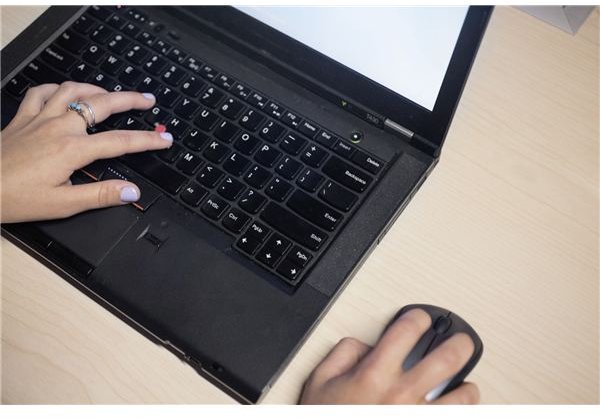Windows 7 Gadgets: Vista Sidebar Replacement Functionality and Tweaks
How About That Sidebar?
Think back to several years ago. Remember a Vista feature that was being touted as the answer to Mac’s OSX dock, the
Windows Sidebar?
Yeah, that worked out really well for Microsoft, and I mean that in the most sarcastic way possible. The only reason I’m being this stuck-up about the Windows Sidebar is because it was next to useless, with its array of gadgets that people barely used or even cared about. There was a clock, a marginally useful CPU meter, a Calendar and the required Weather application.
Go Go Gadget Finder
This disgrace for a system feature is making a return in Windows 7, as “Gadgets”, a feature so obscure in the system that I hadn’t even realized the system had it before I did my research for this article. Apparently, all your gadget wishes can be granted by simply following this procedure:
-
Go to your desktop and hover your mouse on an unoccupied region of the screen.
-
Right Click on the Screen and select “Gadgets”
- A nice-looking pop up will appear showing you the same boring apps from the Vista days
4. You can select one of those or browse for more online
Why Should I Bother With This?
Unless you’re someone who craves punishment, there’s no reason at all to bother with the Windows “Gadgets,” there’s nothing here you haven’t seen before (and better) in some form or another. For those that crave a customized Desktop, the excellent Rainmeter is proving to be ever more versatile.
There’s no reason to use the Windows Gadgets, the programs feel like they’re made out of bubblegum and twine. They feel flimsy and like they could crash because of any small thing. Another problem is that they occupy a much larger memory footprint than they rightfully should considering the simplicity of the programs.
Use Rainmeter instead and enjoy what customized desktop users have been for the past half-dozen years or so. The program is excellent and allows for great desktop customization as well as gadgets and other great enhancements to the Windows Sidebar and its new iteration.
I’ve been soured on this feature of Windows for a long time, and it seems to have come to a head with this latest version of “Gadgets”. Stay far, far away from this feature if you don’t want to have major disappointments.
Ed.- But who knows the effect of the Vista sidebar on widescreen monitor sales?