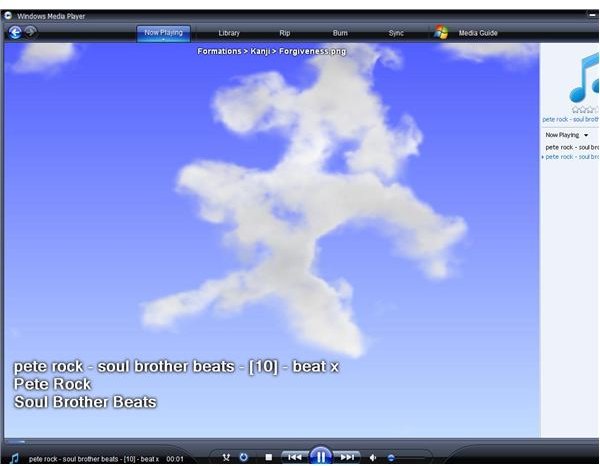Cool Visualizations for Windows Media Player - From Psychadelic to Karaoke
WMP has its own powerful visualization suites
When Nullsoft released the first commercial version of Winamp in 1998, one feature that drew users in by the millions was visualization – suddenly, users could watch their music as well as hear it, thanks to the work of a community of special effects and programming geniuses who authored their own visualization plug-ins. What many users don’t realize is that the same functionality was added to Windows Media Player a few years later with the release of Windows Media Player 7 in 2000.
The best of the best
Since then, the user community has produced a steady stream of cool Windows Media Player visualizations, from psychadelic eye candy that pulses to the beat to practical tools that scroll album artwork and lyrics. For users looking to add to their collection of Windows Media Player visualizations, wmplugins.com is the best bet, offering thousands of plug-ins, along with user-reviews, sortable ratings and prominent check marks that let you know when a plug-in has been tested for malware.
Among the top-rated plug-ins hosted at wmplugins.com and other sites, here are some sure bets:
Softskies renders your music in the clouds
One of the most impressive is Softskies. This Windows Media Player visualization differs from so many Geiss ripoffs in its approach – it does one thing, and it does it well. The clouds rendered by Softskies shimmer to your music, taking different shapes and shifting their palettes according to the rhythm. Behind the basic idea, there’s a ton of functionality – you can tell the plug-in to present your clouds against the backdrop of Tokyo skyscrapers, or change the sky to a deep purple as clouds swirl above a foreboding Scottish fortress. Another tab lets you change the shape of the clouds themselves, from pillowy kanji characters to animal outlines and stormclouds that twist into heiroglyphs. The trial version can be used indefinitely, but blanks out some of the more interesting features and presents an infrequent nag graphic across the bottom half of the visualization area.
Eye candy, psychadelic pixels and a trip down memory lane
If you’re in the mood for holiday nostalgia, the Yule Log visualization might hit the spot. It’s free, it’s simple, and it’s endearingly cheesy – the flames are the only animated objects in what is otherwise a still rendering of three logs in a small fireplace, bouncing along to the percussion and bass in your tracks. If you regularly stream your own media from your PC to your TV, the Yule Log allows you to recreate its TV-classic counterpart with your own soundtrack.
In the eye-candy category is Phthalo’s Corona, which has aged well since its 2004 release. This visualization creates waves which are mirrored under a horizon. At its best, Phthalo’s Corona is reminiscent of the hugely popular MilkDrop visualization plug-in for WinAmp, creating frames that look like moving abstract art. The persistent horizon effect is unique among Windows Media Player visualizations, but it would be nice if it could be disabled. Like many Windows Media Player visualizations, Phthalo’s Corona doesn’t come with any built-in tweaking interface, so what you see is what you get.

Heading up the best of the psychadelic visualizations is PixelTrip. PixelTrip doesn’t do anything new, conceptually – many of the effects seen from this visualization aren’t very different from the ones you’d find in the original classics. Where PixelTrip shines is its ability to be configured, and its ability to produce visuals beyond what graphics cards were capable of when it was released. It won’t push the upper limits like a bleeding-edge game will, but if you have a solid GPU in your case, you can crank up the resolution and frames-per-second and enjoy visuals that suddenly appear much more powerful, fluid, and crisp. This is the kind of stuff most people envision when they think of mp3 visualizations, and PixelTrip does it well.
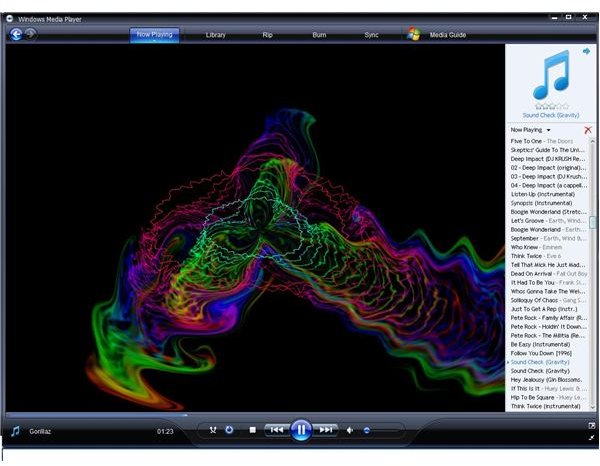
Or perhaps you’d like to sing along?
Lastly, no discussion on Windows Media Player visualizations can be complete without mentioning the aptly named Lyrics Plugin. This visualization is straightforward and simple – it displays the lyrics to the music files as you play them, allowing you to sing-along to every track you own. It draws its lyrics from the web and does a solid job of matching file names to the correct artists and songs. If a song title is spelled wrong in the filename, Lyrics Plugin makes it easy to add the correct set of lyrics by manually clicking onthem. Add a USB microphone, a mixer and a video line out to the living room TV, and you’ve got yourself a homemade karaoke machine.