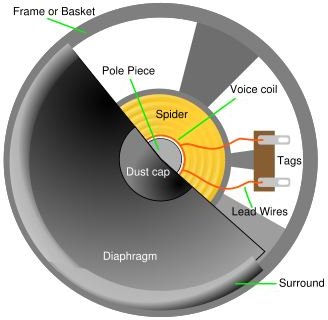Guide to Buying Speakers for Your PC Gaming Computer
Output
Welcome back PC gaming aficionados to another exciting edition of “Building the Perfect Gamer PC”. Parts 3 & 4 discussed the sound card - an essential backbone to your new rig. In this article, we’ll explore the often under-appreciated PC speaker.
Much like the sound card, the PC speaker has often gone unnoticed in the modern PC set-up - but try going a day without them. Imagine not being able to hear your favorite YouTube videos, your music collection, or more importantly, your games. The humble PC speaker was there at the very inception of personal computing; however, it was very different from what people know as a speaker today. Using a waveform generated by the PIT (Programmable Interval Timer), the very first PC speaker can still be found on any motherboard you purchase today - it’s the speaker that generates that beeping sound letting you know you’re in for a long day of trying to remedy whatever ailment has struck your PC today.
The very first computers didn’t have a sound card, so it was up to the motherboard to take up the mantle. You’d be surprised to know that even that very limited speaker was still used for gaming way back in the day. Programmers, especially those at LucasArts (for more info on them, read Retro LucasArts Part 1: A Primer), used sweeping arpeggios to create the illusion that there was actually a lot more depth to the sound.
With the advent of the modern sound card, PC speakers entered a golden age - new hardware started sprouting everywhere. With a new market created specifically for advanced sound hardware, competition started to thrive.
The modern PC speaker is probably the most over-simplified piece of equipment hooked up to your rig. Ever wondered how a speaker actually works? Unlike the original designs of Alexander Graham Bell, the modern speaker uses electromagnetism to reproduce sound (see picture at bottom of this article). The speaker reproduces sound by shifting a diaphragm back and forth along a suspension connected to a rigid frame. Once an electrical signal is sent to the voice coil, due to the winding nature of the coil, a magnetic field is created (for more on this, try this Wikipedia article). Once this magnetic field is created, the driver’s magnetic field and the voice coil’s field interact - moving the diaphragm back and forth. This movement is controlled by the signal generated by your computer. This completes the pathway from your computer generating the sound signal until it gets to your ears, and while we could go into the biology of hearing, that is beyond the scope of this article.
Now that you know what a speaker actually is (but most importantly, how it works), it’s time to discuss what you’re looking for in a speaker that will let you know it’s the one for you.
The first item for discussion is the number of speakers. If you feel like you need to level your neighbor’s house with your playback of Deep Purple’s “Highway Star”, then clearly two lowly speakers won’t do it for you. Speakers come in 2.0, 2.1, 5.1, and 7.1. These numbers simply mean the number of speakers and subwoofers. The number to the left of the decimal is the number of satellites, and the number to the right is the number of woofers. Since you’ll never find a system with multiple woofers, all you need to know is whether or not you want a bass noise to make the sound richer, and how many speakers you want. Typically, I will recommend that novice PC gamers get a 2.1 system - it produces rich sound without being as expensive as the 5.1 or 7.1 systems, which will often be overkill for the inexperienced.
Now that you’ve decided on how many speakers you want, it’s time to decide on the number of watts. Recall from physics that watts = rate of energy produced, in this case, the wattage on the speaker lets you know how “powerful” a speaker is. A 40 watt speaker is significantly less powerful than a 200 watt speaker, but at the same time, a 40 watt speaker will usually allow you to listen to your songs without going deaf, a 200 watt speaker will be the one that will rip the paint off the walls. Again, wattage is a personal choice, and the more watts a speaker has the uglier it tends to get (with the exception of the newer BOSE speakers), so if aesthetically pleasing peripherals are what you want, you might want to sacrifice some wattage.
And that’s pretty much all there is to picking out speakers. Unless you’re a techie to the extreme and want to check the ohms and wattage of each individual speaker, all you need to worry about is the total power of the speakers. In the next article, I’ll be switching things up a bit by giving you my top 3 choices of 2.1 systems followed by my top 3 choices for a 5.1 system and the two best 2.1/5.1 speakers for the PC gamer.
Speaker Diagram
This post is part of the series: Building the Perfect Gamer PC
Articles that will help you build the perfect gaming rig!
- Understanding and Choosing Video Cards and Components
- What to Look and Listen for in a Sound Card
- Review of the Best Sound Cards
- Choosing the Right Speakers for PC Gaming
- The Best Speakers for Computer Gaming
- The Basics Behind a Computer Processor
- The Best Computer Processors for PC Gaming
- What a Hard Drive Is and How it Can Help Your PC Gaming Machine
- How Power Supplies Keep Your Gaming PC Up and Running
- The Top Power Supplies for PC Gaming Computers
- Differences Between CRT and LCD Monitors for PC Gaming
- Top Monitor Choices for PC Gaming
- Why the Right Mouse Matters for PC Gaming
- Reviewing the Field of Mice for PC Gaming
- Finding the Right Keyboard for PC Gaming
- Tips to Keep in Mind When Building a Gaming PC