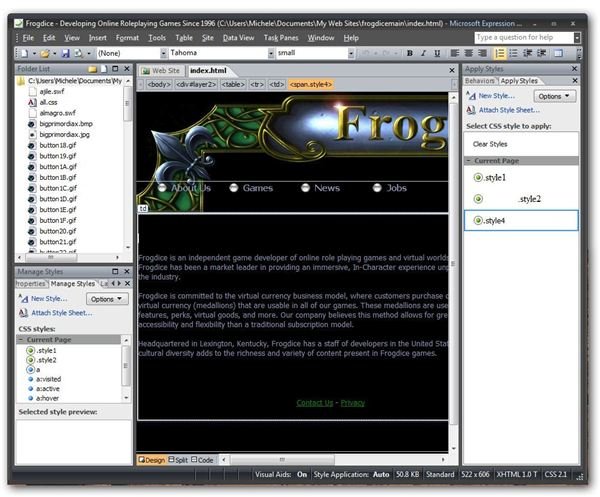Replacing FrontPage with Expression Web 2
Frontpage meets Expression Web
For those of you that haven’t heard yet, Microsoft FrontPage has been discontinued. The last version of the software was released in 2003, and there will be no new ones. Instead, Microsoft is focusing its efforts into the relatively new application, Expression Web. The first version of Expression Web hit the market in late 2006. More recently, Expression Web 2 was released in May of 2008.
If you’re a FrontPage user, don’t panic yet. Microsoft will continue to offer mainstream support for FrontPage 2003 until early 2009 and extended support until 2014. What’s more, if you do decide to switch over to Expression Web, you’ll be able to import your FrontPage sites into the new application. Expression Web was designed to be backwards compatible with FrontPage for this very reason.
Despite this, there’s still a bit of trepidation out there. Microsoft FrontPage was always geared towards the casual user. You didn’t have to know a bit of HTML in order to build a web page with FrontPage. However, if you did know some HTML, you could still choose to implement your own code within the FrontPage framework. Microsoft Expression Web, on the other hand, was developed with the intention of being a more professional tool - something that could compete with Adobe Dreamweaver. With that last bit in mind, there are some, myself included, who were worried how steep the learning curve would be for the transition.
Comparing FrontPage and Expression Web
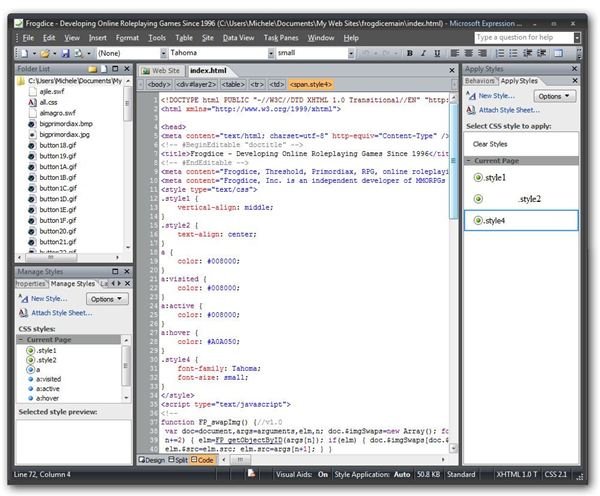
First and foremost, Expression Web is backwards compatible with FrontPage. This means that any site you created using FrontPage can be imported into Expression Web. In addition, the user interface for Expression Web is very similar to that of FrontPage. The images in the Photo Gallery below show the same web page as it would appear in the three different viewing modes.
When existing FrontPage users first take a look at Expression Web, they may experience a tinge of concern when they find that certain web components, such as the photo gallery and form pages, are missing. However, there are good reasons for the absence of these items. In addition to being extremely hard to customize, these components created proprietary code that did not meet W3C standards. As Expression Web places great emphasis on being able to create standards-based web sites, these components were not included.
If you have an existing FrontPage website that contains any of these components, don’t worry. You’ll still be able to maintain and modify them with Expression Web. You just won’t be able to create brand new ones in the same manner. Instead, Expression Web offers several tools that allow you to create these same items, but in a way that is both completely customizable and compliant with W3C standards.
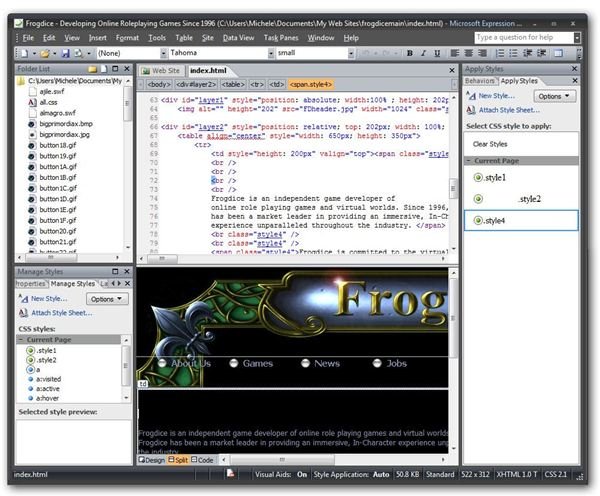
One of the big positives for Expression Web is that it no longer requires FrontPage Server Extensions. Actually, it doesn’t require any additional server-side technology at all. This doesn’t change the fact that you can still use Expression Web to update those sites that were created using this technology. As previously stated, you just won’t be able to create any new components that require FrontPage Server Extensions.
Another bonus for Expression Web is that it allows you to use CSS tools without knowing any CSS. This was one feature that I was very hesitant about at first. In the past, I avoided CSS like the plague. This was mostly because I had no experience with CSS and thought it would be complicated enough that I would have to invest a lot of time in learning it. After using Expression Web for awhile, I regretted not having incorporated CSS into my web design before. Just as FrontPage taught me HTML by allowing me to mimic the code it generated, Expression Web has allowed me to learn CSS.
All in all, I believe switching to Expression Web will be a smooth transition for those who have used FrontPage for awhile. There are a lot of new tools that will take some time to learn, but you don’t need all of them right away. Most FrontPage users should be able to jump right into the new application and start producing basic web pages right away. Then, as more complex processes are needed, they can be learned on the go.
If you are just getting started in Expression Web, you may want to check out the collection of user guides available here at Bright Hub. These tutorials cover a multitude of topics ranging from how to create a basic web site to more specific tasks such as designing interactive buttons and publishing to the web.