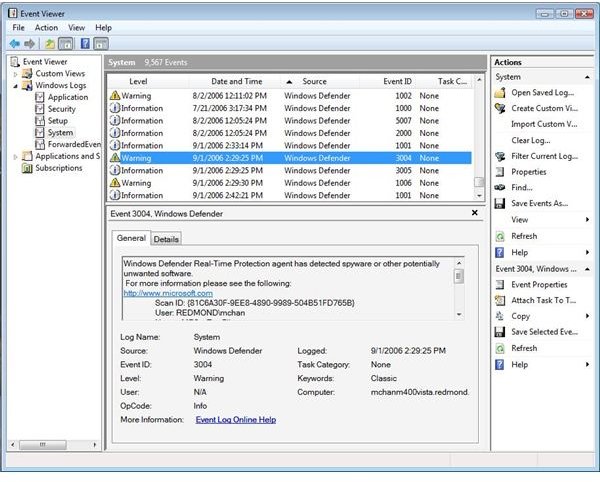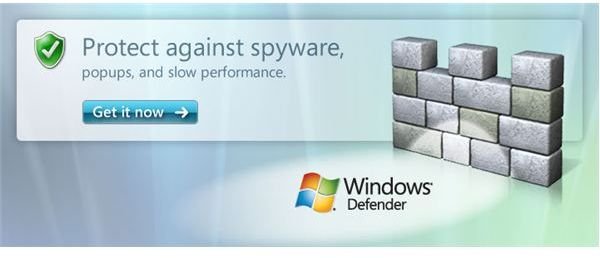What is Windows Defender? Free Anti-Spyware for Windows Vista and Windows XP
What is Windows Defender?
Windows Defender is a free Microsoft product designed to remove and prevent spyware: software which attempts to collect your private data or otherwise harm your computer. It replaces the previous Windows Anti-Spyware package. If you have Vista, it will already be installed and running (unless you’ve specifically switched it off), while if you have XP you can download it free of charge.
As well as scanning your computer in the same way as most anti-spyware programs, Windows Defender constantly monitors attacks on particular aspects of Windows. These include:
- programs which are set to run automatically when Windows starts (which means some scanners may be too late to catch them)
- add-on tools that run whenever you run Internet Explorer
- drivers (files which allow a particular hardware device to run on Windows).
Windows Defender also automatically scans any files downloaded while you are using Internet Explorer, whether or not you intended to download them.
Another neat trick new to this edition is that it can scan files that are held inside a compressed archive file such as a .ZIP or .RAR package.
How to get Windows Defender
To download it for XP, you’ll have to visit Microsoft’s download site at: https://www.microsoft.com/downloads/details.aspx?FamilyId=435BFCE7-DA2B-4A6A-AFA4-F7F14E605A0D&displaylang=en&mg_id=10134
While installing it, you’ll be asked if you want to join the SpyNet community. This system checks your copy of Windows Defender and if any spyware is discovered, reports back to Microsoft and contributes to the database of risky programs. It shouldn’t make any difference to your computing experience whether or not you join, but Microsoft insists it doesn’t collect any personal information.
What problems might I have running Windows Defender?
You may sometimes see the message ‘Service is stopped’ when you try to run Windows Defender. This is usually because you are running another spyware scanner which has disabled Windows Defender. To start it up again, press the Windows key and R, then type services.msc and press enter. In the resulting menu, right click Windows Defender and then select Start. You can stop it running in the same menu.
Also, within Vista, there is what might seem like a bug – though strictly speaking it’s an intentional feature. Windows Defender automatically blocks any program from starting automatically when Windows starts if it requires administrator privileges. That’s part of an overall policy in Vista which means the user has to manually authorise any program running with administrator privileges (which means it can carry out operations which could seriously affect your computer’s running).
In these cases, you’ll either have to get an updated version of the program that doesn’t need administrator privileges, or you’ll have to manually start the program each time you need to run it.
Is it worth getting Windows Defender?
If you are running another spyware scanner, it may well be adequate for your needs. If not, you should definitely consider installing Windows Defender: there are few reports of any performance problems while using it. If you are an Internet Explorer user, Windows Defender (or another spyware program) is an absolute must.
Other Editors Picks from this writer:
>» Solving keyboard and dictionary language problems
>» Windows Built-In Search Facility: What’s new in Windows Search 4.0?
Images