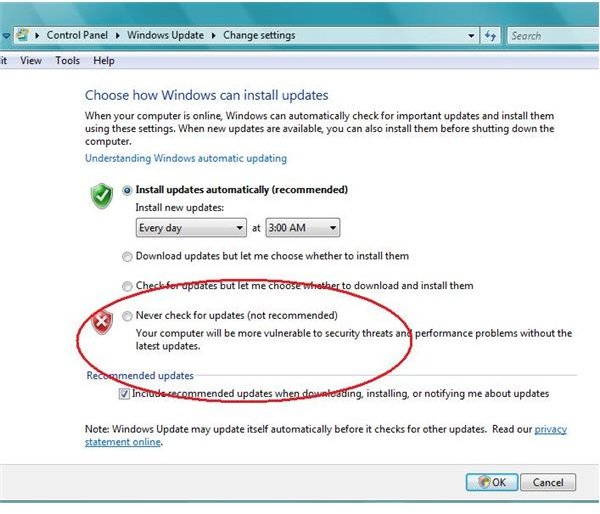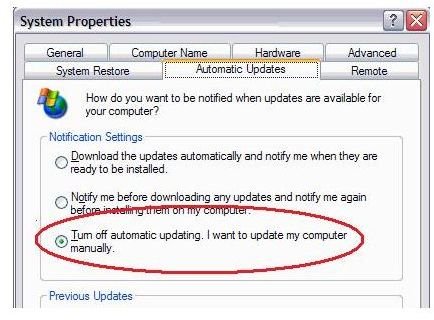How to Disable Windows Update for Windows XP and Windows Vista
What Is Windows Update?
Windows Update is a service provided by Microsoft for all computers that use a Windows operating system. It was first made available as a website during the Windows 98 release, offering system patches, security updates, and bug fixes in the form of internet downloads. Starting with the Windows Me release in 2000, Windows Update was integrated into the framework of the operating system and no longer needed the user to connect to the Update website to be notified or download fixes, though the Windows Update website still exists as a resource.
Windows Update works by searching the Microsoft website for all available patches and enhancements and then flagging the ones that are applicable to the specific computer. If updates are found, Windows Update will alert the user through a small pop-up message on the right side of the task bar, allowing the user to download them at their discretion. Depending on the configuration of the Update client, the patch may be automatically downloaded and installed just before the computer shuts down.
Why Would I Need It?
Windows Update is an important feature for any Windows user because it keeps the operating system installed with the most recent security patches. While Windows Update can provide interesting little enhancements for Microsoft software like Word, Power Point, and Outlook, the main benefit of the service is that it helps protect the computer from malware. PCs are extremely vulnerable to spyware, viruses, and mining programs. They require almost constant security patching to keep predators from accessing or destroying the operating system’s data through weak code points.
Windows Update releases a new security fix at least once a month on the second Tuesday of the month, referred to as Patch Tuesday. However, Microsoft will often release new patches between Patch Tuesdays as needed to keep Windows customers as protected from malware as possible.
How Can I Disable It?
Not all customers like the Windows Update system: some feel it is an invasion of privacy, some like to be more involved in the patching process, and some find the constant updating and notification systems annoying and distracting. Luckily, disabling the Windows Update feature is easy.
In Windows XP, right-click over the “Computer” icon on your desktop and select “Properties.” This will take you to the “System Properties” pop-up, where there is a tab named “Automatic Updates.” Under this tab in the “Notifications” area, there are three choices for the alerting and downloading of updates. To disable Windows Update, select the bottom radio button that says “Turn off automatic updating. I want to update my computer manually.” Click OK and close the window.
To disable Windows Update in Windows Vista, right click over the “Computer” icon on the desktop and select “Properties.” The System Control Panel will open. Click the link named “Windows Update” in the lower left side bar. In the Windows Update window, select the “Change Settings” link from the upper left area of the side bar, and then select the fourth radio button that says “Never Check for Updates.” Click OK and Close the window.