Hard Disk Drive Performance Testing: Is an External Hard Drive better than an Internal Hard Drive?
Ever wonder if the performance of your internal Hard Drive matches up to that of an external Hard Drive? It may sound like a high level technical point; one which is not important to the general user. So important is the modern hard drive’s ability to store masses of data, and such is the ability of external hard drive technology to deliver stunning performance that it is worth considering which is best. As such, in the article How to Install a SATA Hard Drive in an External Enclosure I discussed the installation process of an external hard drive and comparison tested performance against the internal C:\. This brief article discusses the testing methodology used and performance criteria of the NexStar 3 external eSATA hard enclosure by Vantec Thermal Technologies.
Robust testing tool used and why? The testing application, DiskBench, was found at
https://www.nodesoft.com/DiskBench/Default.aspx
Their website page for the application says that the program is designed to check how fast the hard disk drives are in a real life situation – “Not in a synthetic benchmarking program that will display figures that I will never be able to meet.”
DiskBench requires that Microsoft’s .NET (“dot net”) package be installed on the PC. If your PC doesn’t have it, it’s a very hefty download. (500 MB+ for the latest version.) The program itself is tiny and runs from the folder in which you unzip it. Included is a “DownloadDetails.NET” internet shortcut (link) if you need to obtain .NET. The figure below shows the DiskBench startup screen. In it, the program is loading and building the application “form.”
Image
Methodology
Once armed with a suitable testing application, I wondered if running the Western Digital SATA hard drive in the external enclosure would provide a performance improvement, be the same as an internal SATA hard drive, or be notably slower because of the overhead of the additional circuitry in the enclosure.
I decided to stick with the simplest tests - creating a 200 MB binary file on the external drive, reading it back, and then doing the same with the internal drive.Below are screen captures of the performance testing. This is from a run the day after the first article was written, so the numbers are slightly different.
- Create 200 MB file on ext. drive - time 1727 ms, transfer rate 115.808 MB/s
- Read 200 MB file from ext. drive - time 246 ms, transfer rate 813.008 MB/s
- Create 200 MB file on int. drive - time 1713 ms, transfer rate 116.754 MB/s
- Read 200 MB file from int. drive - time 237 ms, transfer rate 843.882 MB/s
Images
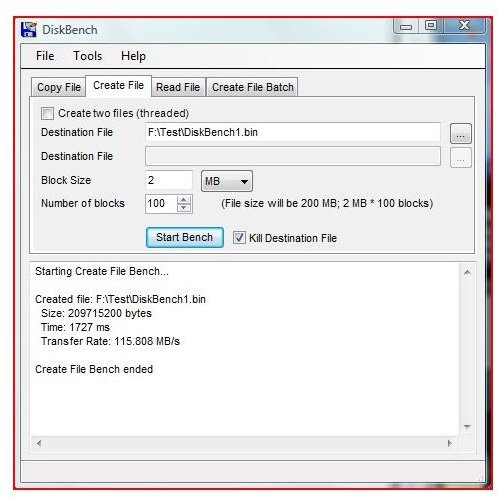
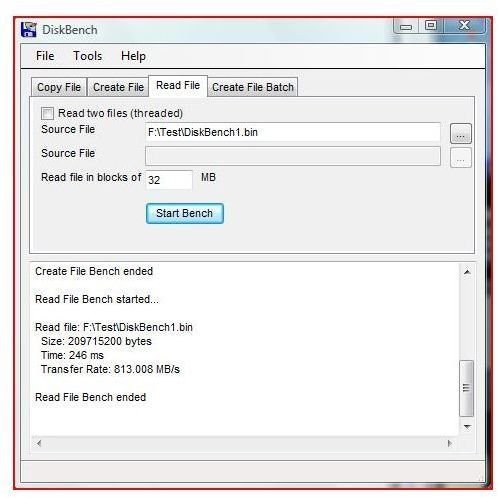
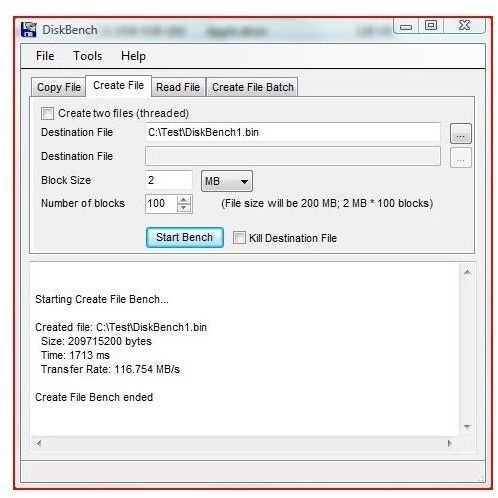
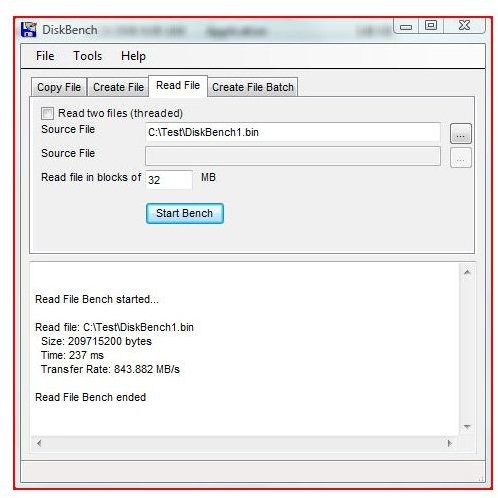
Conclusion
The data indicates that there is no disadvantage in running a SATA hard drive in an external enclosure, at least in the Vantec NexStar 3 model INST-360SU-BK SATA to eSATA enclosure with its PC adapter. File creation and read performance on the external drive are essentially the same as the internal SATA hard drive in my PC
Full article discussing How to Install a SATA Hard Drive in an External Enclosure
