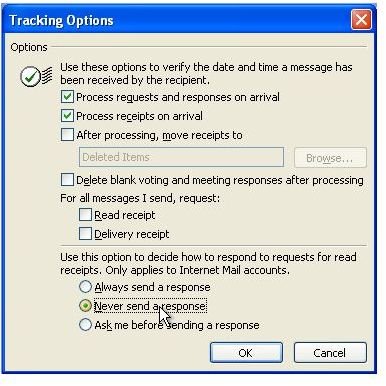Fixing an Outlook Read Receipt Bug
The Read Receipt: A Useful Feature Gone Mad
One of the biggest irritations in Microsoft Outlook is the read receipt, and its habit of disrupting your day.
Designed to allow senders to be informed when their message has been read, the read receipt is considered one of the most intrusive – and as far as many are concerned, rude – developments of office computing.
After all, we all work to our own pace, and there is little need for a computer to be reporting back as to whether we’ve read a particular message or not; further, there is scant requirement for Outlook to inform us that a read receipt is about to be sent!
In the middle of these concerns, however, is another element: a bug that affects the whole read receipt system.
What Versions Does the Read Receipt Bug Affect?
You can happily enjoy a full career using a computer with Outlook installed and never come across read receipts, or you might find that you have a colleague who insists on them with every email, regardless of how trivial they might seem.
While read receipts can be setup (and ignored – see below) in any version of Microsoft Outlook, the bug itself seems to affect Office 2003 rather than any of the later releases, which indicates that Microsoft managed to resolve the problem.
Certainly fixing the bug is simple enough; in fact, in doing so you will also be able to ignore future read receipts!
How the Bug Manifests
When you receive an email that requires a read receipt to be sent, you can run into problems in Outlook 2003. If you agree to send the receipt, something causes Outlook to get a little confused, and as a result the read receipt doesn’t end up being sent, although the email client will continue to try.
While other email messages will send and receive, an error message will continue to display each time Outlook attempts to send the read receipt.
The usual fix of deleting a failed message from the Outbox doesn’t apply here either, as the read receipt doesn’t appear in this folder.
Fixing the Bug
If you want to fix the Outlook read receipt bug, you will need to begin by deleting the email that started the problem in the first place. You might have something to lose by doing this, however, so forwarding it to another email account or saving the email to your computer (such as into the My Documents folder) might save you from problems later on. Don’t forget to save any relevant attachments also! Once you have made the necessary arrangements, delete the email from your Inbox and from the Deleted Items folder.
Next, go to Tools > Options > Preferences and click on the E-mail Options button. Find the Tracking Options button and then select the Never send a response radio button.
This action should resolve the problem, and as a bonus you get to ignore future read receipts!
References
Author’s own experience.
Screenshots by author.