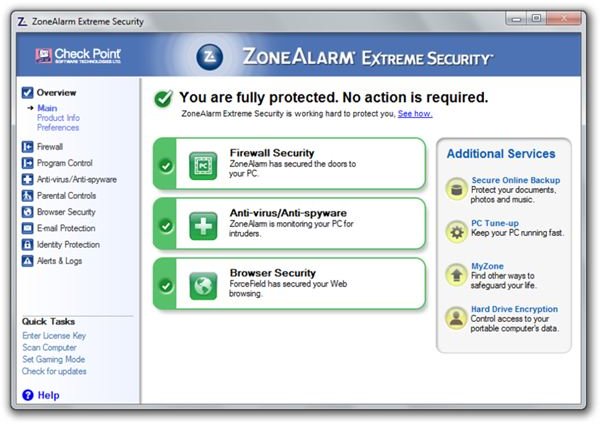How Can I Determine if Hackers are Trying to Get into my Computer? Signs and Symptoms to Watch
How to Detect Computer Hacking
The threat of being hacked is considerable – and when it actually happens, it becomes barely believable. After all, why would anyone want to hack you?
However, if you have the slightest piece of personal data stored on your PC, from a scanned certificate to a draft letter with your home address on it, information such as this can be used to steal your identity and borrow money in your name.
Preventative measures such as firewalls and anti-virus solutions are only as good as the definitions and updates they have installed; if malware has found its way onto your PC that might allow backdoor entry by malicious persons unknown, you need to be aware of the signs…
Do You Have a Firewall?
If you have firewall software installed, it shouldn’t be too difficult to determine if hackers are trying to get into your computer. You might choose a firewall such as Windows Firewall which ships with Windows XP and later or something more popular like ZoneAlarm; you should also take a look at one of the firewalls available for Mac. Either way, a decent firewall will tell you when your computer is being accessed, usually by notifying you of a particular process attempting to access the Internet.
Anyone who doesn’t have a firewall or trust the one they are using should use a port scanning utility instead. Such a tool will monitor the ports on your PC – these are the means by which data is transferred to and from your computer. Usually the common applications you use such as email and Internet browsers will use the same few ports. A port scanner will check all ports for activity, so if they’re carrying data when they shouldn’t be, you could have a problem.
(Image via wikipedia.org)
Visible and Physical Signs: How Can I Determine if Hackers are Trying to Get into my Computer?
Probably the best and most reliable way to detect computer hacking is to get to know your computer. If it starts slowing down for no apparent reason, documents and icons are missing or moved from your desktop, or if emails appear in your outbox that you didn’t send, then you have been the victim of a hack.
You can quickly check if you are being hacked by rebooting your PC and disconnecting from the web, preferably by switching off your modem. If the PC seems to respond quicker, you will need to take steps to remove whatever backdoor malware has been used to invade your computer.
Removal and Monitoring Software
Presumably the virtual intruder made use of a Trojan in order to plant some malware on your PC that opens up a backdoor for them to access your computer. To check for this, you will need to run a virus scan straightaway – and don’t be surprised to find that your AV software has been disabled. Updating this as soon as possible is a good idea, although bear in mind that your erstwhile hacker may well be alerted when you go back online. Your priority should be installing a good quality firewall as described above before running a scan for malware and viruses.
You can also check for files that have been changed or updated using a tool like Last Changed Files which will scan your hard disk drive for the last 100 files to be updated. This is useful for finding out if any of your documents have been changed.