What to Do If Mcafee Cannot Verify Subscription Status
McAfee Subscription Verification Problem
Some customers of McAfee security software have experienced problem in verifying the subscription. Specifically that McAfee cannot verify subscription, even if an Internet connection is available. The problem is known to McAfee and they have provided a tool to fix the subscription for McAfee antivirus. However, if you are using a 64-bit edition of Windows, you need to change the default browser in Windows.
McAfee and Internet Explorer in Windows 64-bit Edition
The 64-bit edition of Windows Vista and Windows 7 is using the 64-bit edition of Internet Explorer by default. McAfee requires the 32-bit edition of Internet Explorer to properly run in Windows. If McAfee cannot verify the subscription, try using Internet Explorer x32 version as the default browser. This allows McAfee to use the Internet connection settings in Internet Explorer 32-bit. Once this is in place, verify the McAfee subscription.
McAfee Subscription Repair Tool
McAfee has released a Subscription Repair tool to resolve the known issues faced by McAfee customers. The Subscription Repair tool is located at https://us.mcafee.com/apps/mdm/en-us/mcsubdbrepair.asp. You need to use the Internet Explorer browser when visiting webpage to download the subscription repair tool.
You need to download the SubDBFix.exe, which allows you to repair the subscription issue in McAfee products:
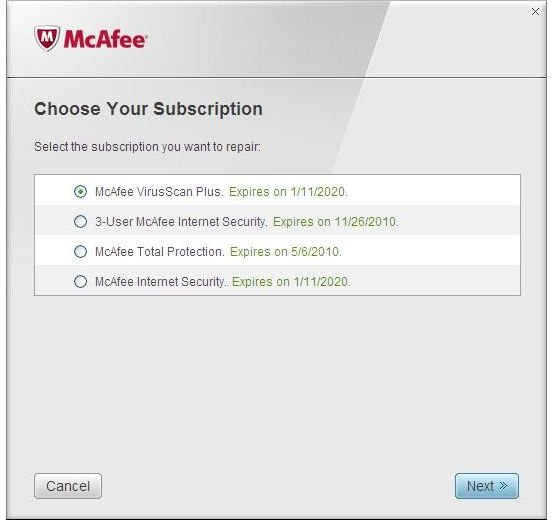
Before using the subscription tool, disable the Access Protection in McAfee software: Open McAfee > select General Settings and Alerts > open the Access Protection drawer > uncheck the option Use Access Protection.
Next, rename the McSubDB.bak file to McSubDB.OLD, if it exists. You will find it in the following location:
- Vista and Windows 7: C:\ProgramData\McAfee\MSC\Cache
- Windows XP: C:\Documents and Settings\All Users\Application Data\McAfee\MSC\Cache
Rename the McSubDB.dat file to McSubDB.OLD which is located in:
- Vista and Windows 7: C:\ProgramData\McAfee\MSC
- Windows XP: C:\Documents and Settings\All Users\Application Data\McAfee\MSC
Try to verify the McAfee subscription. If you receive a warning about an update problem, use the subscription tool as it will detect the installed McAfee software in Windows. Note that after it finishes fixing the McAfee subscription problem, you will need to restart your PC. Next, enable the Access Protection of McAfee: Open McAfee program > click Navigation > select General Settings and Alerts > open the Access Protection drawer > check the box beside Use Access Protection and then close Security Center.
What to Do if the McAfee Subscription Repair Tool Did Not Detect McAfee Software
In some cases, the McAfee Subscription Repair tool might not help and it will display the following message, “Subscription repair cannot continue.”
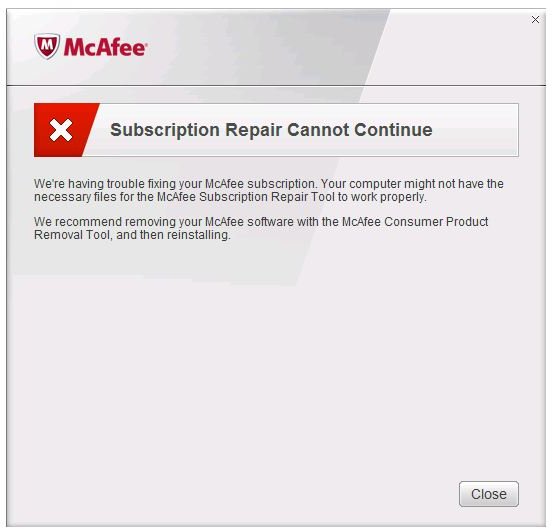
To resolve the McAfee cannot verify subscription issue, you need to run the McAfee Virtual Technician at https://mvt.mcafee.com/ and allow the tool to check the status of McAfee software. If McAfee continues to fail to fix the subscription status, you should remove McAfee using <strong>McAfee Consumer Products Removal tool</strong> (MCPR.exe) and then re-install the McAfee program.
Infected PC and McAfee Subscription Status
Please note that if McAfee software displays an alert that it cannot verify the subscription status of McAfee software, it does not turn off or disable the real-time protection against viruses, Trojans, worms, rootkits, spyware, adware and other potentially unwanted programs. If you are receiving McAfee virus warnings from a fake McAfee program, your computer is at risk. You should clean the infected computer before fixing the subscription status of McAfee software. Check the article “<strong><em>How Much of a Threat Is that McAfee Virus Warning?</em></strong>” that describes some McAfee alerts which are not real.
Image credits: https://service.mcafee.com, https://community.mcafee.com/message/98142, s__creenshot taken by the author.
