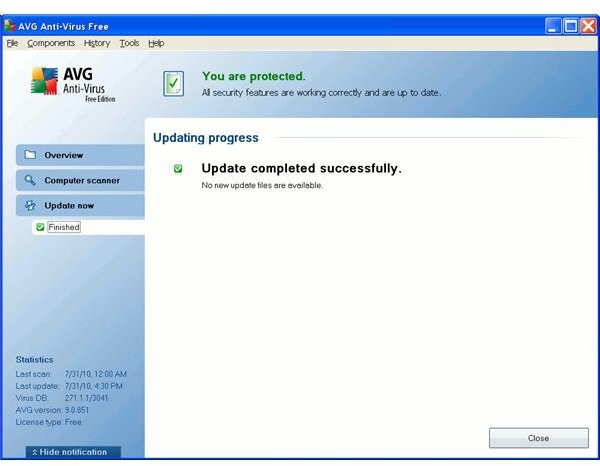Virus Sig Updates - Why They're Important
What Are Virus Signatures?
Virus signatures aren’t too difficult of a concept. An antivirus program isn’t able to perform magic. Viruses usually aren’t kind enough to just confess to the antivirus program, so it has to search through the computer to find them. The only way that your antivirus program is able to find these hidden infections is to have an accurate description. Virus signatures are the wanted posters that these programs use to find suspicious files. Therefore, it should be fairly obvious that virus sig updates are very important for you to have. New viruses are constantly being released into the wild and new exploits are also being used to infect your computer in different ways.
Like I said, your antivirus program is just a program. It can only search for things that it has been alerted to by its virus signatures. By keeping these signatures up-to-date, you will help your program stay ahead of the game.
Importance of Virus Sig Updates
Virus sig updates are very beneficial for your system for a few reasons. Obviously they help your antivirus system do its best to fight off new viruses and infections. Note that virus sig updates are incredibly important because they also protect your antivirus program against new threats. One of the main threats from current malware is that it is able to get into your system and attack your antivirus program. New malware can gut your malware protection and even prevent you from seeking updates to it or downloading a new copy. Not having the right virus signatures can lead to your antivirus software being blindsided by a threat. Once it’s been taken over, it will take a lot of work to actually clear it all up.
You can save yourself a whole lot of time and trouble by ensuring that your virus signatures are updated frequently.
Downloading Virus Sig Updates
Virus signatures are incredibly important. Thankfully, you can just update them through a very simple process. Just about every antivirus and anti-malware program on the market will automatically update their virus signatures. You can ensure that this process is still working by opening up the interface and bringing up the area that handles updates. If it’s well programmed, then there should be a tab that mentions the automatic update schedule. As long as you’re set to search for automatic updates every day, then you’re set. Note that you might want to set the time to a point when you’re not using the computer. I go into a little more detail in my article on the best time for antivirus updates, so check it out for more great tips.
If you’re very concerned, then there should also be an option to manually check for updates. You can just hit the button to take care of it. Note that even though it may just appear to update your antivirus software, it will always check the vendor’s database for changes to the virus signatures.
Hopefully this information should have you all set to ensure proper virus sig updates for your favorite program.
Image Credit: Screenshot of AVG Update Screen Taken by Author - Copyright of AVG (https://free.avg.com/)