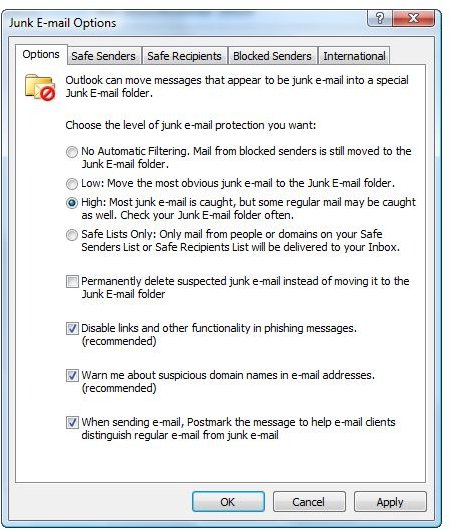The Best Free Email Spam Filters for Windows
Spam Filtering
Attending to spam messages is time consuming. Most web-based email providers and Internet Service Providers (ISP) offer free anti-spam so you don’t have to spend time finding determining the good from the bad messages. Email programs also filter email by moving known or suspected spam message to a junk folder. The majority of Internet security suite solutions by antivirus vendors integrates anti-spam plug-ins to monitor incoming and outgoing traffic in email software for viruses or unwanted messages.
Some of us prefer to filter the emails with the help of spam blocker program or anti-spam protection tool. Below are some of the best free email spam filters to consider.
Free Anti-Spam Filtering Software with Limitations
There are anti-spam vendors providing limited versions of free spam filtering programs, here are some of them:

- MailWasher Free – Preview or delete POP3, IMAP, Hotmail, AOL, Gmail, and Yahoo email using MailWasher Free. Other features include restoring of deleted emails, auto delete spam, and colored grid lines for easy reading. The limitations of MailWasher Free is it only works on one email address. The paid edition, MailWasher Pro has no limitations. System requirements: Windows 98, ME, NT, 2000, XP, XP Pro, Vista, and Windows 7.
- SpamExperts Desktop Spam Blocker – The free edition of Desktop Spam Blocker to filter spam, viruses, phishing, and other unwanted email will run on XP, Windows 2003 and Windows 2000. The paid version supports Windows Vista.
- SPAMfighter Standard – A free anti-spam for Outlook Express, Windows Mail, Microsoft Outlook, and Thunderbird. It automatically filters spam and phished emails. Spam is moved to the Spamfighter folder. It’s also a community-based spam protection, which protects other Spamfighter customers whenever you mark a message as spam. System requirements: Windows 2000, XP, Vista, and Windows 7. Note that the program will install the Pro edition and will turn to the free edition after 30 days with limited functionality.
Freeware Spam Blockers
The programs below are free email spam filter software solutions with no limitation:
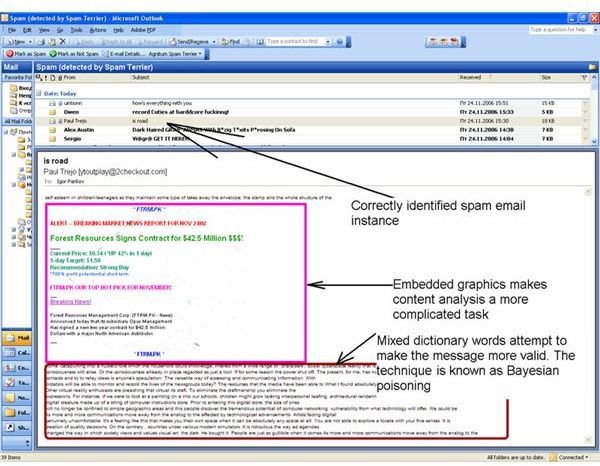
-
Spam Terrier – Free email spam filter from Agnitum, the maker of Outpost Firewall. Spam Terrier features a self-learning anti-spam engine, integration to email programs, behavior-driven detection and options to whitelist and blacklist. System Requirements: XP, Vista, Windows 2000, Windows Server 2003/2008.
-
G-Lock SpamCombat – Free email spam filtering of POP3 and IMAP accounts. SpamCombat lets you block spam by country of origin, delete spam from email servers, and recover deleted emails. SpamCombat uses Bayesian, whitelist, blacklist, HTML validator, and a DNSBL filter. System Requirements: Windows 95, 98, 2000, XP, NT, Vista, and Windows 7.
-
Spamato – A free email plug-in for Microsoft Outlook,Thunderbird, Mozilla Mail in Windows XP, Vista, and Windows 7. It can also be used in Outlook Express, Incredimail, and Eudora email programs by installing Spamtoxy. It uses several spam blockers such as Bayesian, Comha, Domainator, Earlgrey, etc. Other system requirements: Sun Java Runtime Environment.
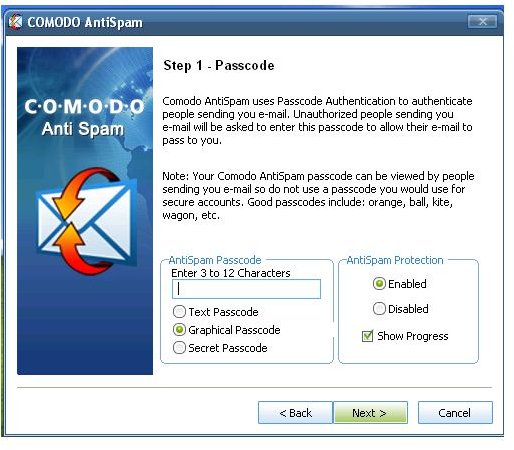
-
Comodo AntiSpam – The free anti-spam from the maker of Comodo Firewall features pro-active spam defense to report spam to the postmaster of the spammer’s domain. The program supports Outlook, Outlook Express and any other POP3/SMTP-based email software. System requirements: Windows 2000 and XP. Please note that a computer restart is required after installing Comodo AntiSpam.
-
SpamBayes – An open-source Bayesian spam filter with support to Outlook, Windows Live Mail, Thunderbird, and other email clients for Windows. SpamBayes classifies unwanted emails as ‘spam,’ or ‘ham’ for good emails and ‘unsure’ if undetermined.
-
Spamihilator – Free spam filtering for POP3 and IMAP accounts. It comes with an option to use secure connection over SSL/TLS. Spam is recognized using learning filters and a DCC network to recognize bulk spam email. Spamihilator works with Outlook, Outlook Express, Thunderbird, Pegasus, Opera, Eudora, and other email program. System Requirements: Windows 2000, XP, Windows 2003, Vista, and Windows 7.
-
POPFile - Anti-spam for Windows 7, Vista, XP, and Mac OS X. POPFile automatically classifies and sorts messages into spam and not spam, after set up and training.
Screenshots (Donna Buenaventura), Mailwasher Free Website (https://www.mailwasher.net), Spam Terrier (https://www.agnitum.com/products/spam-terrier/screens.php)