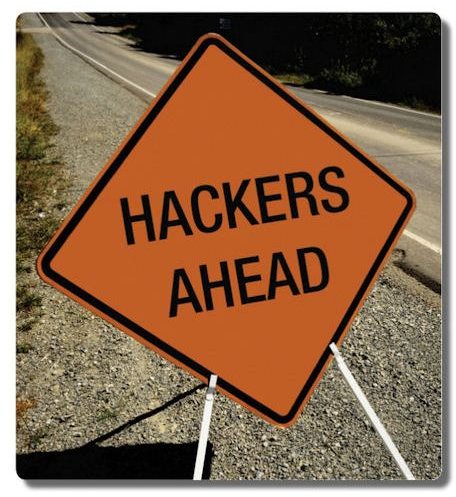How to Protect Your Computer from Hackers
Overview
Computers and internet have become an integral part of our lives; it is not possible to imagine a day without computers. We use computers for various purposes, which include online shopping, playing games, getting connected with near and dear, banking and much more.
I’ve listed only few uses of computers. Consequently, a huge amount of sensitive personal information gets stored in our computers, which is what hackers are looking for. This personal information could be financial records, medical information, etc. As a result, chances of system being hacked are more. Read this article on why computers are being hacked.
Image source: dvorak
Different Ways to Protect System from Hackers
This would have given you a picture on how important it is to protect your system from hackers. Let us look at various ways by which one can protect their system from these vulnerable hackers.
- Installing anti-virus software
- Installing firewall
- Installing anti-spyware software
- Updating the installed software as and when an update is available
- Using a very strong or complex password
- Never open unsolicited e-mails or attachments from a source you don’t know or don’t trust
- Avoid clicking pop-up ads
Installing anti-virus software: All of us use internet for downloading music, movies, playing games, etc., and hackers are very well aware of this. They use these ways to spread the virus to your system and hack it. First and foremost way to protect your system from hackers is to purchase and install anti-virus software. Various anti-virus software is available in the market like McAfee, Norton, Comodo, AVG, Kapersky, etc. Take a look at this guide on how to choose the best anti-virus software for your system. You may either go for paid anti-virus software or free anti-virus software.
Image source: shutterstock
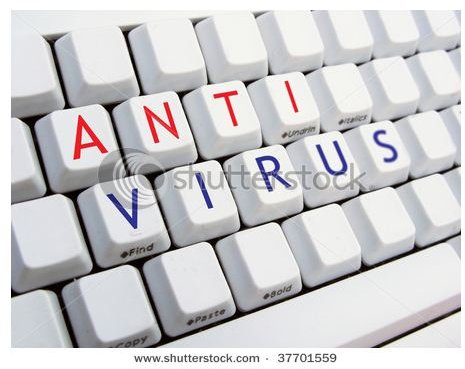
Installing a firewall: Another way of protecting your computer from hackers is to install a firewall. Systems running Windows XP and higher operating systems come pre-installed with Windows firewall. You can turn Windows Firewall on in these systems. For the rest of the systems both software and hardware firewalls are available; you may install any one or both depending on your requirements. Why is firewall important to protect the computer from hackers? When connecting to the internet, your system is vulnerable to unauthorized access. Firewalls help protecting by stopping or blocking ports for unauthorized access. Check out more about firewall here.
Installing anti-spyware software: Many of us believe that installing anti-virus software is more than enough and don’t give much importance to anti-spyware software. Various anti-spyware like STOPzilla and Blink Professional are available. Read the comparison of various anti-spyware software and choose the one that would serve your requirements. Systems running Windows XP and higher operating systems are equipped with anti-spyware software; you may also use anti-spyware to protect your computer from hackers.
Updating the installed software as and when an update is available: The majority of us install anti-virus software, anti-spyware software and other software that would protect our system from hackers; however we fail to update them. Hundreds and thousands of new threats are found daily and updating the installed software is a must. When fresh patches or updates are available, they have to be installed for the software to perform better.
Using a very strong or complex password: I recently read an article that dealt about various commonly used passwords and how easy those passwords for the hackers to guess them. A few rules one has to follow when creating a password are:
a. Don’t use same password for all your accounts
b. Ensure your password is a combination of numerals, alphabets (both uppercase and lowercase) and special characters
c. Change passwords for the accounts regularly
d. Your password is one secret that has to be kept; don’t share your password with anyone.
Check out this article on how to create unbreakable passwords for creating strong or complex passwords.
Never open unsolicited e-mails or attachments from a source you don’t know or don’t trust: It is not advisable to open e-mails that are sent by anonymous people. There is every chance that these e-mails may contain viruses or spyware or malware. If you are not sure of the person who sent you an e-mail, it is better not to open it. This applies to downloading or opening attachments too. When you download attachments, ensure you scan the attachment before downloading. Have you heard of phishing attacks? These are anonymous e-mails sent by hackers to gather personal information; these e-mails will appear as though they are sent from banks or financial institutions. When you receive such phishing e-mails, call up the bank or the financial institution and verify whether they had sent such an e-mail.
Avoid clicking pop-up ads: Are you one who clicks on ads that says “You are xxxxx visitor and has won a trip to xxxx country?” Stop this immediately. These are traps set by hackers to install spyware or malware to your system.
Apart from the above-mentioned ways to protect your computer from hackers, follow these simple ways too:
1. Disconnect from the internet when not in use
2. Install only trusted software
3. Run a virus scan periodically
4. Don’t allow the browser to remember passwords
5. Don’t download files from unknown sources
By following these simple tips, I’m sure it is possible to protect the system from hackers.