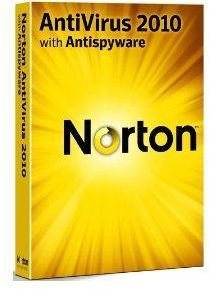Explaining Different Types of Malware: A Guide
Types of Malware
Malware is simply a part of life on the Internet, but some types of malware are more common and more threatening than others. The first step in protecting yourself against the most widely known types of malware is understanding them and what they do. This guide covers different types of malware including traditional computer viruses, Trojan Horses, and computer worms. These commonly encountered types of malware can be a serious threat, but can also be handled by proper preparation and use of antivirus programs.
The Traditional Virus
The traditional computer virus is a malicious program which usually hides inside a different program. The method through which a virus usually spreads is by hiding in an executable file. For example, you might receive an e-mail with an .exe attached. Viruses also often pose as legitimate programs on websites.
Basic protection against viruses is easy enough - simply don’t open unknown .exe files. However, viruses have become more sophisticated and can now also hide in websites. For example, some viruses can take advantage of a script which executes when you visit a website, allowing the virus to gain a foothold in your PC.
Ultimately, protection from viruses requires a good anti-virus program and a great deal of caution. Don’t visit suspicious websites and don’t open files which are unexpected and/or are from an untrusted source.
Trojan Horses
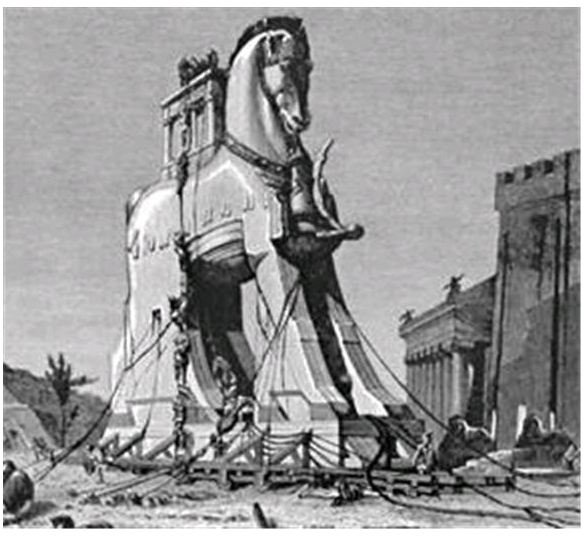
A Trojan Horse presents itself as a normal program. However, it is in fact a type of malware which opens a “back door” which can grant unauthorized access to a computer. Once that happens, a hacker can take control of a computer without the user knowing. This makes it very easy for a hacker to steal data from the compromised computer or us the computer as part of a “botnet,” a series of infected computers used to conduct illegitimate activities.
Trojans can be a far larger security risk than a virus and are a tool of identity theft. Thankfully, Trojans are easy to detect. They are almost always found disguising themselves as executable files. In addition, features like Vista’s and Window 7’s User Account Control reduce the impact of Trojan Horses. If you’re seeing permission requests from programs you are not trying to use you may have a Trojan on your PC which is attempting to run programs without your consent.
Worms

Worms are unique in that they don’t spread themselves through running malicious code which is hidden inside or alongside something which appears benign. Worms spread by using security holes in computers which allow the worm to multiply without being detected and without any user taking any action. It is possible to be infected by a worm without your knowledge any time your computer is connected to the Internet.
Once installed, worms deliver a payload which isn’t much different from other types of malware. Some worms, for example, install backdoor programs just as would a Trojan Horse. Other worms simply try to run malicious code, as would a traditional virus. These worms can delete and modify data, run programs at random, and cause other problems.
The most damaging worms, when released onto the Internet, tend to cause havoc for a few days until antivirus experts distribute a fix. The main method of protection against worms is simply to keep software- the operating system in particular- up to date. This will ensure that the security holes used by worms are closed.