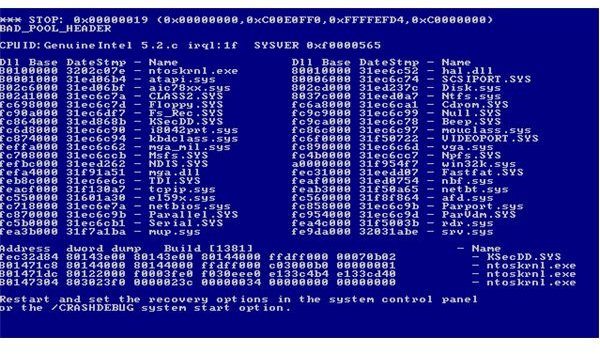Common Error Codes with the Blue Screen of Death & What They Might Mean
What causes the blue screen of death
Typical misconceptions about the blue screen of death are: it’s a virus, it’s spyware or malware, it happened because I was using Limewire, etc… This is not completely true. You may wonder, if it’s not a virus, what causes the blue screen of death?
There’s typically not one thing that causes the blue screen of death. The blue screen of death may appear on a computer for many different reasons. Some users have reported getting the blue screen of death after doing a Windows Update, some have reported the BSoD after downloading programs, etc…
There are direct causes of the blue screen of death. To even get the blue screen, an error had to of occurred somewhere within the operating system. However, pin pointing an exact cause is difficult, because the blue screen of death occurs at such random times, for several different reasons. To better understand what causes the blue screen of death, you can analyze the data on the actual screen itself.
Finding the error
The BSoD may look like a blank screen with random code all over it. However, a lot of this code may actually be able to help you figure out what caused the blue screen of death in the first place. The first section, listed toward the top of the screen, lists the error message that your computer relates to the cause of the BSoD. The error message contains an error number that tells where the error occurred, and a text code, indicating the actual type of error.
What the error codes mean
Below, are some common error codes listed on the blue screen of death. Although they may not give you a specific cause of why your computer crashed, they will help you get a general idea.
DIVIDE_BY_ZERO_ERROR
Numbers are a big part of computer programming. Unfortunately, they are not very easy to understand, for a non-computer-programmer. The divide by zero error most likely means that an application on your computer tried to divide by zero, thus leading to a crash. If you want to try and pin point the application that caused the error, you may want to try analyzing the memory dump.
IRQL_NOT_LESS_OR_EQUAL
If you are getting the IRQL_NOT_LESS_OR_EQUAL error, it’s most likely due to a bad device driver or other hardware compatibility issue. If you have recently upgraded your computer, or added any type of new hardware or device, try removing it and see if you still get the error.
KMODE_EXCEPTION_NOT_HANDLED
The kmode error is attributed to a device driver that has been configured incorrectly for your system.
REGISTRY_ERROR
This error describes a problem within your computer’s registry. Software and program errors can cause registry malfunctioning but this error could also be attributed to failure of your computer’s hard drive to read the registry. Most of the time, restoring from backup will fix registry errors.
If you get the dreaded blue screen on your computer it doesn’t necessarily mean that your it cannot be fixed or restored. It’s best to learn more about specific error codes on the blue screen of death. From there, you can try and find a solution to recover your files and data. Microsoft has a very detailed article, listing several blue screen of death codes, that may be of help to you.