A Wardriving Tutorial
Intro
Wardriving, as discussed in my previous article, ‘Wardriving Demystified’, is a competition/hobby in which enthusiast attempt to log the location and name of wireless networks around the world. The heated online competition, headed by Wigle.net, recorded it’s billionth network observance on June 12th of this year. So, if you have read the previous article, ‘Wardriving Demystified’ and have a interest in joining the ranks of the worldwide wardriving brethren, then read on.
Hardware
The key component to your wardriving setup is the right wireless card. Most of us will be using a laptop so the user will need either a PCMCIA or a PC Express card. The majority of the cards you can purchase at you local retail mega store will work., however cards with built-in antennas do not allow for any future upgrades in power. Store bought cards are also fairly weak and will not pick up many networks. Sites such as wlanparts.com offer cards which are more powerful and can accept external antennas. These cards are in the same price range as the average retail models so don’t expect to have to take a loan out to have a good setup.
The next component to think about in a good wardriving setup is the antenna. It is possible to use a built-in antenna, but superior results will be achieved when separating the antenna from the card. External antennas can be purchased which have much greater receiving power than the small cramped internals. Not only will a wardriver benefit from the added power but also from the freedom to relocate the antenna to a more productive spot. If you were to put a radio into a box covered in foil wrap, it would cease to receive signal. Similarly, locating an antenna inside a vehicle greatly hinders it’s ability to receive signal. There is a very noticeable increase in productivity just by relocating the antenna to the exterior of the automobile. There are two types of antennas to consider when purchasing: directional or omnidirectional. Omnidirectional antennas provide the greatest coverage area with the smallest amount of work. They receive signal from all directions and have no need to be manipulated on-the-fly. Directional antennas are rarely good alone unless you have a convenient way to maneuver it. They will have a greater range but require accurate aiming to pick up networks. A new stumbler should always start out with an omni until they become acclimated with the technology.
Whenever making the transition to an external antenna, one must keep in mind that the length of the cable matters a lot. Keep this patch cable as short as possible, as single loss is significant. This may mean designing a good deal of your setup around the length of this cable, but it is well worth it. There are a good deal of sites online that make custom lengths and connections for almost any antenna/card combination. The connectors will very from antenna to antenna so one must make certain to acquire the appropriate connections. Read your manuals carefully!
As far as GPS goes the only real stipulation is that it can be connected and utilized by a PC. The best choice is a model designed for PC’s only. These models contain no internal software, or display. They’re sole purpose is to deliver GPS data to requesting applications on the user’s computer. They are the most accurate and stable way to collect the needed positioning data.
Any decently powered computer can handle the load of wardriving. The crucial decision is really linked to the vehicle model, location of the antenna and the length of the patch cable. Sometimes it is in the wardriver’s best interest to locate the antenna in the rear, exterior of the auto. In a setup such as this it may be necessary to locate a computer in the trunk or rear of the vehicle to minimize the length of the patch cable. In-order to not separate the pilot and the navigator another computer can be used to remotely control the first. This can be done easily by taking advantage of the wide-array of remote-desktop applications on the market today.
There is a plethora of other hardware that a wardriver can benefit from. A lot of the selection process is based upon personal preference like, “Which corner of the truck does the mini-ftidge go in?”. There are also small pieces of hardware that although simple, are critical parts of the process. A power inverter, used to convert a cigaret lighter into a outlet, can be utilized to indefinitely extend the trip by charging battery powered equipment. A laptop stand, home-made or retail, also provides a essential service, by increasing the comfort level of the navigator. If you have a multiple computer setup, an extra piece of network cable is essential to create an ad-hoc connection between the two. The computers cannot connect wirelessly as this would interfere with the accuracy of the data collection. The rest of your kit is yours to be creative with and make the ideal setup. Perhaps you want a badass, rotating antenna setup or a microwave to make delicious snacks.
Hardware
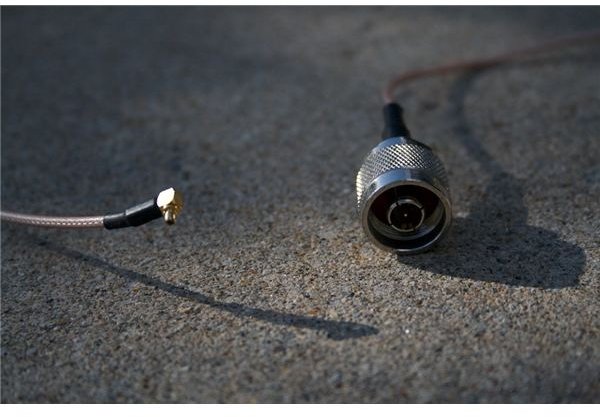
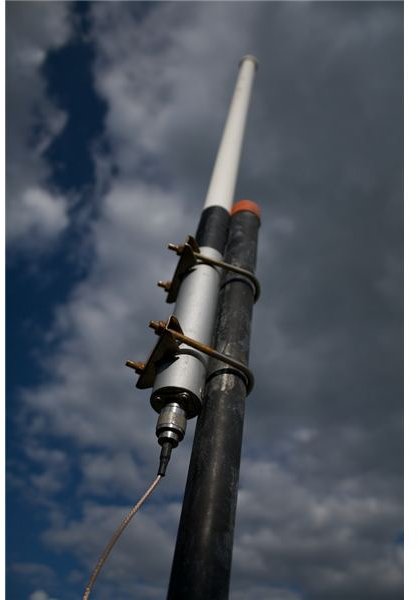

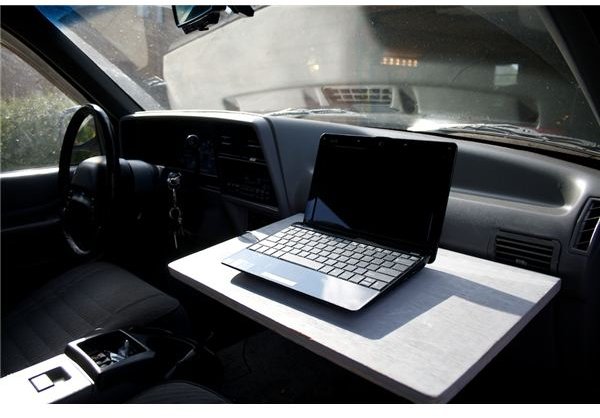
Software
There are a number of different “stumbling” applications out there. Stumbling is another term for wardriving, but also incorporates walkers, bikers, pilots, boaters and a number of other means of transportation. The best software combo to have is NetStumbler(NetStumbler.com) and DIGLE(Delphi Imagine Geographic Lookup Engine, WIGLE.net). NetStumbler logs all of the incoming data from the GPS and 802.11 Antenna then stores it in a nice, neat file for upload at the end of the night. DIGLE uses the real-time information obtained by NetStumbler to display a roadmap of your current location, as well as pinpoints networks as discovered in the area. Although DIGLE is not necessary for the logging process to work, it is an excellent navigational aid and really helps in purging all those repressed sci-fi fantasies. The only other software that a stumbler needs to know about is the web based software. If a stumbler would like to join the ongoing competition, an account can be made free of charge at Wigle.net. This account uses Netstumbler save files to update the online database and the team’s status.
Rules of the Road
Once you have assembled your kit, the next step is to hit the road and try it out. A good stumbler knows the limit of the equipment and will navigate accordingly. Try not to make your grid too small or you will waste gas and not discover as many new networks. Find out which areas have a greater concentration of networks and contemplate why. This will help you make better navigational decisions and maybe prevent you from driving next to a cornfield. Remember to follow the local traffic laws and don’t make yourself a hazard on the road. The last thing we need is stupid drivers in our ranks to give us an even worse name. Don’t allow a laptop screen to distract the driver. In many areas it is illegal for the driver to see a multimedia screen unless it is for navigational purposes. Be courteous and informative to the public. The more informed the public is, the less afraid of wardriving they will be. If you follow these simple guidelines you too can delve into the world of wardriving.
This post is part of the series: Wardriving
A complete guide to what wardriving is about and what you need to try it at home.
