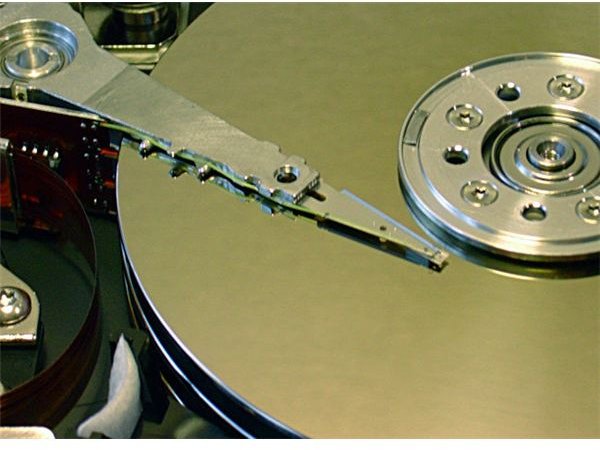Security Guide to Disposing of an Old Computer
You can’t just toss your old PC in the garbage while it still has all your data on it, especially if it was a business machine. From sensitive customer data to financial information and even banking account passwords, you don’t want your information falling into the wrong hands. When it comes time to write off that broken down old box and send it to the silicon graveyard in the sky, you still need to take some steps toward making sure none of your precious data goes along with it. In this guide, we’ll show you more about how hard drive data is stored and how a simple format isn’t enough to truly erase everything, plus we’ll show you some techniques to make your data unreadable to prying eyes.
Protecting Your Data
<strong>Prepare a Laptop or Desktop PC for Sale, Giving Away, or Recycling</strong>
A computer is not a car, and selling or trading one involves a lot more than just handing over the keys, or more appropriately, the keyboard. If you aren’t going to totally wipe the PC, there are still steps you can take to remove as much of your personal data as possible, especially browser cache data that might contain saved passwords. This article covers a variety of options and how to perform them.
Bringing Your Hard Drive’s Data Back from the Dead
In order to understand why it is so important to make sure all the data on your hard drive has been erased, you first need to know how many different ways a drive’s data can be restored. Even if the hard drive doesn’t work at all, it could still potentially be fixed enough to retrieve data. A variety of recovery software exists to help save even physically damaged drives, so it is paramount that you take the right measures to ensure your privacy and security.
<strong>How to Recover Deleted Data</strong>
This article does a great job of explaining how data is stored on a hard drive and what really happens when you delete a file. It also recommends some tools for recovering files that have been deleted. Not only is this information good to know, but you may need it to get back something you might have erased while preparing your old computer to be taken offline.
How to Use Your Old Hard Drive with a New Motherboard
If you are getting rid of an old computer, you could very well keep the hard drive to use in your new PC. Not only would this give you extra storage space and make the whole data transfer process much less trouble, but it would also eliminate much of the worry with someone trying to get data off the drive since you won’t be sending it along with the rest of your old computer.
<strong>What’s the Best Hard Drive Eraser?</strong>
Many premium utilities are available for erasing hard drives using actual Department of Defense standards, and they range in price from about $30 on up. It may be impractical to purchase such a program to do just one hard drive, but if you were working for a business that planned to retire a bunch of machines at once, then it would be a sound investment. Learn more about the top three premium drive erasers and how they work with this review roundup.
<strong>Free Hard Disk Drive Eraser Tools for Windows</strong>
Luckily, if you need to erase a drive then you can do it using freeware. One of the best is Darik’s Boot and Nuke, which creates a bootable Linux-based CD that runs a drive eraser program. Other free downloadable programs are out there which can thoroughly erase your drive at no cost and many perform roughly the same way. Keep in mind that it usually takes several hours to complete the process and some software may work faster than others.
<strong>How to Erase Hard Drives Completely</strong>
If you’re planning to send your hard drive off along with the rest of your computer, then you will need to completely erase its contents in order to protect your privacy and make sure no future owners can get to your files. Learn how to go about properly erasing a hard drive, as there is more to it than just formatting the drive. There is such a thing as unformat, just so you know.
<strong>How to Wipe an External Hard Drive</strong>
Portable hard drives come in a variety of capacities, and you may want to trade in your old one for a larger, faster, or more compact model. If so. the steps are basically the same as how you’d erase an internal drive, but the same precautions apply. Don’t overlook these procedures especially if you used the external drive for backup purposes.
<strong>How to Completely Destroy a Hard Drive</strong>
If you really want to be hardcore about protecting the data that might be lingering on a hard drive, your best bet would be to physically destroy the drive. Not only can this be a load of fun, but you might learn something about the internal working components of a hard drive. Don’t disassemble one unless you never want to use it again, because there is no turning back once you crack it open.
<strong>Environmentally Responsible Ways to Dispose of Old Computers</strong>

Did you know that computers are made using components that can harm the environment? They may contain mercury or lead that you wouldn’t want seeping into the ground or water supply. The old CRT style monitors were the worst, but thankfully they aren’t around as much any more. Even so, you should learn about the environmental impact that disposing your computer should have, and what you can do to properly dispose of your machine even after you’ve taken measures to securely remove your data.
<strong>How to Recycle Old Computers</strong>
When you decide to buy a new computer, some people just put the old one in a closet or spare bedroom where it collects dust. While the machine may be old and outdated to you, it could still serve some purpose if it is functional. This article presents a variety of options for what you might do with that old PC.
<strong>How Can You Dispose of a Computer Through a Donation?</strong>
Have you considered donating your old computer to charity? It could yield you a nice tax write-off, plus the receiver could greatly benefit from the donation. Even if you are donating a PC, you should still take precautions to secure your data and make sure there is no traceable information left behind because you never know who might eventually use the computer, especially if it ends up at a school.
Have you ever bought a used computer or hard drive that still had data on it? Not properly cleaning up the machine would probably be an oversight for a lot of people. If you have a story about finding someone else’s data or if you’ve ever sent your stuff off, we’d love to hear about it! Please share using the comment section below.
References
- Image credit: Hard disk head by Petwoe, CC3.0
- Image credit: Recycle Mini, Wikimedia Commons, CC3.0